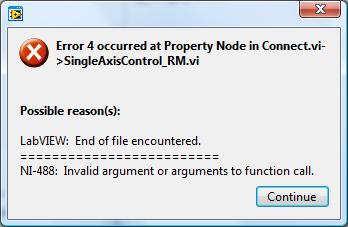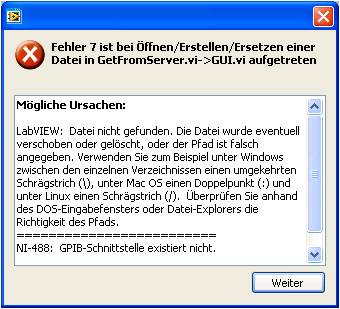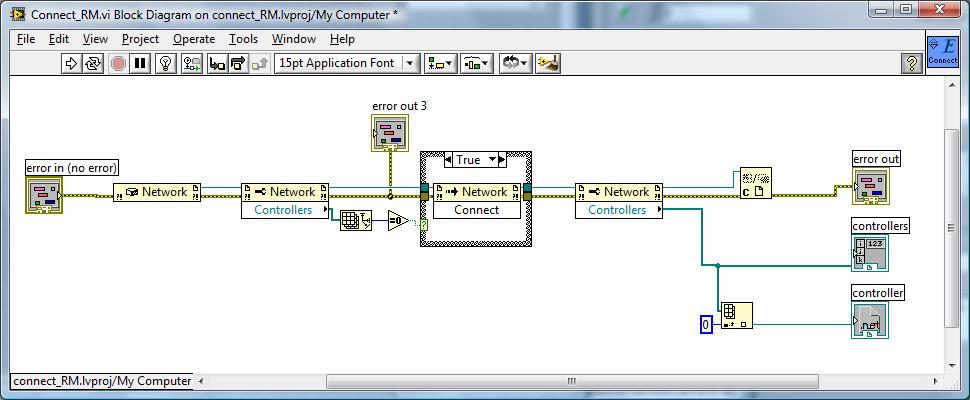- Subscribe to RSS Feed
- Mark Topic as New
- Mark Topic as Read
- Float this Topic for Current User
- Bookmark
- Subscribe
- Mute
- Printer Friendly Page
Application Builder Error
Solved!02-23-2010 04:08 AM
- Mark as New
- Bookmark
- Subscribe
- Mute
- Subscribe to RSS Feed
- Permalink
- Report to a Moderator
Hi,
I'm using LV 8.6 and Application Builder. My Labview vi uses some third party vi's to control a linear motor. The vi works fine un-complied. I can complie an exe without errors but when I run the exe, (on the same PC) I get the error shown below. (Connect.vi is the third party vi used to start communication with the motor.) This happens with my vi and example vi's from the third party. I also have a exe of one of the vi's from the motor supplier which works.
On the error, I'm not sure why it mentions NI-488, I've never used that (I don't think) so why is it causing an error?
Thanks,
Richard
Solved! Go to Solution.
02-23-2010 04:15 AM - edited 02-23-2010 04:16 AM
- Mark as New
- Bookmark
- Subscribe
- Mute
- Subscribe to RSS Feed
- Permalink
- Report to a Moderator
Richard,
is it possible to access the blockdiagram of the stated 3rd party VI?
Norbert
EDIT: This question implies that if the blockdiagram is accessable, please post it.
----------------------------------------------------------------------------------------------------
CEO: What exactly is stopping us from doing this?
Expert: Geometry
Marketing Manager: Just ignore it.
02-23-2010 04:31 AM
- Mark as New
- Bookmark
- Subscribe
- Mute
- Subscribe to RSS Feed
- Permalink
- Report to a Moderator
Norbert,
I knew I'd be asked that. I'm just not sure if I can post the third party Vi, which clearly makes it hard for any one to help. I think it's more likely to be something I'm not doing right in application builder. I was hoping someone has had the same problem.
Richard
02-23-2010 05:17 AM
- Mark as New
- Bookmark
- Subscribe
- Mute
- Subscribe to RSS Feed
- Permalink
- Report to a Moderator
Hi Richard,
I get a similar error, with the same behavior (works as a VI but not as an exe). My problem is related with file open/create. As a VI the program is able to create a new file, but as an EXE it's not. Also, when a path to an ini file (or some other type of file) is not valid I also get this error.


My advice is to search for some file (ini, activex -ocx, and so on) path that could be no more valid or for something like this. Can you make a screen-shot with the property node + the inputs type that generates the error. Maybe it will give us a hint.
Hope it helps,
Paulie
02-23-2010 05:41 AM
- Mark as New
- Bookmark
- Subscribe
- Mute
- Subscribe to RSS Feed
- Permalink
- Report to a Moderator
Paulie,
Thanks for your help. I think you're right about something missing. I'm not sure I understand about the property node. I've made a simple vi just with connect.vi and an error out indicator that when complied just gives the same error, code 4, source: Property Node in Connect.vi- >Connect_exe.vi
Richard
02-23-2010 06:05 AM - edited 02-23-2010 06:07 AM
- Mark as New
- Bookmark
- Subscribe
- Mute
- Subscribe to RSS Feed
- Permalink
- Report to a Moderator
Hi Richard,
Does your connect.vi contain any property nodes? There are some property nodes that are only available in the LabVIEW development environment and not the runtime engine. You might want to try adding some kind UI notification (like a simple dialog box) at key points within that VI to find out which property node is generating the error.
Shaun
Edit: If connect.vi is provided by a 3rd pary, and/or your cannot access its block diagram, you may be better off contacting the supplier of the driver.
02-23-2010 06:13 AM
- Mark as New
- Bookmark
- Subscribe
- Mute
- Subscribe to RSS Feed
- Permalink
- Report to a Moderator
Shaun,
Thanks for your post. Good idea about adding notification within the VI. I'll try that now. I have also asked the supplier for help, but I'm not sure where the problem is, my Labview set up or their vi.
Regards,
Richard
02-23-2010 06:29 AM
- Mark as New
- Bookmark
- Subscribe
- Mute
- Subscribe to RSS Feed
- Permalink
- Report to a Moderator
Shaun,
I added some error indicators to the vi and compilied it. The attached image is the vi with 'error out 3' the source of the problem, it's after the 'network' property node. This is a bit beyond my Labview skills so I'll stuck where to go next.
Regards,
Richard
02-23-2010 06:53 AM
- Mark as New
- Bookmark
- Subscribe
- Mute
- Subscribe to RSS Feed
- Permalink
- Report to a Moderator
Hi Richard,
I think that behind the property node is an ActiveX control (ocx) file. It seems that the application cannot access it right . Do you deploy the application on another PC or do you run it on the same PC?
One of the test that it would be nice to do is to compare the results of the Reference ('blue wire') that enters into the Network|Controllers Property Node. Is there is a difference between the VI and EXE? I think that for EXE application the value is 0 (or 0x00). In this way we can find out if there is a general problem (for all property and invoke nodes) or only with this property node.
Another hint! Try this: Press [Ctrl+Shift+Click on the VIs Run Arrow] of your VI Connect_RM.vi. After this build again the application.This action recompile all the vis in memory. Sometimes it worked for me when I used 3rd party vis and I had similar (but not the same) problems.
Paulie
02-23-2010 07:00 AM
- Mark as New
- Bookmark
- Subscribe
- Mute
- Subscribe to RSS Feed
- Permalink
- Report to a Moderator