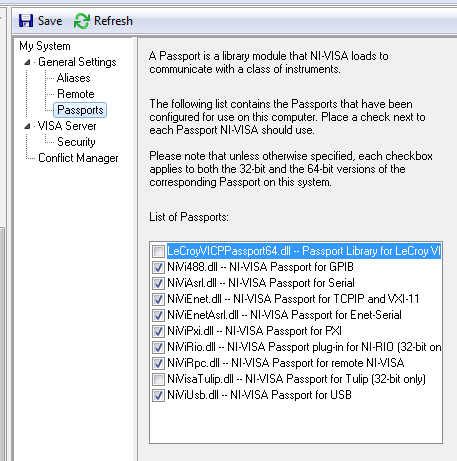- Subscribe to RSS Feed
- Mark Topic as New
- Mark Topic as Read
- Float this Topic for Current User
- Bookmark
- Subscribe
- Mute
- Printer Friendly Page
Agilent/Keysight 33250A using GPIB to USB converter
12-19-2018 10:45 AM
- Mark as New
- Bookmark
- Subscribe
- Mute
- Subscribe to RSS Feed
- Permalink
- Report to a Moderator
Hello all,
my question aims at the usage of the Keysight (former Agilent) 33250A frequency generator with a GPIB to USB converter "between" device and pc. I can use the NI-MAX VISA testpanel to write a simple command like "FREQ 3" to the device. This works w-o a problem as well as with the I/O-suite of Keysight which is necessary referring to the following application note:
http://literature.cdn.keysight.com/litweb/pdf/5990-3731EN.pdf
When using a VI with the simple commands "VISA open" , "VISA WRITE", "VISA CLOSE" I get the following error message:
VISA Open in FG-33250-set_frequency.vi
The program as well screenshots of the NI-MAX, the Keysight I/O-suite (showing device is connected and works) and the trace (line 6-26: command given from NI-MAX, line 1-5: testing GPIB-adresses, line 27,28: testing given alias) are attached.
I got nearly the same problem a month ago with Labview '17 running. Two weeks later I installed Labview '18. Yesterday I checked my main program and got the error as described above. Support from Agilent said it might be a installation problem. So Labview completely deinstalled and installed only Labview'18 with the concerning VISA-palette and the Keysight I/O-suite in the right order.
Thanks in advance for solutions!
Tom
12-19-2018 11:53 AM
- Mark as New
- Bookmark
- Subscribe
- Mute
- Subscribe to RSS Feed
- Permalink
- Report to a Moderator
@tombat585 wrote:
Hello all,
When using a VI with the simple commands "VISA open" , "VISA WRITE", "VISA CLOSE" I get the following error message:
VISA Open in FG-33250-set_frequency.vi
The program as well screenshots of the NI-MAX, the Keysight I/O-suite (showing device is connected and works) and the trace (line 6-26: command given from NI-MAX, line 1-5: testing GPIB-adresses, line 27,28: testing given alias) are attached.
What is the error message you get? I think you left it out.
Based on the MAX screenshot, it looks like you might be missing some drivers for the GPIB adapter.
12-19-2018 12:05 PM - edited 12-19-2018 12:09 PM
- Mark as New
- Bookmark
- Subscribe
- Mute
- Subscribe to RSS Feed
- Permalink
- Report to a Moderator
Hello grogoryj,
thanks for the reply.
Driver for the adapter is not the problem. Error message is right.
Error code is the following:
-1073807343
regards
12-19-2018 12:21 PM
- Mark as New
- Bookmark
- Subscribe
- Mute
- Subscribe to RSS Feed
- Permalink
- Report to a Moderator
Ok, did you try using this article to troubleshoot yet?
https://knowledge.ni.com/KnowledgeArticleDetails?id=kA00Z000000P9IASA0&l=en-US
I am using LV 2016, so if you do "file >> save for previous version..." I can take a look at the VI
12-20-2018 09:33 AM - edited 12-20-2018 09:35 AM
- Mark as New
- Bookmark
- Subscribe
- Mute
- Subscribe to RSS Feed
- Permalink
- Report to a Moderator
For Agilent/Keysight USB-GPIB you need to make sure the NI-VISA Passport for TULIP is enabled (it is disabled by default)
Open NI MAX
Navigate to Tools---->NI VISA---->VISA Options
Select Passports from the tree
Check the box to enable NiVisaTulip.dll -- NI-VISA Passport fo Tulip
=== Engineer Ambiguously ===
========================