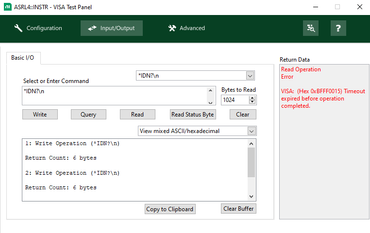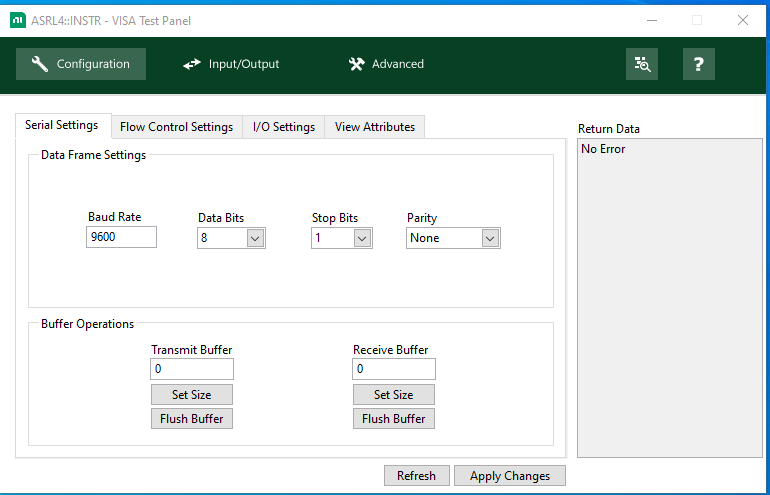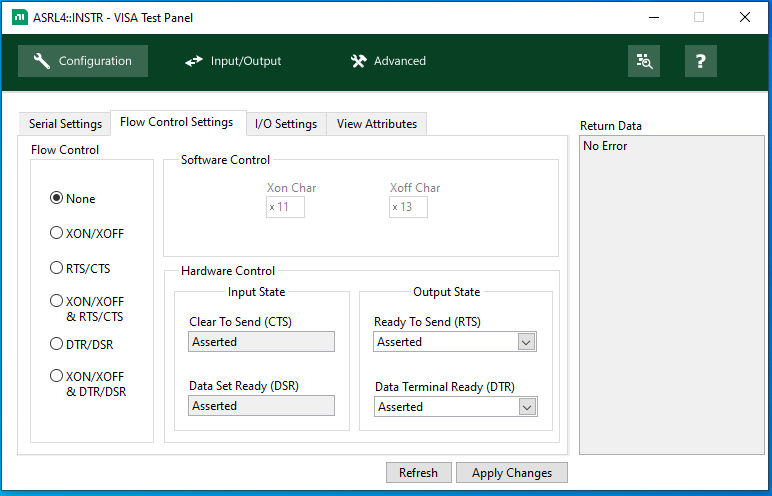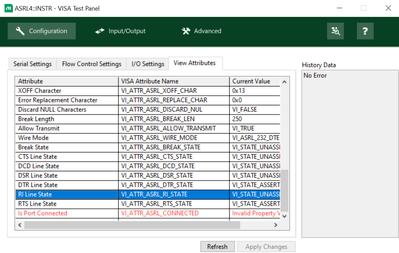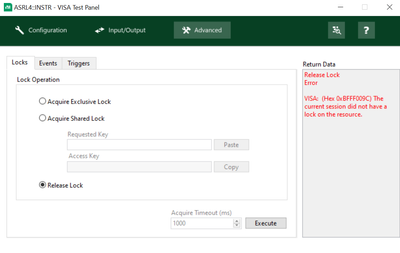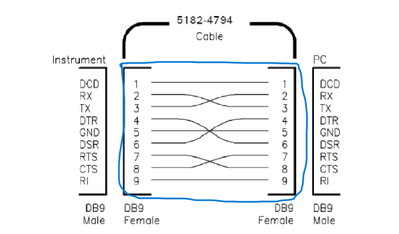- Subscribe to RSS Feed
- Mark Topic as New
- Mark Topic as Read
- Float this Topic for Current User
- Bookmark
- Subscribe
- Mute
- Printer Friendly Page
Agilent 3634 power supply (Timeout error)
Solved!03-14-2024 05:24 AM
- Mark as New
- Bookmark
- Subscribe
- Mute
- Subscribe to RSS Feed
- Permalink
- Report to a Moderator
I try to send *IDN?\n query in VISA test panel( i have connected Agilent 3634 PS through RS-232 port), but it is throwing an error:
Read Operation
Error
VISA: (Hex 0xBFFF0015) Timeout expired before operation completed.
I am able to do Write operation but not read. Can anyone explain what the issue might be here.
Solved! Go to Solution.
03-14-2024 08:30 AM
- Mark as New
- Bookmark
- Subscribe
- Mute
- Subscribe to RSS Feed
- Permalink
- Report to a Moderator
try setting to read just 6 bytes and see if it reads the data. Right now you're telling the program to wait for 1024 bytes and it gives a time error because the 1024 bytes didn't come.
03-14-2024 09:49 AM
- Mark as New
- Bookmark
- Subscribe
- Mute
- Subscribe to RSS Feed
- Permalink
- Report to a Moderator
@tan0709 wrote:
I try to send *IDN?\n query in VISA test panel( i have connected Agilent 3634 PS through RS-232 port), but it is throwing an error:
Read Operation
ErrorVISA: (Hex 0xBFFF0015) Timeout expired before operation completed.
I am able to do Write operation but not read. Can anyone explain what the issue might be here.
Is your serial protocol set correctly?
Is Flow Control needed and set correctly?
The I/O settings are even more important
- Try increasing the timeout
- Does your device send a Termination Character?
- I/O Protocol Normal or 488.2
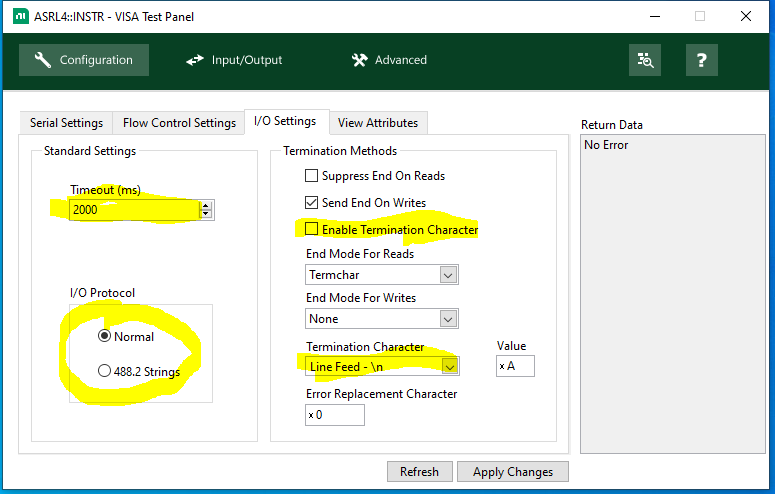
Most importantly is your device IEEE 488.2 compliant?
If it is not compliant then it will not respond to IEEE Common Commands like *IDN?
=== Engineer Ambiguously ===
========================
03-14-2024 04:40 PM
- Mark as New
- Bookmark
- Subscribe
- Mute
- Subscribe to RSS Feed
- Permalink
- Report to a Moderator
Timeout error on serial devices is quite frustrating because it can mean any of the following:
Device is off
Cable isn't plugged in
Device is on the wrong port
Your USB to serial adapter is bad
Cabling is all correct but your cable is bad
Cabling is all correct but you are using the wrong baud rate or other RS232 setting
Everything is set up right and connected right but your device has locked up internally
Everything is connected and working properly but you sent it a command it doesn't recognize or doesn't think it needs to reply to
As such there's no single magic bullet solution. I often start off by trying to use the manufacturer's software if they have some, and try connecting to every COM port. Doing that usually means that you can isolate the problem to a much smaller set of those potential problems, since the manufacturer's software removes the chances of using the wrong port settings, wrong queries, and so on.
03-15-2024 12:44 AM
- Mark as New
- Bookmark
- Subscribe
- Mute
- Subscribe to RSS Feed
- Permalink
- Report to a Moderator
Changed the byte size still giving the same error.
03-15-2024 01:12 AM
- Mark as New
- Bookmark
- Subscribe
- Mute
- Subscribe to RSS Feed
- Permalink
- Report to a Moderator
Thank you for the detailed guidance. But still none of it worked. I tried:
1. Changing Data rate settings according to the manual.
2. Tried with changing buffer size too
3. Increased timeout, with termination character and with I/O 488.2 protocol also
I think i have tried all the combinations now, but still if you think there could be any other reason why it is not working.
does this has to do anything with this warning?
03-15-2024 01:31 AM
- Mark as New
- Bookmark
- Subscribe
- Mute
- Subscribe to RSS Feed
- Permalink
- Report to a Moderator
Hello Kyle,
Regarding the reasons you have stated, I will go one by one.
1. Device is off-- I assure you it's not OFF.
2. Cable isn't plugged in -- correctly plugged.
3. Device is on the wrong port. -- I don't think this is the case.
4. Your USB to serial adapter is bad - so, I am able to send commands like *RST\n and it's working fine.
5. Cabling is all correct, but your cable is bad -- since I am able to run some commands, I don't think its related to the cable.
6. Cabling is all correct, but you are using the wrong baud rate or other RS232 setting -- I am currently using default Baud rate setting as mentioned in Manual, although I have tried with all possible combinations.
7. Everything is set up right and connected right but your device has locked up internally.
Everything is connected and working properly but you sent it a command it doesn't recognize or doesn't think it needs to reply to. --refer the image (are you talking about the same thing?)
it was previously in Acquire Exclusive lock and when I changed it to Release Lock it showed this error.
03-15-2024 08:57 AM
- Mark as New
- Bookmark
- Subscribe
- Mute
- Subscribe to RSS Feed
- Permalink
- Report to a Moderator
@tan0709 wrote:
I think i have tried all the combinations now, but still if you think there could be any other reason why it is not working.
The manual should give you all the proper serial protocol settings.
Is the instruments set to "remote" operation mode? Some instruments have to be manually set to operate remotely.
=== Engineer Ambiguously ===
========================
03-26-2024 07:43 AM
- Mark as New
- Bookmark
- Subscribe
- Mute
- Subscribe to RSS Feed
- Permalink
- Report to a Moderator
I went through the manual again and noticed this connection. The pin configuration of my cable was not similar to the manual (checked the wire configuration using multimeter). So, I made a new wire with same configuration as it was mentioned in manual. IT WORKED!!!!
03-26-2024 10:00 AM
- Mark as New
- Bookmark
- Subscribe
- Mute
- Subscribe to RSS Feed
- Permalink
- Report to a Moderator
If it works, that implies that you either need flow control or that your wiring had TX(3) to TX(3) and RX(2) to RX(2) rather than TX(3) to RX(2) like the corrected cable (Crossover) would correct.
If it helped - KUDOS
If it answers the issue - SOLUTION