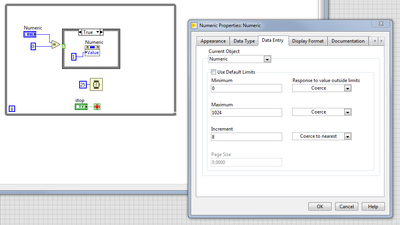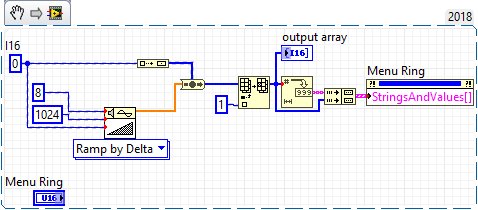- Subscribe to RSS Feed
- Mark Topic as New
- Mark Topic as Read
- Float this Topic for Current User
- Bookmark
- Subscribe
- Mute
- Printer Friendly Page
Advanced data entry correction in Numeric Control
12-05-2018 05:11 AM
- Mark as New
- Bookmark
- Subscribe
- Mute
- Subscribe to RSS Feed
- Permalink
- Report to a Moderator
Hello. I am using Labview 2014. I have a Numeric Control that user can write 1 or any positive number multiple of 8. Maximum 1024 is allowed. Therefore, available numbers could be 1, 8, 16, 24, .. , 1024. If the user enters any number not obeying this rule, the number should be automatically rounded to nearest of these allowed entries. I know that Numeric Control has increment and decrement option in proporties, which can also round to closest possible entry with a given constant step, however this doesnt match with my need since the user is allowed to write 1 too (it is not only multiples of 8). Could you please inform me about how can I make this kind of advanced data entry control and auto correction ? It would be nice if you can share an example VI which can perform this control.
12-05-2018 06:13 AM
- Mark as New
- Bookmark
- Subscribe
- Mute
- Subscribe to RSS Feed
- Permalink
- Report to a Moderator
Hi,
my first idea is something like this:
Regards
Kay
12-05-2018 06:15 AM
- Mark as New
- Bookmark
- Subscribe
- Mute
- Subscribe to RSS Feed
- Permalink
- Report to a Moderator
Sorry, the image is quite small. Please find the original one attached...
12-05-2018 06:18 AM
- Mark as New
- Bookmark
- Subscribe
- Mute
- Subscribe to RSS Feed
- Permalink
- Report to a Moderator
Use an enumerated type def. The list is discreet an known at Development time
"Should be" isn't "Is" -Jay
12-05-2018 08:17 AM - edited 12-05-2018 08:36 AM
- Mark as New
- Bookmark
- Subscribe
- Mute
- Subscribe to RSS Feed
- Permalink
- Report to a Moderator
An enum will limit the operator to a discrete list of values to select from, but be aware that the value of an enum on the block diagram using the terminal will return the index of the selected value on the front panel.
The member items of an enum are entered as a list of strings for presentation on the front panel.
For example, an enum control selecting a value of '8' on the front panel would result in an output a value of '1' (one) from the block diagram terminal.
Coordinated Universal Time (UTC) format string: %^<%Y-%m-%dT%H:%M:%S%3uZ>T
12-05-2018 08:33 AM
- Mark as New
- Bookmark
- Subscribe
- Mute
- Subscribe to RSS Feed
- Permalink
- Report to a Moderator
There are many ways to solve this -- it sort of depends on how much "fun with numbers" you want to have. Because I like numbers (I'm a card-carrying member of the MAA), I'd do the following:
- I'd make sure the Numberic Control was an I32 (to force "whole numbers") and that its Data Entry property was set to Minimum of 1, Maximum of 1024, with both set to Coerce (when you do that, you'll see the default Value change from 0 to 1). This, at least, "forces" the User to enter something "in range".
- The value "1" is a special case, not divisible by 8. I'd treat it separately (a test and Case Statement).
- So what about numbers from 2 .. 1024? I'd do an integer Divide-by-8. If the remainder was <4, I'd do nothing. If the remainder was >4, I'd increase the quotient by 1. And if the remainder was =4, I'd "flip a coin" (or use a rule that you can choose about what value a number like 4, or 12, should have -- note that "4" might be its own "special case", since it is closer to 1 than it is to 8 ...). Then I'd multiply the quotient by 8 to get my "Divisible-by-8" equivalent value.
- Did you want to "force" this value back into the Control? I'll leave this as an "Exercise for the Reader".
Bob Schor
12-05-2018 08:43 AM
- Mark as New
- Bookmark
- Subscribe
- Mute
- Subscribe to RSS Feed
- Permalink
- Report to a Moderator
Of course, you can always type def this ring
"Should be" isn't "Is" -Jay