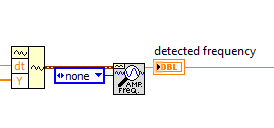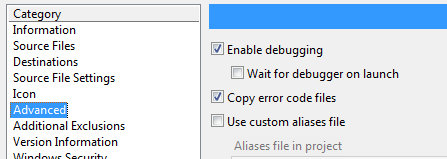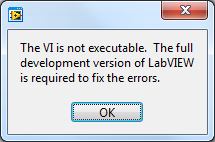- Subscribe to RSS Feed
- Mark Topic as New
- Mark Topic as Read
- Float this Topic for Current User
- Bookmark
- Subscribe
- Mute
- Printer Friendly Page
Adding Signal Processing vi to application causes exe not to work
07-11-2013 09:39 AM
- Mark as New
- Bookmark
- Subscribe
- Mute
- Subscribe to RSS Feed
- Permalink
- Report to a Moderator
I am having a problem with building an exe that I hope someone can help me with.
I have a LV2010 (10.0.1) project that I a build into an exe. This has worked fine and the exe works as it should.
My problem starts when I add a vi.lib (Extract Single Tone Information) vi to the code to calculate the detected frequency of a vibration signal. I can run the application in Labview without any problems.
When I try to build the executable I get an error:
This is the full error message:
Visit the Request Support page at ni.com/ask to learn more about resolving this problem. Use the following information as a reference:
Error 1502 occurred at AB_Source_VI.lvclass:Close_Reference.vi -> AB_Build.lvclass:Save.vi -> AB_Build.lvclass:Copy_Files.vi -> AB_Application.lvclass:Copy_Files.vi -> AB_EXE.lvclass:Copy_Files.vi -> AB_Build.lvclass:Build.vi -> AB_Application.lvclass:Build.vi -> AB_EXE.lvclass:Build.vi -> AB_Engine_Build.vi -> AB_Build_Invoke.vi -> AB_Build_Invoke.vi.ProxyCaller
Possible reason(s):
LabVIEW: Cannot save a bad VI without its block diagram.
After searching through the message boards I found that I could enable debugging in the Build Specifications and that would allow LV to compile the exe without error:
But the next problem is that the exe cannot run:
I am stuck now. The exe does not run on my development machine. Am I missing some dll files that are needed because of the Extract Singal Tone Information.vi?
Any ideas would be greatly appreciated.
Thank you.
07-12-2013 09:02 AM
- Mark as New
- Bookmark
- Subscribe
- Mute
- Subscribe to RSS Feed
- Permalink
- Report to a Moderator
Hi Thorarinn,
Please look at this knowledgebase for a possible solution to the error that you are receiving.
If the hyperlink does not work please go to the link below
http://digital.ni.com/public.nsf/allkb/F715F1ED66878F8E862574F8006AD6A1?OpenDocument
Regards
Applications Engineer
National Instruments
07-12-2013 11:16 AM
- Mark as New
- Bookmark
- Subscribe
- Mute
- Subscribe to RSS Feed
- Permalink
- Report to a Moderator
Thank you for the suggestion.
But this happens on my development machine. Should that happen if it is a problem with the .NET driver?
On my development machine I have .NET 4.0 installed.
On my test machine I have .NET 4.5 installed.
Is there anyway that I can test to see if .NET is the issue?
Thank you.
07-15-2013 01:30 PM
- Mark as New
- Bookmark
- Subscribe
- Mute
- Subscribe to RSS Feed
- Permalink
- Report to a Moderator
Hi,
I don't expect it to be a .NET driver issue on the development computer since the program works in development mode. We can confirm this by creating an executable with an a pre built LabVIEW example. You can open Basic Single Tone Measurement.vi from the example finder or from the detailed help page of the 'Extract Single Tone.vi'. Create an executable and run it see if you get the same issue.
Regards
Applications Engineer
National Instruments
07-18-2013 02:23 PM
- Mark as New
- Bookmark
- Subscribe
- Mute
- Subscribe to RSS Feed
- Permalink
- Report to a Moderator
I have managed to fix this problem.
I am posting my solution here for anyone that might run into something similar.
It turned out to be a strange problem to solve.
first I tried to create an executable using only the Basic Single Tone Measurement.vi as suggested. This I could build and run without any problem.
This showed that the vi was not the problem but rather something in my project.
Next I tried various ways to build the project with the Basic Single Tone Measurement.vi placed at different locations in the project. But nothing worked.
What finally resolved this problem was that I deleted a subvi that had originally contained an fft vi inside a true/false statement that was wired to a constant (to disable it). Even though the fft vi had been long since deleted and the conditional statement as well then for some reason the project would not build correctly when I placed the Basic Single Tone Measurement.vi anywhere in it.
To summarize. I deleted a subvi that had previously contained a vi to calculate the fft and eigen frequency and placed the Basic Single Tone Measurement.vi in the top vi. This solved the issue and I could build and run the exe without any problems.