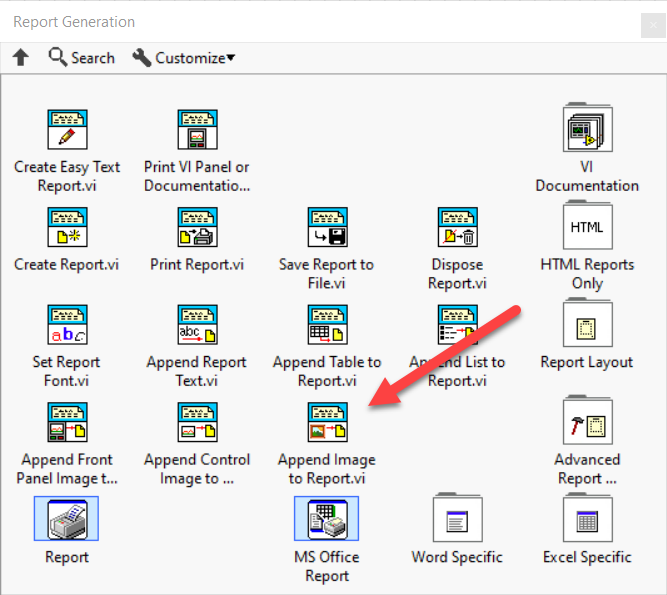- Subscribe to RSS Feed
- Mark Topic as New
- Mark Topic as Read
- Float this Topic for Current User
- Bookmark
- Subscribe
- Mute
- Printer Friendly Page
Add logo to HTML report
Solved!06-03-2022 04:16 AM
- Mark as New
- Bookmark
- Subscribe
- Mute
- Subscribe to RSS Feed
- Permalink
- Report to a Moderator
So I have created a test report but I want to add the company logo to the report…. And examples on how to do it? Would prefer something like an image in an upper right corner as I have a bunch of header information in the upper left.
Solved! Go to Solution.
06-03-2022 08:31 AM
- Mark as New
- Bookmark
- Subscribe
- Mute
- Subscribe to RSS Feed
- Permalink
- Report to a Moderator
Will https://www.ni.com/docs/de-DE/bundle/labview/page/lvreport/append_image_to_report.html do the trick? You can even insert custom HMTL with the HTML VIs (https://www.ni.com/docs/de-DE/bundle/labview/page/lvreport/report_html_vis.html) to get the position just right.
06-05-2022 10:44 AM
- Mark as New
- Bookmark
- Subscribe
- Mute
- Subscribe to RSS Feed
- Permalink
- Report to a Moderator
If you have the Report Generation Toolkit as part of your LabVIEW installation, there is an Append Image to Report VI that should work for HTML, Word, or Excel Reports. I've not used it, myself, but the Help explains all of the (many) inputs and outputs of this VI. You might even be able to find an Example if you do a Web search ...
Bob Schor
06-06-2022 12:24 AM
- Mark as New
- Bookmark
- Subscribe
- Mute
- Subscribe to RSS Feed
- Permalink
- Report to a Moderator
Thanks for the link..
Will https://www.ni.com/docs/de-DE/bundle/labview/page/lvreport/append_image_to_report.html do the trick? You can even insert custom HMTL with the HTML VIs (https://www.ni.com/docs/de-DE/bundle/labview/page/lvreport/report_html_vis.html/ https://www.tellculvers.onl/) to get the position just right.
06-07-2022 04:59 AM - edited 06-07-2022 05:04 AM
- Mark as New
- Bookmark
- Subscribe
- Mute
- Subscribe to RSS Feed
- Permalink
- Report to a Moderator
@ShannonMojica wrote:
Thanks for the link..
... You can even insert custom HMTL with the HTML VIs (https://www.ni.com/docs/de-DE/bundle/labview/page/lvreport/report_html_vis.html/ https:// www .tellculvers .onl) to get the position just right.
That's strange. I don't remember putting that link in my original post (added red color for visibility). Maybe something you might want to investigate (why that link is in there, not necessary the link itself).
PS: Wow, the forum software really wants to display this as a link.