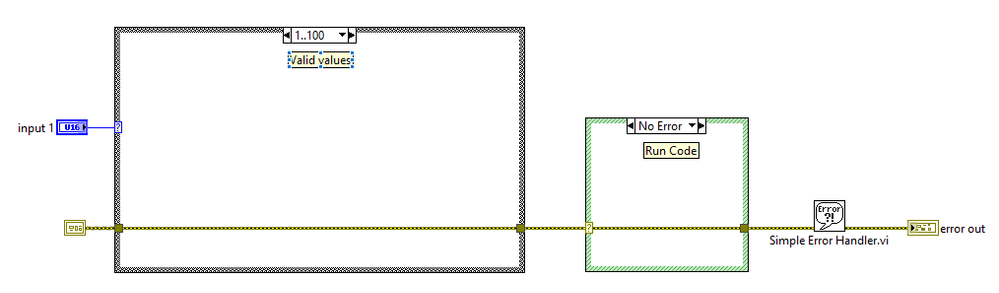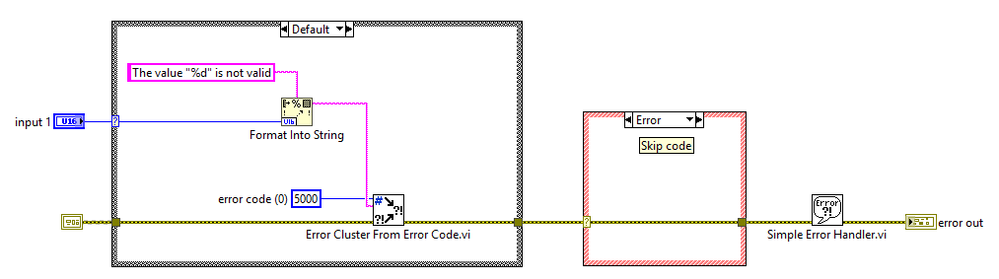- Subscribe to RSS Feed
- Mark Topic as New
- Mark Topic as Read
- Float this Topic for Current User
- Bookmark
- Subscribe
- Mute
- Printer Friendly Page
Add a stop and error message to code
Solved!11-05-2018 02:32 PM
- Mark as New
- Bookmark
- Subscribe
- Mute
- Subscribe to RSS Feed
- Permalink
- Report to a Moderator
Hi,
I'm slowly starting to understand Labview. I have a working VI. I wanted the VI to not run and display an error message if the user input bad control values.
For exemple, for the number of point, he writes -2, which would make no sense. I would want my VI to not run the rest of the code and have a message display ''Value X is invalid.''
How do I do that in Labview?
Thank you.
Solved! Go to Solution.
11-05-2018 02:43 PM
- Mark as New
- Bookmark
- Subscribe
- Mute
- Subscribe to RSS Feed
- Permalink
- Report to a Moderator
Hi Raphael,
how would you do that with any other programming language?
IF value <= 0 THEN
DialogBox("invalid data input!")
ENDIF
You need a comparison, a case structure and a OneButtonDialog…
But: LabVIEW allows you to set input/value ranges for each numeric control! Configure those controls to not even allow the user to input bad values…
11-05-2018 02:49 PM
- Mark as New
- Bookmark
- Subscribe
- Mute
- Subscribe to RSS Feed
- Permalink
- Report to a Moderator
The best way is to use the error wires. What you need to do is:
- Detect the error - You can do this using comparisons (greater than / less than) in your case, but it will depend on your scenario. You can also do it using a case structure, in my example I said that the values 1 through 100 are valid, everything else (default) is not valid.
- Trip the error - there are many ways to do this, including a simple cluster bundle, but I like to use the "error cluster from error code" VI, which makes it very easy to see what you are doing. Give it a meaningful message, and stick to the custom error codes range.
- Skip any code that doesn't need to be run - You can do this by putting a case structure on the outside of it and making the error wire select the case. This is why a lot of SubVIs have a case structure around them.
- Display the error - You can do this with the Simple Error Handler.