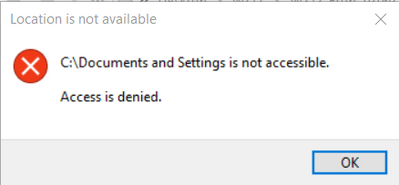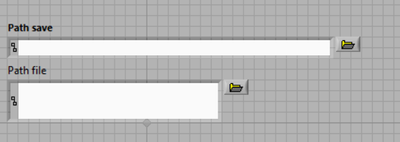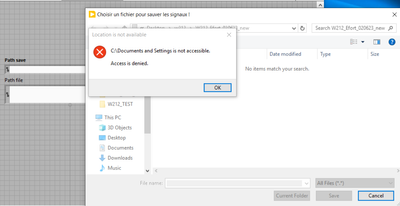- Subscribe to RSS Feed
- Mark Topic as New
- Mark Topic as Read
- Float this Topic for Current User
- Bookmark
- Subscribe
- Mute
- Printer Friendly Page
Access is Denied to Documents and Settings when trying to access .wav files
10-01-2016 11:20 AM
- Mark as New
- Bookmark
- Subscribe
- Mute
- Subscribe to RSS Feed
- Permalink
- Report to a Moderator
Hello,
I am buliding the piano stairs that AshLu posted on the community and I am having problems with the code ( https://decibel.ni.com/content/docs/DOC-12384 ). If I try to use the .wav files that come with the download I get the error that they can't be found and access to C:\Documents and Settings is denied. Error 7 occurred at Sound File Read Open.vi->Sound File Read Simple.vi->myDAQ8.vi
I have tried seaching File Explore for the Documents and Settings but it doesn't pop up.
I have also tried creating a File called Documents and Settings but then it says the file all ready exists and mereges them.
I have also tried replacing the built in .wav files with my own .wav files but then I get error waveforms have different dt values.
Any help would be apprecated.
Thanks
10-01-2016 12:20 PM
- Mark as New
- Bookmark
- Subscribe
- Mute
- Subscribe to RSS Feed
- Permalink
- Report to a Moderator
In Windows XP, C:\Documents and Settings were where User Profiles, the set of files that defined the "environment" for each user (like the Desktop, My Documents, etc.) were stored. In Windows 7, 8, and 10, this has been replaced by C:\Users. Each sub-folder of this "Profile" location was "named" for the owning User, who is generally the only one with permission to access files within the folder.
Your example using .wav files saved in C:\Documents and Settings\Demodogs\Desktop\Staircase, which means that (a) it assumes Windows XP, (b) assumes that you are the user called "Demodogs" (and thus have access to the files stored on your desktop), and (c) you've saved the Wave files you need in a folder on your desktop called "Staircase.
To fix this, first you need to find the folder called "Staircase". Let's assume that it is in your LabVIEW Data folder inside a folder called "Play Notes". Let's further assume you are running on Windows 7, 8, or 10 and that your User Name is "Iceman". Change the Sound Paths to start C:\Users\Iceman\Documents\LabVIEW Data\Play Notes\Staircase\, and the name of the .wav file.
Bob Schor
10-01-2016 01:13 PM
- Mark as New
- Bookmark
- Subscribe
- Mute
- Subscribe to RSS Feed
- Permalink
- Report to a Moderator
It didn't work.
I used File Explorer to try and find Staircase or Play Notes and they don't exist. This means there is no Play Notes\Staircase in the \LabVIEW Data.
Sorry for not clarifing. I am using Windows 10 and the User Name is Iceman.
Any other ideas?
10-01-2016 01:34 PM
- Mark as New
- Bookmark
- Subscribe
- Mute
- Subscribe to RSS Feed
- Permalink
- Report to a Moderator
Aha! I didn't realize the Zip file you attached was the entirety of the original submission. My comments still apply -- I can tell you the OS the original Author used, the logon name, and the folder and filename he (or she) used to save the .wav files. However, the author did not attach the wavefiles, but left the following statement: "The waveforms for each note are read in from separate WAV files. These WAV files can be replaced with any chosen by the user."
So now you need to create your own Wave Files and store them someplace. Use the comments from my previous post to change the File Paths so they point to your WAV files instead of to the Files that exist on the original Author's Windows XP PC (to which you don't have access).
Bob Schor
10-01-2016 01:50 PM
- Mark as New
- Bookmark
- Subscribe
- Mute
- Subscribe to RSS Feed
- Permalink
- Report to a Moderator
Okay that works but now I'm getting the error:
Error -1802 occurred at Add in PlayNote8.vi:4570001->Main Stair VI.vi
Possible reason(s):
LabVIEW: (Hex 0xFFFFF8F6) Waveforms have different dt values.
I figured out the dt value to be 2.3E-5 but it still says that they have different dt values
10-01-2016 02:12 PM
- Mark as New
- Bookmark
- Subscribe
- Mute
- Subscribe to RSS Feed
- Permalink
- Report to a Moderator
How did you come to that dt value?
If you're looking at the original value from the application and adding your own wav, it's quite possible your wav is sampled differently and wouls have a dfferent dt
10-01-2016 02:26 PM - edited 10-01-2016 02:27 PM
- Mark as New
- Bookmark
- Subscribe
- Mute
- Subscribe to RSS Feed
- Permalink
- Report to a Moderator
I got that dt value by looking at the Block Diagram at runtime.
Although it now says a different number that doesn't work
06-21-2023 06:15 AM
- Mark as New
- Bookmark
- Subscribe
- Mute
- Subscribe to RSS Feed
- Permalink
- Report to a Moderator
I copied a vi Library i use to work with and i modify the path but still getting this output even though i change the path. Anyone can help?
06-21-2023 06:21 AM
- Mark as New
- Bookmark
- Subscribe
- Mute
- Subscribe to RSS Feed
- Permalink
- Report to a Moderator
Hi E.,
@E.Bsaibess wrote:
I copied a vi Library i use to work with and i modify the path but still getting this output even though i change the path.
Are you still using WinXP?
Which library do you work with?
What exactly did you modify?
Where does the error come from? When does it pop up?
06-21-2023 06:38 AM
- Mark as New
- Bookmark
- Subscribe
- Mute
- Subscribe to RSS Feed
- Permalink
- Report to a Moderator
I am using Windows 10 and have installed LabVIEW 2023. I have an old LabVIEW file that I am attempting to run. Its purpose is to open a folder containing thousands of text files. The LabVIEW file is designed to process each file and extract the data.
The error occurs when I click on the icon of path save that allows me to save the calculated file.