- Subscribe to RSS Feed
- Mark Topic as New
- Mark Topic as Read
- Float this Topic for Current User
- Bookmark
- Subscribe
- Mute
- Printer Friendly Page
About.vi issue in Labview 2012
04-18-2013 01:29 PM
- Mark as New
- Bookmark
- Subscribe
- Mute
- Subscribe to RSS Feed
- Permalink
- Report to a Moderator
I am converting an exe from LabVIEW 8.5 to 2012. There is an "About xxxx.vi" inside the exe. When I run the 2012 exe, I click help and about, I saw that my "About xxxx.vi" executed, but it errored out. I think it was trying to find a subvi used inside the "About xxxx.vi".
I tried to debug the exe, but when I do that, the default about window will come up. I am guessing that LabVIEW would only let you use a custom about vi when you are running an exe without debug turned on.
Comment?
Kudos and Accepted as Solution are welcome!
04-18-2013 02:03 PM - edited 04-18-2013 02:04 PM
- Mark as New
- Bookmark
- Subscribe
- Mute
- Subscribe to RSS Feed
- Permalink
- Report to a Moderator
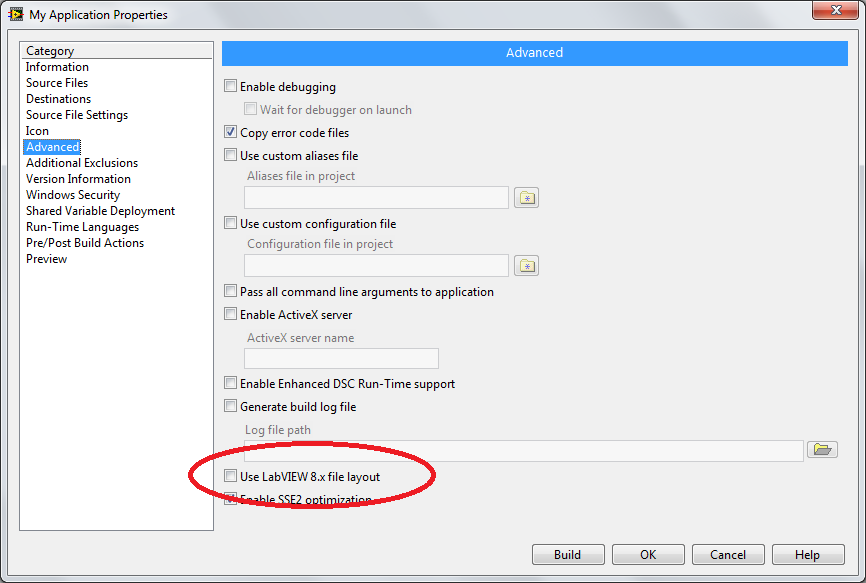
Hi jyang72211
Have you tried the use LabVIEW 8.x file layour option on your build spec? (see attached image)
Regards,
Steve
04-18-2013 05:19 PM
- Mark as New
- Bookmark
- Subscribe
- Mute
- Subscribe to RSS Feed
- Permalink
- Report to a Moderator
I am using the 8.x layout now.
Kudos and Accepted as Solution are welcome!
04-18-2013 05:20 PM
- Mark as New
- Bookmark
- Subscribe
- Mute
- Subscribe to RSS Feed
- Permalink
- Report to a Moderator
I meant I have been using 8.x layout. That's not the cause. Any other thoughts?
Kudos and Accepted as Solution are welcome!
04-18-2013 05:26 PM
- Mark as New
- Bookmark
- Subscribe
- Mute
- Subscribe to RSS Feed
- Permalink
- Report to a Moderator
You said it errored out. What's the error?
If you enable debug mode in an executable, it leaves all block diagrams in place. I have had an issue in the past where an Express VI was in a VI. It would only work if the diagram was kept in the EXE. So, when I debugged my EXE, everything worked fine.
What happend in your About dialog?
04-19-2013 09:33 AM
- Mark as New
- Bookmark
- Subscribe
- Mute
- Subscribe to RSS Feed
- Permalink
- Report to a Moderator
This error only happened when I run the exe in non-debug mode. After I click help and about, the about.vi will appear on the right. As the vi tries to call its subvi to center the front panel on the monitor, a dialog log will pop up to search for the subvi (looks to be the correct location). Another dialog will pop up to say that an error has occured and I need to debug in development mode. Since the about.vi is a special vi that is called in LabVIEW internally, I am not sure how to debug this.
Kudos and Accepted as Solution are welcome!
04-19-2013 09:44 AM
- Mark as New
- Bookmark
- Subscribe
- Mute
- Subscribe to RSS Feed
- Permalink
- Report to a Moderator
It does sound very odd. Have you tried mass compiling your project before building it? - press <Ctrl-Shift> and click the run button on your main vi
04-19-2013 09:49 AM
- Mark as New
- Bookmark
- Subscribe
- Mute
- Subscribe to RSS Feed
- Permalink
- Report to a Moderator
Yes, I did mass compile.
Kudos and Accepted as Solution are welcome!
04-19-2013 09:58 AM
- Mark as New
- Bookmark
- Subscribe
- Mute
- Subscribe to RSS Feed
- Permalink
- Report to a Moderator
I'm assuming you can't post the code...?
What I would probably do is pull the area of code which is causing the problem into a new vi, build that and see if it behaves the same. If it behaves the same you then know that the problem isn't caused by something else in your application.
Have you used the desktop execution trace toolkit to see whats happening?
Just suggestions.. not solutions unfortunately!!
Hope they help,
Steve
04-19-2013 11:00 AM
- Mark as New
- Bookmark
- Subscribe
- Mute
- Subscribe to RSS Feed
- Permalink
- Report to a Moderator
I pull out the code and repeated the problem. See attached for code. Run the exe and click help and about. Let me know what you think.
Kudos and Accepted as Solution are welcome!
