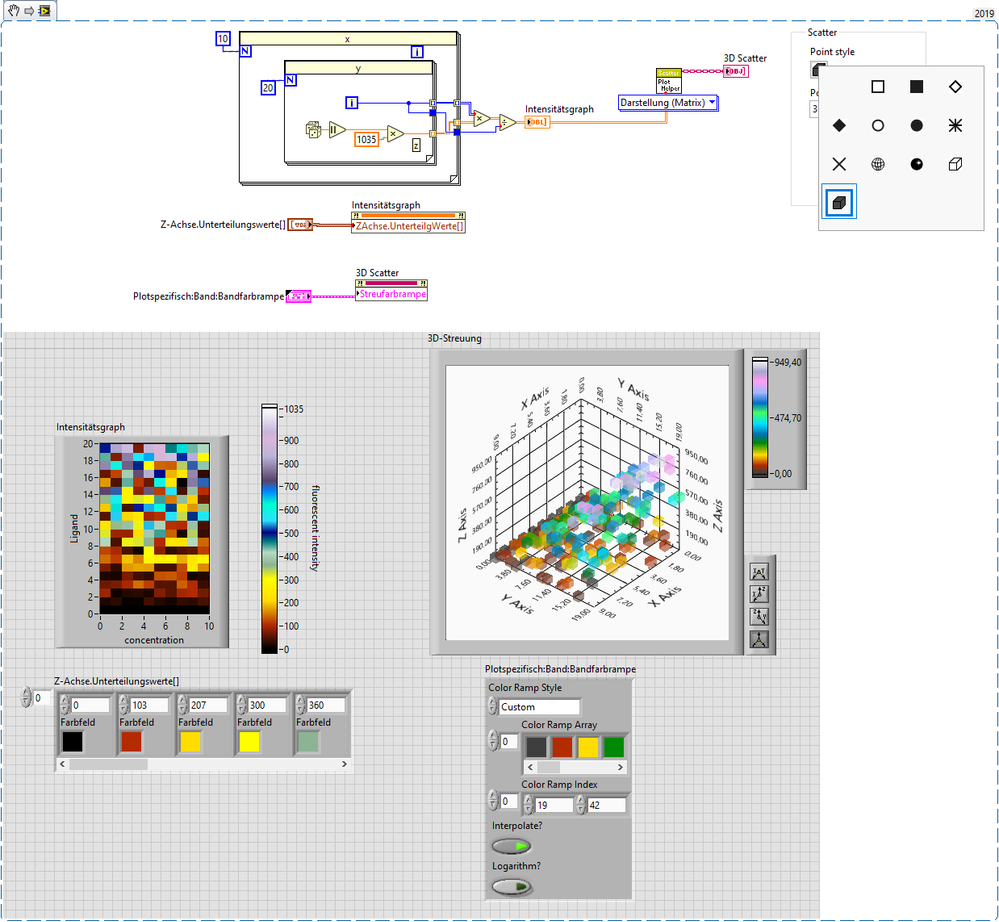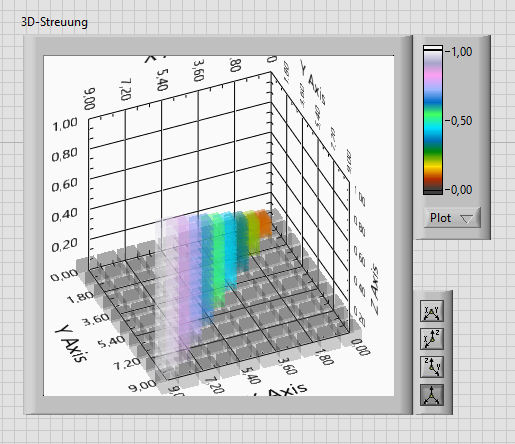- Subscribe to RSS Feed
- Mark Topic as New
- Mark Topic as Read
- Float this Topic for Current User
- Bookmark
- Subscribe
- Mute
- Printer Friendly Page
3D bar graph: different color for the bars with different height
09-24-2020 07:02 AM
- Mark as New
- Bookmark
- Subscribe
- Mute
- Subscribe to RSS Feed
- Permalink
- Report to a Moderator
Hi everyone,
Do you know a method to set different color for the bars with different height in a 3D bar graph? I need to draw a 3D color bar gradient graph like the picture attached, please give me some instructions, thanks very much!
09-24-2020 09:16 AM
- Mark as New
- Bookmark
- Subscribe
- Mute
- Subscribe to RSS Feed
- Permalink
- Report to a Moderator
09-24-2020 10:53 AM
- Mark as New
- Bookmark
- Subscribe
- Mute
- Subscribe to RSS Feed
- Permalink
- Report to a Moderator
09-26-2020 11:10 AM
- Mark as New
- Bookmark
- Subscribe
- Mute
- Subscribe to RSS Feed
- Permalink
- Report to a Moderator
It looks like you are looking for a 3d scatter plot, with the ability to change the xyz point style to a column,
which is orthogonal to the XY plane.
With the built-in functionality, I think this is the closest you can get:
09-26-2020 09:37 PM
- Mark as New
- Bookmark
- Subscribe
- Mute
- Subscribe to RSS Feed
- Permalink
- Report to a Moderator
Hi alexderjuengere,
Thanks a lot, it is closer, but what I want is a slender bar from XY plane to top for each data point, while the point of the scatter graph is of a fixed length, looks like some floating points which makes a not very good visual effect.
09-27-2020 04:20 PM
- Mark as New
- Bookmark
- Subscribe
- Mute
- Subscribe to RSS Feed
- Permalink
- Report to a Moderator
@SimonChen100 wrote:
Hi alexderjuengere,
Thanks a lot, it is closer, but what I want is a slender bar from XY plane to top for each data point, while the point of the scatter graph is of a fixed length, looks like some floating points which makes a not very good visual effect.
take a closer look, those are cubes of fixed sized, the cube's center represents the actual Z value.
you could stack those cubes on top of each other to mimic a column.
that is of course not practically, and doesn't look so well either.
the 3d Stem Plot allows to assign a line to each xyz point, which is orthogonal to the XY plane.
unfortunately, you can't assign a "volume" to this line
09-28-2020 01:03 AM
- Mark as New
- Bookmark
- Subscribe
- Mute
- Subscribe to RSS Feed
- Permalink
- Report to a Moderator
Hi alexderjuengere,
I think 3d Stem Plot is better, thanks for your suggestions.