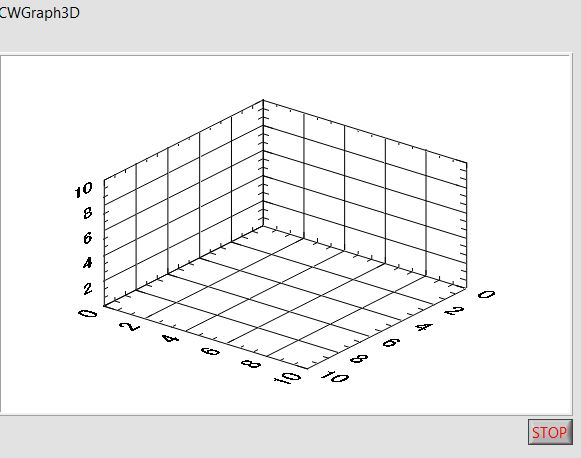ni.com is currently undergoing scheduled maintenance.
Some services may be unavailable at this time. Please contact us for help or try again later.
- Subscribe to RSS Feed
- Mark Topic as New
- Mark Topic as Read
- Float this Topic for Current User
- Bookmark
- Subscribe
- Mute
- Printer Friendly Page
3D Plot Moves Relative to Front Panel When VI is Run
02-02-2016 12:45 PM - edited 02-02-2016 12:47 PM
- Mark as New
- Bookmark
- Subscribe
- Mute
- Subscribe to RSS Feed
- Permalink
- Report to a Moderator
I have an application where I'm using the CWGraph3D ActiveX object in an ActiveX container. The problem I'm having is that when I run the VI, the container moves relative to the rest of the front panel. I've tried locking the ActiveX container to another object on the front panel, but it still happens. I have discovered that if I turn off the "Allow user to resize window" in the VI Properties-->Window Appearance, the problem goes away, but, I'd like my user to be able to resize the front panel. See images below. Notice the label and stop button shift up when the VI is running. VI attached that exhibits this behavior.
02-02-2016 04:44 PM
- Mark as New
- Bookmark
- Subscribe
- Mute
- Subscribe to RSS Feed
- Permalink
- Report to a Moderator
you have to hire some code in method of vi that i attach fo this post I hope it could help you the develop appropriate code for your goal
02-02-2016 06:47 PM
- Mark as New
- Bookmark
- Subscribe
- Mute
- Subscribe to RSS Feed
- Permalink
- Report to a Moderator
Looks like a bug to me. It only happen under specific conditions. I observed it when the activex container is populated, the front panel window is maximized and a menu or toolbar is hidden when the vi is run. Setting the window appearance to default solve it but you may not want to see all the menu and toolbars. Changing the window mode to floating might also solve this.
Ben64
02-03-2016 11:38 AM
- Mark as New
- Bookmark
- Subscribe
- Mute
- Subscribe to RSS Feed
- Permalink
- Report to a Moderator
Good to hear I'm not the only one seeing this. I'll leave this open so it will get to an NI Applications Engineer and hopefully we can get a CAR filed.
02-03-2016 07:32 PM
- Mark as New
- Bookmark
- Subscribe
- Mute
- Subscribe to RSS Feed
- Permalink
- Report to a Moderator