- Subscribe to RSS Feed
- Mark Topic as New
- Mark Topic as Read
- Float this Topic for Current User
- Bookmark
- Subscribe
- Mute
- Printer Friendly Page
3D Control Mesh texturing
07-08-2009 05:34 AM
- Mark as New
- Bookmark
- Subscribe
- Mute
- Subscribe to RSS Feed
- Permalink
- Report to a Moderator
Can somebody please explain to me how the texturing of a single Mesh object should be performed in the 3D picture control?
I see two different thngs which are contrary to what I expected.
1) If I generate a quad with coordinates from -1 to +1 in X-direction, the texturing nearly always starts at te X Coordinate of zero, not the left-hand side of the mesh.
2) I am essentially unable to get a texture to simply fill the area of the mesh without manually scaling the texture to fit. This is different with other objects.
Can anyone enlighten me as to what I'm doing wrong?
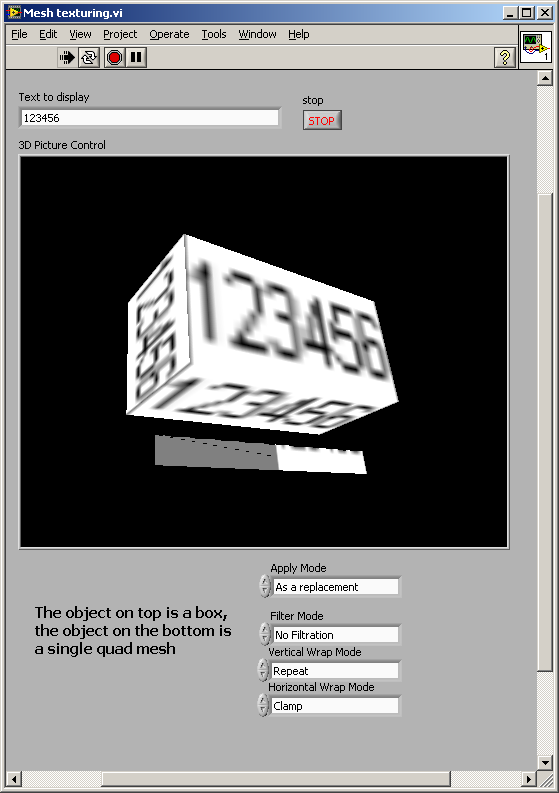
Shane.
07-08-2009 07:57 AM
- Mark as New
- Bookmark
- Subscribe
- Mute
- Subscribe to RSS Feed
- Permalink
- Report to a Moderator
I worked it out.
The two properties: TextureGenSPlane and TextureGenTPlane need to be calculated and set upon instantiating an object to make sure that the texture is applied accordingly.
More documentation on functions like these would be a great help.
Shane.
07-09-2009 09:30 AM
- Mark as New
- Bookmark
- Subscribe
- Mute
- Subscribe to RSS Feed
- Permalink
- Report to a Moderator
Hi Shane
I'm not an expert about the 3D picture control. However, you can maybe try the "On-demand Training - 3D Picture Control (LabVIEW)" about 20 mins
Best regard
Nick
07-09-2009 09:48 AM
- Mark as New
- Bookmark
- Subscribe
- Mute
- Subscribe to RSS Feed
- Permalink
- Report to a Moderator
The training might be OK for somebody just starting with the 3D picture control but it has nothing whatsoever on different texturing modes. It doesn't even DO texturing in the tutorial.
Shane.
