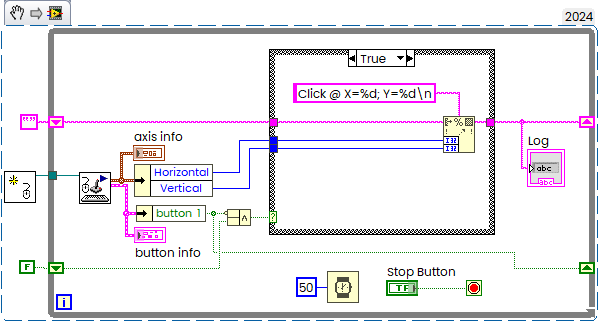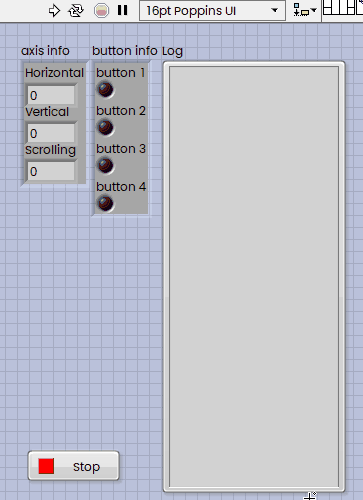- Subscribe to RSS Feed
- Mark Topic as New
- Mark Topic as Read
- Float this Topic for Current User
- Bookmark
- Subscribe
- Mute
- Printer Friendly Page
マウス位置情報を順々に出力する方法
Solved!04-17-2024 01:18 AM
- Mark as New
- Bookmark
- Subscribe
- Mute
- Subscribe to RSS Feed
- Permalink
- Report to a Moderator
お世話になります。
マウス位置情報を順々に出力する方法を教えて下さい。
こちらのフォーム内を検索してみたのですが、同様な案件が見つかりません。
<参考VI>
NIサンプルファインダ >> ユーザーインターフェースの作成 >> ユーザー入力の読み取り >> キーボードとマウス >> "キーボードとマウスの動作の監視" を開きます。
<参考VIを実行して分かったこと>
・マウスの動きに連動して、マウスの位置情報が読み取れます。
・左クリックするとその反応もわかります。
私にとって、この2点の機能があるので有効と思いました。
<教えて欲しいこと>
マウスを左クリックするたびに、位置情報を出力する方法を教えてください。
ストップを押すまで、何回でも読み出して行きたいです。
左クリックをしたらTrueになり、この変化をもとにマウス位置を保持すればよいと思うのですが、その方法が見つかりません。
最後はテキストファイルに出力しますが、そこは大丈夫です。
みなさん、よろしくお願いします。
動作環境
・LabVIEW2018 日本語32bit
・Win10
Solved! Go to Solution.
04-17-2024 01:57 AM
- Mark as New
- Bookmark
- Subscribe
- Mute
- Subscribe to RSS Feed
- Permalink
- Report to a Moderator
@mxarai wrote:
Please tell me how to output mouse location information in order.
I searched this form, but I can't find a similar issue.
< Reference VI >
NI Sample Finder > > Create user interface > > Read user input > > Keyboard and mouse > > Open "Monitor keyboard and mouse behavior."
What I found when I run the reference VI
・ The location information of the mouse can be read in conjunction with the movement of the mouse.
・ You can see the reaction by clicking left.
For me, I thought it was effective because it has these two functions.
What I want you to tell me
How do I output the location information every time I left-click the mouse?
I want to read out many times until I press the stop.
If you left click, it will be True, and I think that you should keep the mouse position based on this change, but you can not find the method.
Finally, I output it to a text file, but it's okay.
Thank you, everyone.
Operating Environment
・ LabVIEW2018 Japanese 32bit
・Win10
Something like this may be:
How it works (the Click Event logged on release):
04-17-2024 02:44 AM
- Mark as New
- Bookmark
- Subscribe
- Mute
- Subscribe to RSS Feed
- Permalink
- Report to a Moderator
Hi Andrey
早速のご返信をありがとうございます。
解決しました。
翻訳してのご対応、ご丁寧にありがとうございました。
英語が得意ではないので。
---------
Thank you for your prompt reply.
Resolved.
Thank you very much for your kindness in translating and responding.
I am not good at English.