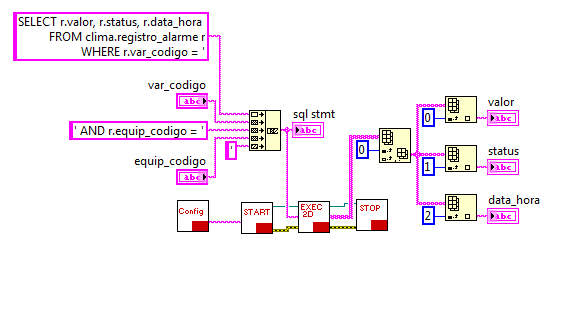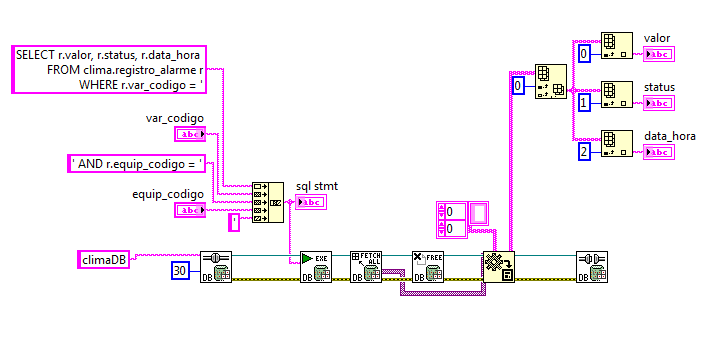- Subscribe to RSS Feed
- Mark Topic as New
- Mark Topic as Read
- Float this Topic for Current User
- Bookmark
- Subscribe
- Mute
- Printer Friendly Page
Problem with Web Builder and MySQL connection
Solved!12-10-2012 02:13 PM
- Mark as New
- Bookmark
- Subscribe
- Mute
- Subscribe to RSS Feed
- Permalink
- Report to a Moderator
Hi,
I've created a web service VI (see image attached) to communicate my Web Builder app with a MySQL database. The problem is that I get nothing on my output indicators when calling the web service VI.
Some tests I've done:
1) This web service VI works perfectly (I mean indicators 'valor', 'status' and 'data_hora' give the desired output) when the VI executed directly through LabVIEW. So mySQL connection and my VI are OK...
2) I'm know my web service VI has been correctly built and deployed because indicators give me some value if I link something to them other than my SQL output
(for example: if I put a constant string 'Hello' on the indicator 'valor' I get 'Hello' when calling the web service VI)
I suppose database connectivity toolkit is not supported when a VI is built into a web service VI. In my case, toolkit VIs are inside subVIs 'start', 'exec 2d' and 'stop' showed in the attached image.
Any idea?
Thanks,
Marcelo
Solved! Go to Solution.
12-10-2012 03:35 PM
- Mark as New
- Bookmark
- Subscribe
- Mute
- Subscribe to RSS Feed
- Permalink
- Report to a Moderator
I think it's easy to understand without subVIs. The full code of my web service VI is as follows:
An additional information: as error occurs on the output of the first VI of the Database Connectivity Toolkit when my web service is executed as a deployed web service VI. But when executing it from LabVIEW, no error occurs.
12-18-2012
11:48 AM
- last edited on
08-26-2025
03:31 PM
by
![]() Content Cleaner
Content Cleaner
- Mark as New
- Bookmark
- Subscribe
- Mute
- Subscribe to RSS Feed
- Permalink
- Report to a Moderator
First I would like to know which labview version are you using and what the error number ocours.
I can say also that by creating an executable, is necessary to include a file in your application. The link below will show you how to do this:
http://digital.ni.com/public.nsf/allkb/FCCCBC6B519CEC2E86256C95007E8FA9
Thanks for your contact and I hope this help you. Success in your application.
Regards,
Wesley Rocha
Applications Engineer
National Instruments Brazil
www.ni.com/suporte
Application Engineer
National Instruments Brazil
Visite a nossa comunidade em PORTUGUÊS!!!
12-27-2012 03:25 PM
- Mark as New
- Bookmark
- Subscribe
- Mute
- Subscribe to RSS Feed
- Permalink
- Report to a Moderator
I'm using LabVIEW 2001 Wesley, but I solved my problem.
It was just a MySQL database source problem: I just had to add my DB info through C:\Windows\SysWOW64\odbcad32.exe.
Thanks
Marcelo