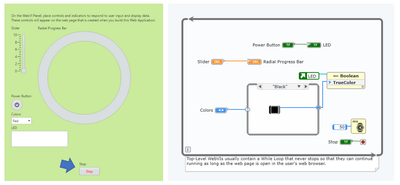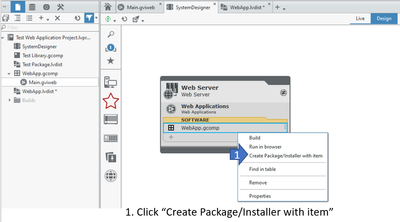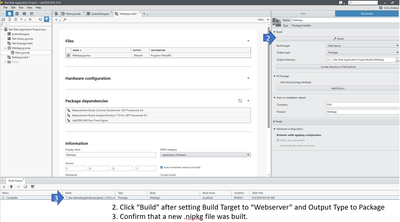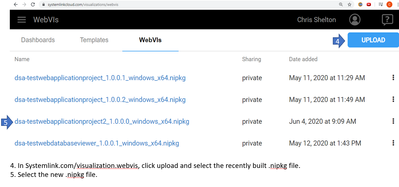- Subscribe to RSS Feed
- Mark Topic as New
- Mark Topic as Read
- Float this Topic for Current User
- Bookmark
- Subscribe
- Mute
- Printer Friendly Page
Web Development for IOS Chrome Browser Hosted on Systemlink Cloud
Solved!06-02-2020 12:27 PM
- Mark as New
- Bookmark
- Subscribe
- Mute
- Subscribe to RSS Feed
- Permalink
- Report to a Moderator
I've written several webvi's and deployed them to the system link site. When I open them in my chrome browser on my computer they look and act fine, but when I attempt the same thing on my apple iphone chrome browser I can see the back ground color of my vi but none of the the graphs, pictures, or controls. I do see one button though so I know I'm looking at the vi but I'm not sure why so many elements of the vi aren't showing up. Is this an issue with the system link cloud site's representation of webvi's or is there something in my code that I'm not accounting for that could be causing this issue?
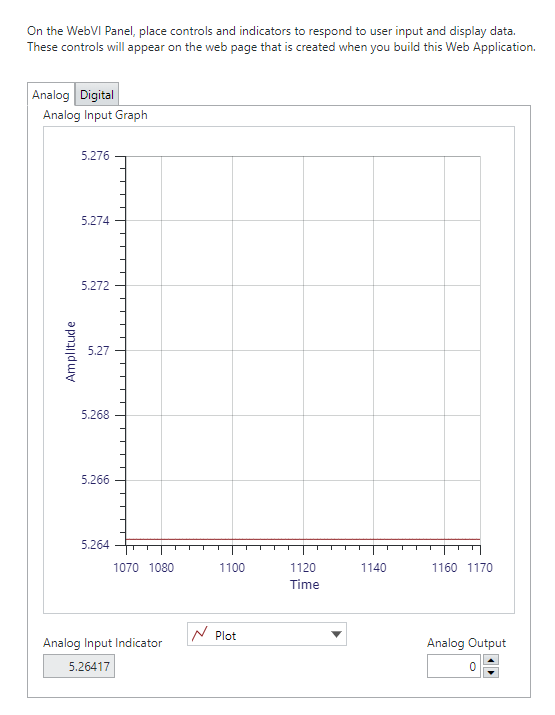
Certified LabVIEW Developer
Automation Systems Engineer
Solved! Go to Solution.
06-02-2020 12:38 PM
- Mark as New
- Bookmark
- Subscribe
- Mute
- Subscribe to RSS Feed
- Permalink
- Report to a Moderator
Hi Chris,
Can you tell me the phone model and phone iOS version? Maybe the Chrome version too? One concern is that the WebVI is loading slowly on your device or the OS doesn't support custom elements. Maybe you can try on another person's phone as well to sanity check.
Your WebVI does seem pretty simple, so I'm concerned something else is going on. Let me know answers to the above and we'll get to the bottom of it.
Rita Prather
Software Product Manager
rita.prather@ni.com
National Instruments
06-02-2020 12:59 PM
- Mark as New
- Bookmark
- Subscribe
- Mute
- Subscribe to RSS Feed
- Permalink
- Report to a Moderator
Phone Model: IPhone 8
IOS Software Version: 13.4.1
Google Chrome Version 81.0.4044.124
I had coworkers open my application on a Google Pixel 2, an Android, and another Iphone 8+ smart phone in the Chrome browser and it appears to work just fine on the Google Pixel and Android, but not the other Iphone.
Let me know if there's anything else you need.
Certified LabVIEW Developer
Automation Systems Engineer
06-02-2020 04:40 PM
- Mark as New
- Bookmark
- Subscribe
- Mute
- Subscribe to RSS Feed
- Permalink
- Report to a Moderator
Hi Chris,
I had a colleague built a simple WebVI with a Tab control and a graph running in the first tab and host it on SystemLink Cloud. I opened it on my phone (which actually has the same version #s as your phone) and everything seems to be normal.
I wanted to clarify - is the simple WebVI working for you also, and it's just this other one that doesn't seem to work? Or is the simple WebVI not working for you?
What's the Web Module version you're using?
Rita Prather
Software Product Manager
rita.prather@ni.com
National Instruments
06-03-2020 08:18 AM
- Mark as New
- Bookmark
- Subscribe
- Mute
- Subscribe to RSS Feed
- Permalink
- Report to a Moderator
Rita,
I'm using LabVIEW NXG Web Module Version 4.0.0.
As for my simple VI's, they've worked on every computer I've tested them on and they worked on the Google Pixel and Android phones I tested them on to. But when I load it on Iphones most *if not all* of the elements aren't visible. Below is a picture of the simplest WebVI I've made. It's just a slider attached to a progress indicator, a button that controls an LED, and an enum that controls the LED's color. When I build the NI Package and load it to systemlink cloud everything works fine on my computer, but on my Iphone all I can see is the green background color and the stop button shown with a blue arrow in Figure 1. If zipping my project and uploading it might help I can make that happen.
Figure 1: Simplest VI
Certified LabVIEW Developer
Automation Systems Engineer
06-03-2020 03:20 PM
- Mark as New
- Bookmark
- Subscribe
- Mute
- Subscribe to RSS Feed
- Permalink
- Report to a Moderator
Hi Chris,
Yes, we'd appreciate a copy of your project so we can look into this more.
Thanks!
Christina
Christina Rogers
Principal Product Owner, LabVIEW R&D
06-03-2020 03:41 PM
- Mark as New
- Bookmark
- Subscribe
- Mute
- Subscribe to RSS Feed
- Permalink
- Report to a Moderator
I've zipped the project of the simple VI from the previous post and attached it. Let me know if I can help further.
Certified LabVIEW Developer
Automation Systems Engineer
06-03-2020 05:11 PM
- Mark as New
- Bookmark
- Subscribe
- Mute
- Subscribe to RSS Feed
- Permalink
- Report to a Moderator
So far, we still haven't been able to reproduce the issues that you're seeing.
We uploaded your built .nipkg to SystemLink Cloud (public link to it here), and on an iPhone 8 in Chrome it looks like this:
(immediately after loading), (after interacting with the controls some):
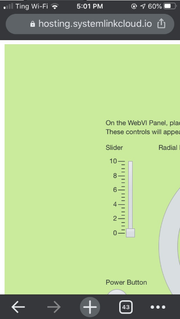
By default the whole panel may not be visible since the panel dimensions in NXG are larger than the iPhone's screen size (as the left screenshot shows), so you may want to doublecheck that you're fully zoomed out on the web page in order to see all the controls.
If that's not the problem, can you attach a screenshot taken on the iPhone with the WebVI page open?
Can you also try loading the WebVI page in iOS Safari (instead of Chrome), and check if you have similar issues with Safari?
If you use any Content Blockers for Safari, you may want to try temporarily disabling those also (though I don't think they affect Chrome on iOS, just Safari).
06-04-2020 08:40 AM
- Mark as New
- Bookmark
- Subscribe
- Mute
- Subscribe to RSS Feed
- Permalink
- Report to a Moderator
Ok now we're getting somewhere!
When I followed the link you sent on my iphone I got the screen on the left in Figure 1. I attempted to rebuild the .nipkg file, post it to system link and access it from my phone. What I saw was the screen in Figure 2 on the right. I knew that the area of the application was larger than the phone screen but was able to scroll over until I saw the stop button at the bottom.
I've included screen shots of my steps to building the .nipkg file and posting it to systemlink. I noticed that when I select the file on my phone it requested that I enter the password again even after I'd already logged in. I attempted to make the file public to more accurately reproduce what you'd done but I didn't see any options for changing the security setting to public. Perhaps that might be the key difference?
Let me know if there's anything else I can send to help out.
Certified LabVIEW Developer
Automation Systems Engineer
06-04-2020 11:37 AM
- Mark as New
- Bookmark
- Subscribe
- Mute
- Subscribe to RSS Feed
- Permalink
- Report to a Moderator
I attempted to make the file public to more accurately reproduce what you'd done but I didn't see any options for changing the security setting to public.
To make a WebVI in SystemLink Cloud publicly available to everyone with the URL you can go to the share settings and enter the text "Everyone" as illustrated in the following GIF:
Milan