ni.com is currently undergoing scheduled maintenance.
Some services may be unavailable at this time. Please contact us for help or try again later.
- Document History
- Subscribe to RSS Feed
- Mark as New
- Mark as Read
- Bookmark
- Subscribe
- Printer Friendly Page
- Report to a Moderator
- Subscribe to RSS Feed
- Mark as New
- Mark as Read
- Bookmark
- Subscribe
- Printer Friendly Page
- Report to a Moderator
Find Wire Source.llb
Authors: Darren (NI) [with functionality adjusted after insistence from AristosQueue (NI)]
Right-click on a wire and select this plug-in to do a zoom-highlight on the wire's source terminal. But the plug-in does not simply highlight the nearest source terminal. It will go upstream to find the nearest useful source terminal. What does that mean? It basically means "structure boundaries are special." In writing this plug-in, we evaluated all of the different tunnel and shift register types in LabVIEW to try to find the useful source in each case.
Some examples:
- If the wire's source terminal is the tunnel out of a multi-frame structure (case, event, diagram disable) then the zoom-highlight will be on the tunnel because upstream of that tunnel there are multiple sources.
- If the wire's source terminal is a shift register, the plug-in will jump to the other side of the shift register and find the next source upstream.
- If the wire's source terminal is an autoindexing tunnel, then the zoom-highlight will be on the tunnel because that is where the data is being aggregated and constructed.
There are other fine grain examples -- you're welcome to look at the code for all the conditions.
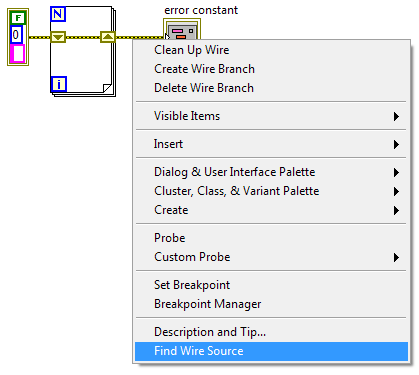
Zoom-highlight will appear and select the cluster constant:

Attachment is saved in LabVIEW 2015. For install instructions, go here.
- Mark as Read
- Mark as New
- Bookmark
- Permalink
- Report to a Moderator
Thanks for the feedback. I have updated the attached plugin (still saved in LabVIEW 2015) to no longer hang when finding the source of a broken wire.
