- Document History
- Subscribe to RSS Feed
- Mark as New
- Mark as Read
- Bookmark
- Subscribe
- Printer Friendly Page
- Report to a Moderator
- Subscribe to RSS Feed
- Mark as New
- Mark as Read
- Bookmark
- Subscribe
- Printer Friendly Page
- Report to a Moderator
Edit Label In Markup.llb
Author: AristosQueue (NI)
(Inspired by this idea from the Idea Exchange)
Right click on a label (panel or diagram) and choose "Edit Label In Markup..." This launches a dialog box where you can edit your label using <b></b> and <i></i> tags and apply those changes to your label.
Before:
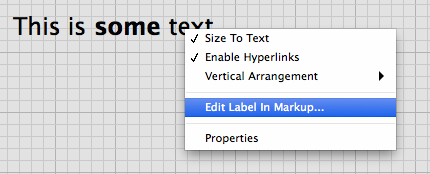
During:
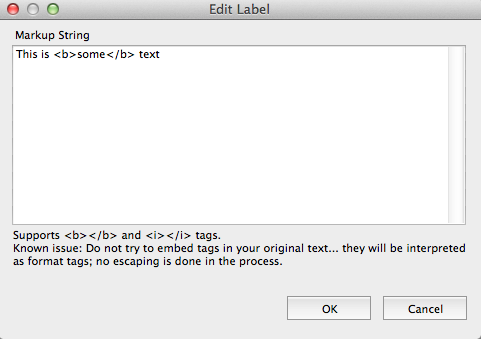
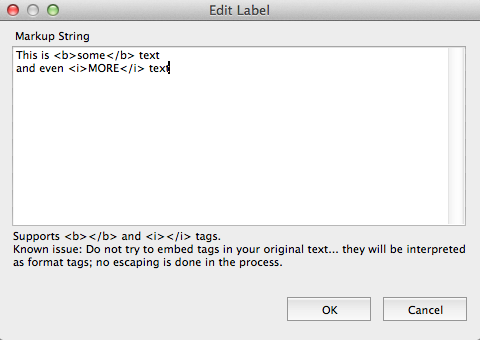
After:
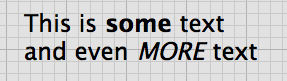
Attachement is saved in LabVIEW 2015. For install instructions, go here.
- Mark as Read
- Mark as New
- Bookmark
- Permalink
- Report to a Moderator
For those that would want this feature, I think it would probably be a natural suggestion to integrate this with the LVMark markdown tool, or string formatter. I've used LVMark on several dialog based LabVIEW tools and think it works pretty well.
Unofficial Forum Rules and Guidelines
Get going with G! - LabVIEW Wiki.
17 Part Blog on Automotive CAN bus. - Hooovahh - LabVIEW Overlord
