- Document History
- Subscribe to RSS Feed
- Mark as New
- Mark as Read
- Bookmark
- Subscribe
- Printer Friendly Page
- Report to a Moderator
- Subscribe to RSS Feed
- Mark as New
- Mark as Read
- Bookmark
- Subscribe
- Printer Friendly Page
- Report to a Moderator
Author: jtagg (NI)
This plugin adds a menu entry to create cluster constants directly in icon form. This is especially useful for large nested clusters that take a lot of space and deform your structures before you have a chance to convert them to icons.
Works on:
- cluster terminals
- array of cluster terminals
- nested clusters also get converted
What it does not work on:
- waveform terminals
- wires
Before:
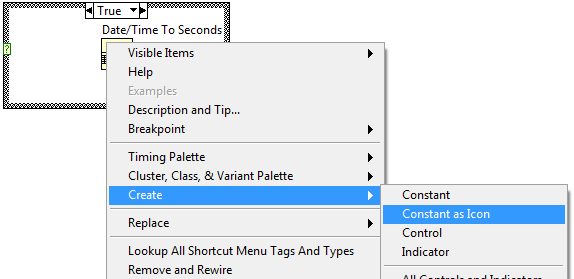
After:
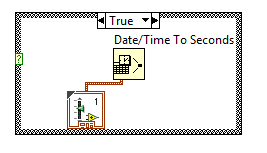
Notes:
- the positioning isn't always neat, but it's still way better than a completely deformed structure. I did not want to make any assumptions about exactly where it should be placed and how it should handle complicated or dense locations. It simply creates the constant normally then applies the icon settings.
Attachement is saved in LabVIEW 2015. For install instructions, go here.
- Mark as Read
- Mark as New
- Bookmark
- Permalink
- Report to a Moderator
This should be a built-in feature to LabVIEW. And this is why I don't use auto-grow on structures.
- Mark as Read
- Mark as New
- Bookmark
- Permalink
- Report to a Moderator
Agreed! I think custom right click menus is a way for us to get some of the features we always wanted.
Check out DSH Pragmatic Software Development Workshop!
DQMH Lead Architect * DQMH Trusted Advisor * Certified LabVIEW Architect * Certified LabVIEW Embedded Developer * Certified Professional Instructor * LabVIEW Champion * Code Janitor
Have you been nice to future you?
- Mark as Read
- Mark as New
- Bookmark
- Permalink
- Report to a Moderator
I haven't tried the plugin, but creating the expanded constant and replacing it by an icon WITHOUT repositioning it WILL result in hidden icons in small structures.
- Mark as Read
- Mark as New
- Bookmark
- Permalink
- Report to a Moderator
I don't see any icons get hidden. When the structure is really small, it tends to appear over the VI it is created from. I tried with and without auto-grow active and the result was the same.
- Mark as Read
- Mark as New
- Bookmark
- Permalink
- Report to a Moderator
I try this feature but for my part, I used sometimes big cluster that can't be shown in a screen and my problem is when I create the constant in a case structure, the size of it increase.
Should be perfect to find a way to create a constant of a cluster without the need to create first the constant then change it to an icon.
