- Document History
- Subscribe to RSS Feed
- Mark as New
- Mark as Read
- Bookmark
- Subscribe
- Printer Friendly Page
- Report to a Moderator
- Subscribe to RSS Feed
- Mark as New
- Mark as Read
- Bookmark
- Subscribe
- Printer Friendly Page
- Report to a Moderator
Author: smithd(NI)
This plugin attempts to resolve the issue where it is difficult to grab data from front panel controls to external programs (Data operations>>copy only works from LV to LV). It lets you copy data from any front panel control to a json string and it kind of does an OK job of pasting that data in other locations. This works from the block diagram as well.
I'm not sure if this plugin has much value or if there is a better way of accomplishing the same task, let me know your thoughts.
Important: This plugin requires the lava json package: https://bitbucket.org/lavag/json-api-labview/downloads
Copy:
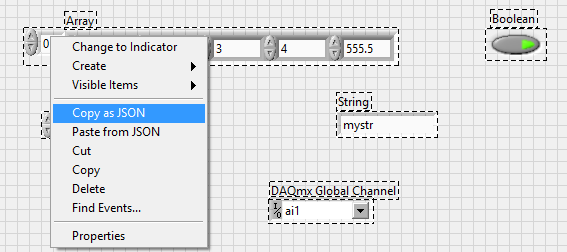
This gets put on your clipboard:
{
"Array": [1,2,3,4,555.5],
"Boolean": true,
"DAQmx Global Channel": "ai1",
"Numeric": 3131,
"String": "mystr"
}
Paste:
Starting with the above on your clipboard...
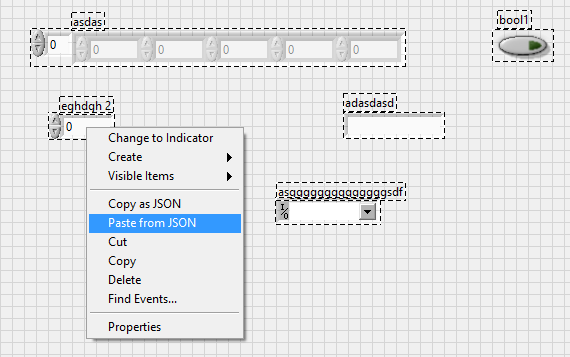
Note the names are different. If the names match exactly it will attempt to paste data into those controls. If they don't match, it will look for data types that match up. This doesn't work perfectly, but is pretty good (note the string and daqmx controls below)...
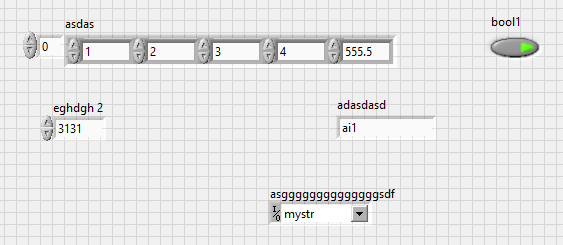
Obviously this could be improved with a little bit more effort, but this is a first pass.
Attachement is saved in LabVIEW 2015. For install instructions, go here.
Important: This plugin requires the lava json package: https://bitbucket.org/lavag/json-api-labview/downloads
