- Document History
- Subscribe to RSS Feed
- Mark as New
- Mark as Read
- Bookmark
- Subscribe
- Printer Friendly Page
- Report to a Moderator
- Subscribe to RSS Feed
- Mark as New
- Mark as Read
- Bookmark
- Subscribe
- Printer Friendly Page
- Report to a Moderator
Author: Darren (NI)
Copy Delimited Data
Copy the data from an array to the clipboard in tab-delimited format, making it easy to paste into a text editor or spreadsheet application.
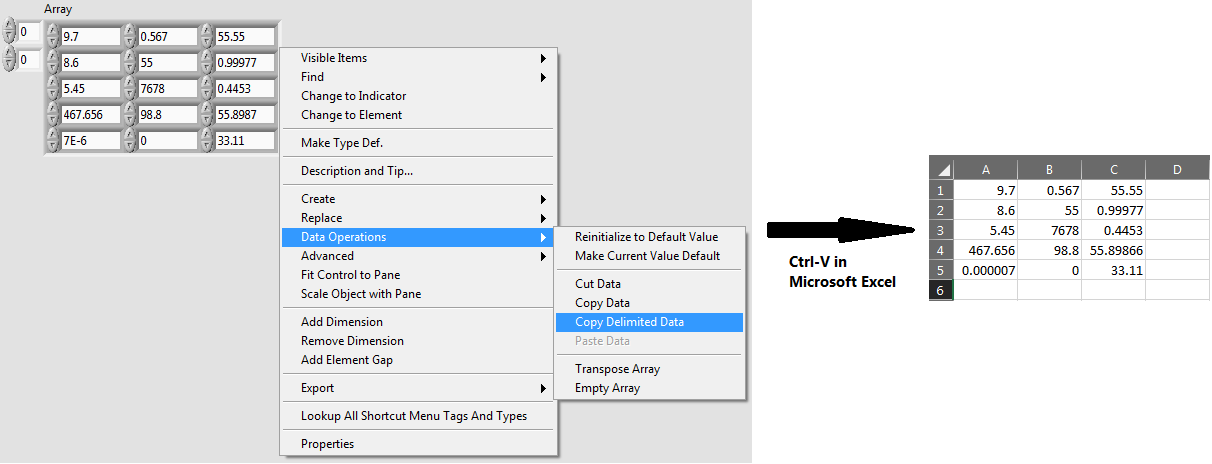
Supported types are 1D and 2D arrays of numeric, string, Boolean, or path. Right-click option is present on array controls, array indicators, and array constants.
Attachement is saved in LabVIEW 2015. For install instructions, go here.
- Mark as Read
- Mark as New
- Bookmark
- Permalink
- Report to a Moderator
Good stuff.
What numeric resolution is used for the copy?
I have posted a suggestion here:
to solve a problem with the native export in LabVIEW, namely that it keeps the resolution displayed in a control/indicator (which might be constrained by screen real estate rather than indicative of the numeric resolution used internally).
- Mark as Read
- Mark as New
- Bookmark
- Permalink
- Report to a Moderator
Here are the formats I use for converting to string:
String -> String
Path -> String
Boolean -> 0 or 1
Integer Numeric -> %d
Floating Point Numeric -> %f
- Mark as Read
- Mark as New
- Bookmark
- Permalink
- Report to a Moderator
So it will do exactly as the current LabVIEW export tool does, i.e. round off numerics to 6 significant digits by default and keep a non-exponential notation.
Try 1E-7 and you'll get 0.
Try 1.0E-6, 1.1E-6, 1.2E-6 and you'll get all 0.000001
This is not good. %e would be preferable.
Another thing I would recommend looking into it this other problem with the default LabVIEW "Export Data to Clipboard" described in this thread (declined due to lack of kudo, but still very much a problem):
http://forums.ni.com/t5/LabVIEW-Idea-Exchange/Export-data-to-clipboard-Size-Warning/idi-p/2395526
- Mark as Read
- Mark as New
- Bookmark
- Permalink
- Report to a Moderator
Ok, would %g be better? That seems to paste into Excel ok for all the examples you just gave.
- Mark as Read
- Mark as New
- Bookmark
- Permalink
- Report to a Moderator
%g would be fine too (I suggested %e, but some folks might be spooked by 1E0) .
Please note the additional warning above.
