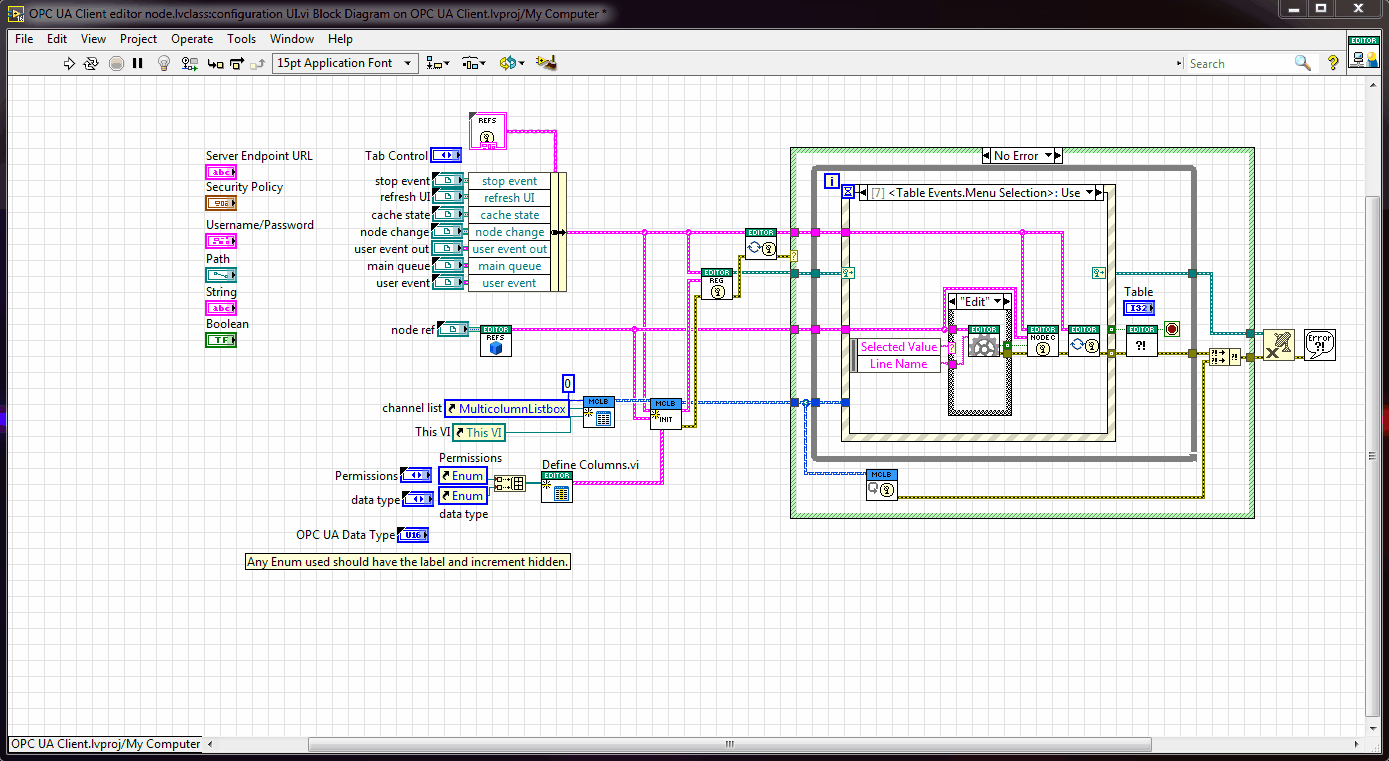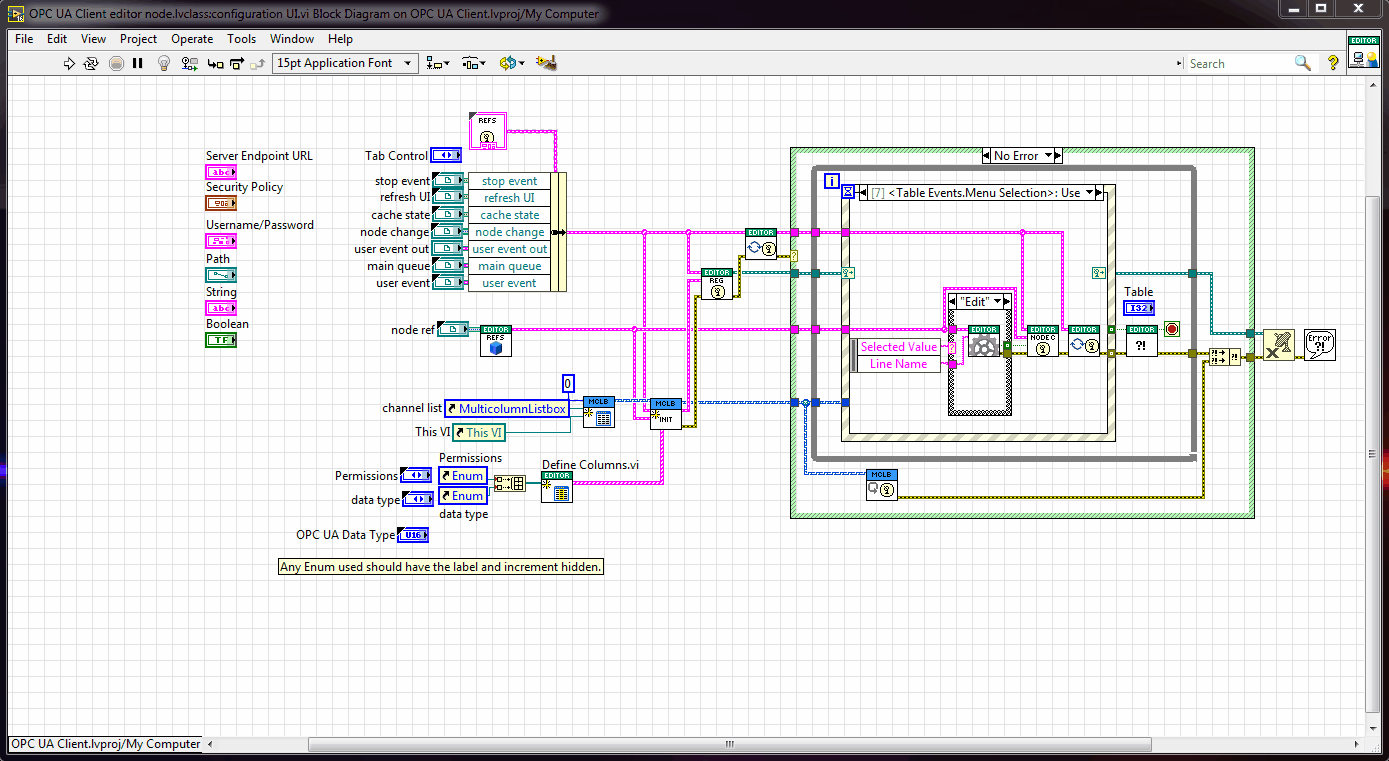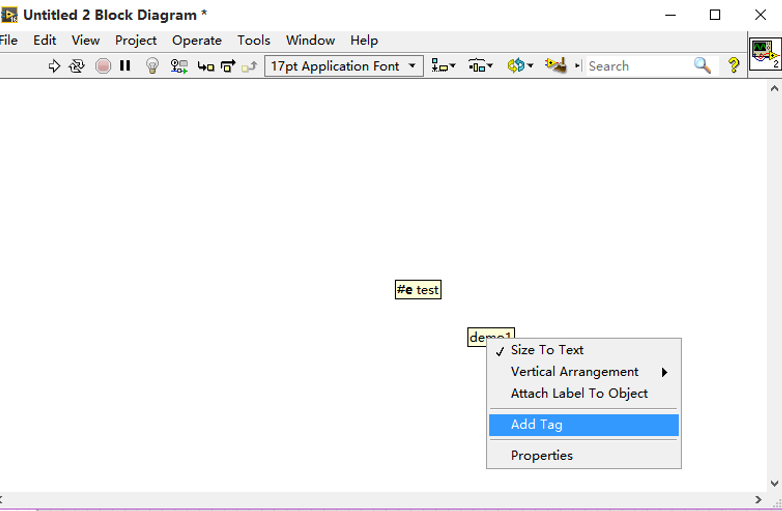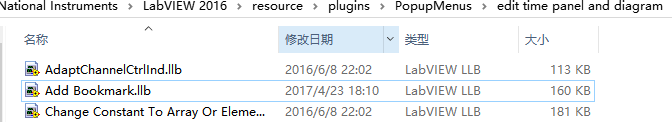- Document History
- Subscribe to RSS Feed
- Mark as New
- Mark as Read
- Bookmark
- Subscribe
- Printer Friendly Page
- Report to a Moderator
- Subscribe to RSS Feed
- Mark as New
- Mark as Read
- Bookmark
- Subscribe
- Printer Friendly Page
- Report to a Moderator
Add Bookmark.llb
Overview
Adds right-click menu item for text labels that lets you quickly add bookmarks which you have already used. While this may not increase development speed, it will hopefully drive consistency in which bookmarks you use.
Description
When right-clicking a text label an Add Tags menu item with several submenu items, each a unique bookmark, will become available. After selecting a submenu item, the bookmark is added to the beginning of the text label.
The submenu items list is generated by looking for all unique tags in the VI's owning project. If a new bookmark tag is used in a VI, it will appear in the right-click menu only after the VI is saved.
Hardware and Software Requirements
LabVIEW 2016 or compatible
Steps to Implement or Execute Code
Add .llb to <LabVIEW>\resource\plugins\PopupMenus\edit time panel and diagram
Additional Information or References
If you have the bookmark manager open and use this plugin, you may see the bookmark appear and quickly be deleted. If this happens, open the execute VI and increase the magic wait fairy. If you actually know how to properly handle this case, please send me a private message.
- Mark as Read
- Mark as New
- Bookmark
- Permalink
- Report to a Moderator
hi,guys,thanks very much
- Mark as Read
- Mark as New
- Bookmark
- Permalink
- Report to a Moderator
hi,i had try this,but,it's not work,
- Mark as Read
- Mark as New
- Bookmark
- Permalink
- Report to a Moderator
Try saving the VI, the list won't update if a tag is added and the VI is not saved.
I also didn't really do a lot of testing outside of projects so let me know if that doesn't work.
- Mark as Read
- Mark as New
- Bookmark
- Permalink
- Report to a Moderator
thanks,I save vi,and it's ok,no problems,thank very much