- Subscribe to RSS Feed
- Mark Topic as New
- Mark Topic as Read
- Float this Topic for Current User
- Bookmark
- Subscribe
- Mute
- Printer Friendly Page
New and Improved LabVIEW Desktop Execution Trace Toolkit Now in BETA
01-15-2013 10:18 AM
- Mark as New
- Bookmark
- Subscribe
- Mute
- Subscribe to RSS Feed
- Permalink
- Report to a Moderator
If you've used the LabVIEW Desktop Execution Trace Toolkit in the past and run into problems with large numbers of traces or had difficultly using the filters, I strongly recommend checking out the Beta of this radically improved version. It's currently in Beta and available for you to evaluate today. The 2013 version features a new and improved user interface, improved performance, and the ability to capture larger data sets than previous version - just to name a few items. Just visit ni.com/beta and select 'LabVIEW Desktop Execution Trace Toolkit'

We're eager to hear your feedback, so please use this forum to post and questions, comments or feedback.
NI Director, Software Community
01-15-2013 10:34 AM
- Mark as New
- Bookmark
- Subscribe
- Mute
- Subscribe to RSS Feed
- Permalink
- Report to a Moderator
General feedback: I'd love to see this "feature" released as a completely separate product that I could buy and use with many versions of LV. I use DETT 1.0 right now (shipped with LV 2011) and pine every day for feature improvements and bug fixes, but I can't upgrade my existing projects to LV 2013 just to get a better trace tool. If DETT were decoupled from LV itself -- this seems very plausible, since it launches as a separate application from the Tools menu anyway -- then I could pay for updates to the development tool without having to introduce the risk of compiler and dependency updates to my project source code.
01-15-2013 10:37 AM
- Mark as New
- Bookmark
- Subscribe
- Mute
- Subscribe to RSS Feed
- Permalink
- Report to a Moderator
Looking at the screenshot, I'd also like to suggest that you make that ribbon collapsible and provide an option for a smaller toolbar. Since the UI is centered around a long list, maximizing the vertical pixel count that the list can occupy should be priority #1. IMO, since it's the kind of tool that a user rapidly becomes expert in using, large friendly buttons with text and category label quickly become unnecessary anyway.
01-15-2013 10:46 AM
- Mark as New
- Bookmark
- Subscribe
- Mute
- Subscribe to RSS Feed
- Permalink
- Report to a Moderator
Hey David,
I should've been clear that you don't need to upgrade your system. This Beta version can be used with older versions of LabVIEW, as it's just using VIServer to capture this trace data. Also, it is actually sold as a separate, stand-alone product.
NI Director, Software Community
01-15-2013 10:48 AM
- Mark as New
- Bookmark
- Subscribe
- Mute
- Subscribe to RSS Feed
- Permalink
- Report to a Moderator
Oh! Well then... ![]()
01-15-2013 10:48 AM
- Mark as New
- Bookmark
- Subscribe
- Mute
- Subscribe to RSS Feed
- Permalink
- Report to a Moderator
Also, the ribbon is collapsable. As with any ribbon-based software, just double-click on the open tab to toggle it open/closed.
NI Director, Software Community
01-15-2013 10:50 AM
- Mark as New
- Bookmark
- Subscribe
- Mute
- Subscribe to RSS Feed
- Permalink
- Report to a Moderator
🙂
NI Director, Software Community
01-15-2013 10:53 AM
- Mark as New
- Bookmark
- Subscribe
- Mute
- Subscribe to RSS Feed
- Permalink
- Report to a Moderator
Good to hear! I'm used to seeing the little arrow button to do this (as in MS Word below).
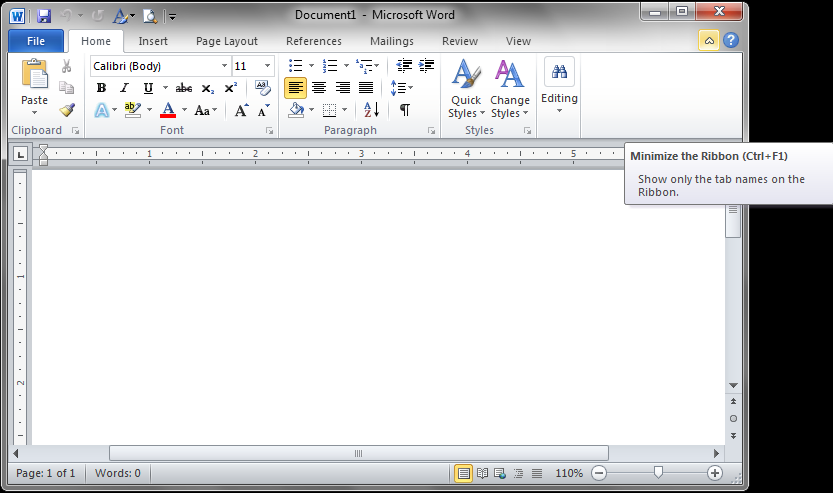
01-15-2013 11:03 AM
- Mark as New
- Bookmark
- Subscribe
- Mute
- Subscribe to RSS Feed
- Permalink
- Report to a Moderator
Ah, so that's good feedback. We should see about perhaps adding the photo and the CTRL+F1 shortcut
NI Director, Software Community
01-15-2013 11:09 AM
- Mark as New
- Bookmark
- Subscribe
- Mute
- Subscribe to RSS Feed
- Permalink
- Report to a Moderator
If the UI was written in LV, please also release the API used to add a fully functional ribbon to the panel!
