- Subscribe to RSS Feed
- Mark Topic as New
- Mark Topic as Read
- Float this Topic for Current User
- Bookmark
- Subscribe
- Mute
- Printer Friendly Page
Meeting Tuesday, June 16, 2020: Topic: Collaborative Programming with LabVIEW
06-10-2020 09:51 AM - edited 06-15-2020 11:26 AM
- Mark as New
- Bookmark
- Subscribe
- Mute
- Subscribe to RSS Feed
- Permalink
- Report to a Moderator
Meeting Logistics
- Location: From the comfort of your own home. This meeting will be online.
- Date: Tuesday, June 16th, 2020
- Time: 6:00 PM Central Time
- Duration: ~2 hours
- Format: Discussion
Meeting Topic: Collaborative Programming with LabVIEW
Guillermo Oviedo's suggestion got the most kudos.
We will be trying something different. This will be an online meeting with an open format. The theme will be Collaborative Programming with LabVIEW and we will let people share their ideas/tools/experiences. If anybody wants to share their screens, be prepared to do so.
If there is something outside of the topic that you would want to share with the group, if there is time, we can discuss that at the end of the meeting.
"See you" on Tuesday, June 16, 2020.
The LAF organizing team (Craig, Chris, Allen, and Fab)
Check out DSH Pragmatic Software Development Workshop!
DQMH Lead Architect * DQMH Trusted Advisor * Certified LabVIEW Architect * Certified LabVIEW Embedded Developer * Certified Professional Instructor * LabVIEW Champion * Code Janitor
Have you been nice to future you?
06-10-2020 10:31 AM
- Mark as New
- Bookmark
- Subscribe
- Mute
- Subscribe to RSS Feed
- Permalink
- Report to a Moderator
08-17-2020 10:31 AM
- Mark as New
- Bookmark
- Subscribe
- Mute
- Subscribe to RSS Feed
- Permalink
- Report to a Moderator
One topic that came up during the open discussion at the end of this meeting was that few debugging tools are available for LabVIEW NXG WebVIs.
The meeting encouraged me to share an Add-On I was experimenting with for logging arbitrary values to the console in WebVIs so that there is less boilerplate trying to quickly inspect wire values:
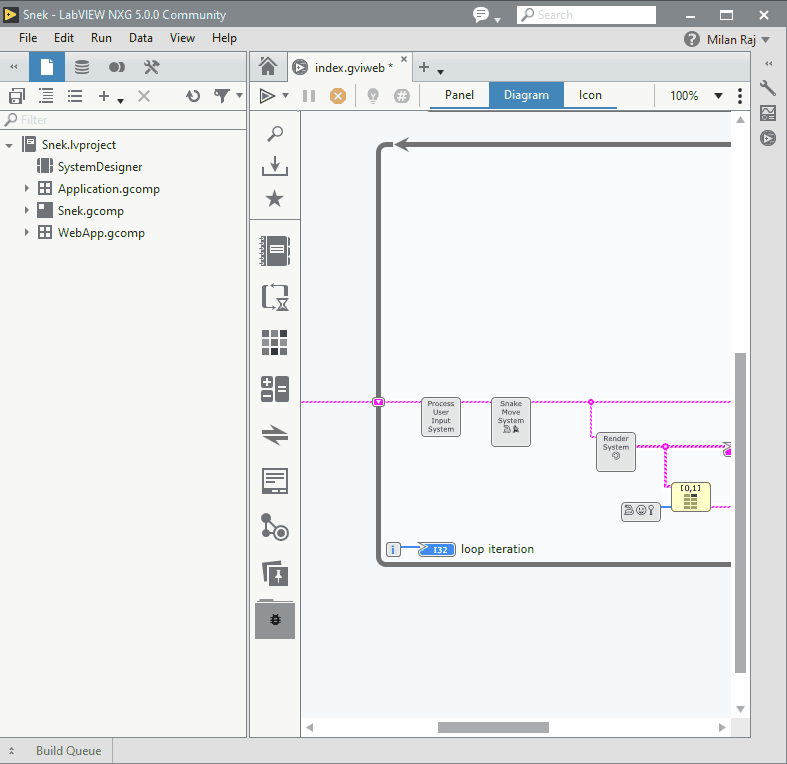
I forgot to reply for a while but I wanted to follow-up and share it for those who might find it useful from the meeting. I even created a handy bit.ly url to make it easier to share: Debug Tools for WebVIs (https://bit.ly/debugtools).
Milan
