- Subscribe to RSS Feed
- Mark Topic as New
- Mark Topic as Read
- Float this Topic for Current User
- Bookmark
- Subscribe
- Mute
- Printer Friendly Page
Scripting with XControls
06-23-2009 09:34 AM
- Mark as New
- Bookmark
- Subscribe
- Mute
- Subscribe to RSS Feed
- Permalink
- Report to a Moderator
I'm progressing deeper into the depths of Scripting (Thanks NI BTW) and I have run into a little problem.
How does one identify a "Data" ability VI of an XControl as such? I've managed to statically link to the different VIs by taking a specific index of the Children[] property, but that's not very robust.
When debugging, I can see which VI is the data VI, but I can't determine this programatically.....
I can get as far as labelling the VI as a Control within an XControl but since the State and Data VIs BOTH fit this description, how to distinguish?
Shane.
06-23-2009 01:01 PM
- Mark as New
- Bookmark
- Subscribe
- Mute
- Subscribe to RSS Feed
- Permalink
- Report to a Moderator
After a lot of searching, this is the only mechanism that I could find:
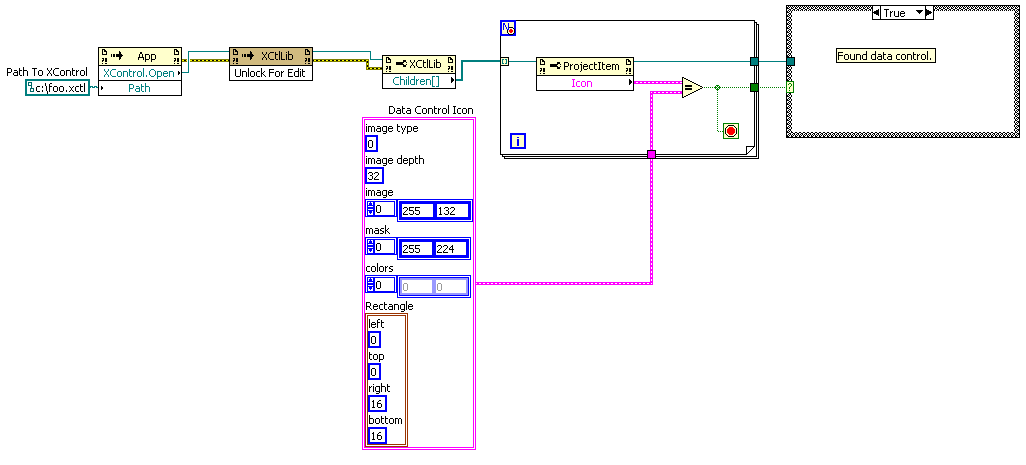
I built that icon constant by getting the icon for a known Data control once and then making it into a constant.
There may be a better way, but I couldn't find it.
06-23-2009 02:24 PM
- Mark as New
- Bookmark
- Subscribe
- Mute
- Subscribe to RSS Feed
- Permalink
- Report to a Moderator
Thanks for the reply. At least now I know that I wasn't just overlooking anything in my search.
I'm currently "getting around" the problem by assuming the first reference in the Children Array is the Data, the second the State, the third the Facade and the fourth the Init VI.
This also happens to be the order in the project explorer but I don't know if that order is forced or whether it just happens to work for my XControl.
Off to the LV Idea Exchange to make some suggestions.....
Shane.
06-23-2009 04:51 PM
- Mark as New
- Bookmark
- Subscribe
- Mute
- Subscribe to RSS Feed
- Permalink
- Report to a Moderator
You can use C:\Program Files\National Instruments\LabVIEW 8.6\resource\framework\providers\xi\LIBUIP_Get_Ability_Name.vi.
It takes in a library refnum (xcontrol is a library) and a project item refnum and returns the ability name. It returns "Data" for the data control.
Ram.
06-24-2009 03:22 AM
- Mark as New
- Bookmark
- Subscribe
- Mute
- Subscribe to RSS Feed
- Permalink
- Report to a Moderator
Cool, thanks.
Works well.
Can't we move this functionality into the core scripting suite via a Property node or something?
Shane.
09-25-2009 02:48 PM
- Mark as New
- Bookmark
- Subscribe
- Mute
- Subscribe to RSS Feed
- Permalink
- Report to a Moderator
I'd like to use that "Unlock for Edit" XCTL invoke node, but I can't find it anywhere. Do you know where its located?
