- Subscribe to RSS Feed
- Mark Topic as New
- Mark Topic as Read
- Float this Topic for Current User
- Bookmark
- Subscribe
- Mute
- Printer Friendly Page
Ring Control: Strings And Values StringsAndValues
05-12-2010 09:41 AM
- Mark as New
- Bookmark
- Subscribe
- Mute
- Subscribe to RSS Feed
- Permalink
- Report to a Moderator
I want to programatically create a ring control and pouplate the string and value fields. The issue I am having is that the values I would like to assign are larger than a 16bit unsigned int can hold. For LV 8.6, it looks like the "StringsAndValues" property nodes of the ring control only allow input of a 16bit integer. Is there a workaround? Is this changed in LV 2009?
Bill
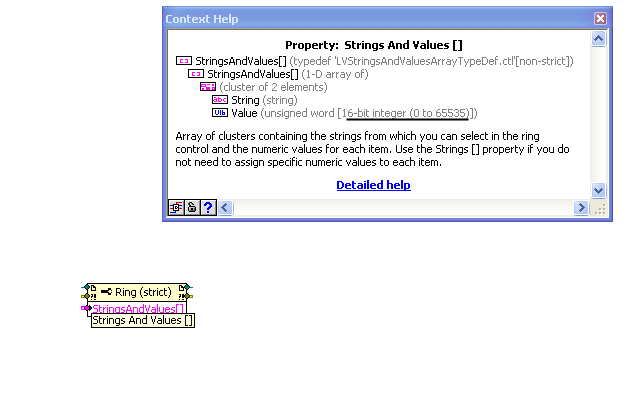
05-12-2010 09:46 AM
- Mark as New
- Bookmark
- Subscribe
- Mute
- Subscribe to RSS Feed
- Permalink
- Report to a Moderator
Right click the control and choose Representation->U64 or whatever you want. By default, this control is 16bit, but can be made anything up to 64bit, including floating point. If you are using scripting, you can use the Representation property to change this programmatically.
05-12-2010 09:59 AM
- Mark as New
- Bookmark
- Subscribe
- Mute
- Subscribe to RSS Feed
- Permalink
- Report to a Moderator
Seems like its still truncating or casting it down to a u16 if i try to do this with scripting. The values created are not the same as the values that I pass in.
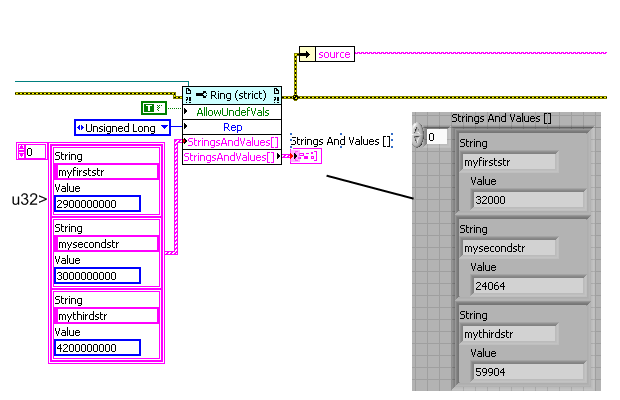
05-12-2010 10:18 AM
- Mark as New
- Bookmark
- Subscribe
- Mute
- Subscribe to RSS Feed
- Permalink
- Report to a Moderator
From what I can tell, it looks like no matter what value I enter in that property node it does a 'To Unsigned Word (16bit)' conversion.
I also tried changing the typedef of the input (saved in the C:\Program Files\LabVIEW ... directory). No success with this either.
05-12-2010 10:47 AM
- Mark as New
- Bookmark
- Subscribe
- Mute
- Subscribe to RSS Feed
- Permalink
- Report to a Moderator
Hi Bill,
Be carefull:
Byte: 8 bits
Word: 16 bits
Long: 32 bits
Quad: 64 bits
It's not obvious, I always forget my self.
Regards,
Nitrof
05-12-2010 11:00 AM
- Mark as New
- Bookmark
- Subscribe
- Mute
- Subscribe to RSS Feed
- Permalink
- Report to a Moderator
Are you doing this on a running VI? You cannot change the representation if the VI is reserved or running. To do this with scripting, you will need to open the VI using VI server, open a reference to the control on the unreserved/nonrunning VI, then set the representation. You cannot do this in the VI which contains the control.
05-12-2010 11:36 AM
- Mark as New
- Bookmark
- Subscribe
- Mute
- Subscribe to RSS Feed
- Permalink
- Report to a Moderator
I think we are getting on the wrong track ... I have already changed the representation of the ring, the problem is that on the PROPERTY NODE the input restricts me to a 16bit int (most property nodes let you make value inputs as a variant rather than a type (like u16) of numeric))
The StringsAndValues input on the property node looks like this:
Array
Cluster
String (string type)
Value (u16 type)
So whenever I input a value (even if i have already changed the representation of the ring), the value is being coerced to a 16bit int.
My desired input is
Array
Cluster
String (string type)
Value (u32 type)
PS - DF_Gray - - this is not on a runningVI
05-12-2010 11:42 AM
- Mark as New
- Bookmark
- Subscribe
- Mute
- Subscribe to RSS Feed
- Permalink
- Report to a Moderator
Actually since a ring can be any scalar, (UInt, Int, FP, DBL, Etc.) you want it to be
Array
Cluster
String (string type)
Value (variant type)
And to have it throw an error if it isn't a scalar type wired in. For example, wiring an array, or a picture wouldn't make sense. But otherwise you will end up with a solution to your particular problem (U32) but others who need U64 or DBL would have a different requirement.
05-12-2010 11:51 AM
- Mark as New
- Bookmark
- Subscribe
- Mute
- Subscribe to RSS Feed
- Permalink
- Report to a Moderator
I agree ![]()
The property node WANTS the u16 input
05-12-2010 11:56 AM
- Mark as New
- Bookmark
- Subscribe
- Mute
- Subscribe to RSS Feed
- Permalink
- Report to a Moderator
Instead of a variant it would be preferable if it was whatever type the actual control is.

