- Subscribe to RSS Feed
- Mark Topic as New
- Mark Topic as Read
- Float this Topic for Current User
- Bookmark
- Subscribe
- Mute
- Printer Friendly Page
Overwrite existing VI using scripting
Solved!07-15-2014 11:46 AM
- Mark as New
- Bookmark
- Subscribe
- Mute
- Subscribe to RSS Feed
- Permalink
- Report to a Moderator
I am working on a VI scripting application. I want to be able to overwrite an existing VI with a new VI created from a template (so I want to be able to modify the template/the scripting source and regenerate the file). I get the following error when I save the vi:
"Error 1357 occurred at Invoke Node in Generate VI from template - overwrite.vi
Possible reason(s):
LabVIEW: A LabVIEW file from that path already exists in memory, or exists within a project library already in memory.
Method Name: Save:Instrument"
I can open and modify the existing VI using scripting, and I tried opening the VI, and then copying and pasting the source code, but it is very difficult to get everything synced up properly when what I really want is a straight overwrite. I have attached the example project I have been working with. "Generate VI from template - overwrite.vi" in the Script Project directory is what I started with. Running that vi gives the error.
It may not be possible to do what I want so I would also welcome possible alternative solutions.
Thanks.
Solved! Go to Solution.
- Tags:
- VI_Scripting
07-15-2014 11:48 AM
- Mark as New
- Bookmark
- Subscribe
- Mute
- Subscribe to RSS Feed
- Permalink
- Report to a Moderator
Is it possible to delete the file first, then save?
Architecture is art with rules.

...and the rules are more like guidelines
07-15-2014 11:57 AM
- Mark as New
- Bookmark
- Subscribe
- Mute
- Subscribe to RSS Feed
- Permalink
- Report to a Moderator
I tried deleting first but I still get the same error.
07-15-2014 11:59 AM
- Mark as New
- Bookmark
- Subscribe
- Mute
- Subscribe to RSS Feed
- Permalink
- Report to a Moderator
Is it possible to do a "save as" on the original file, save the template as the correct name, then delete the original file?
Architecture is art with rules.

...and the rules are more like guidelines
07-15-2014 12:01 PM
- Mark as New
- Bookmark
- Subscribe
- Mute
- Subscribe to RSS Feed
- Permalink
- Report to a Moderator
Try this...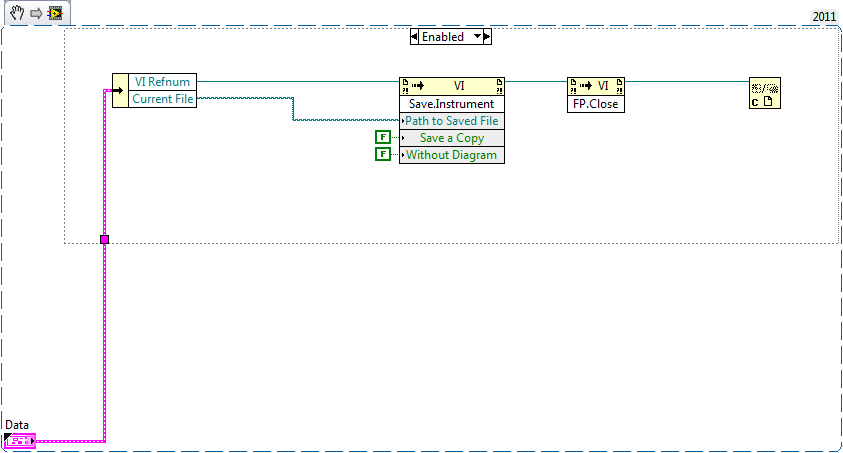
07-15-2014 12:31 PM
- Mark as New
- Bookmark
- Subscribe
- Mute
- Subscribe to RSS Feed
- Permalink
- Report to a Moderator
Tried both suggestions and I still get the same error.
07-15-2014 12:40 PM
- Mark as New
- Bookmark
- Subscribe
- Mute
- Subscribe to RSS Feed
- Permalink
- Report to a Moderator
Your problem is that you are trying to overwrite a VI that is in the class. And you can't edit anything in the class because it is open when you open the template. What you need to do is save your Generated.vi to some temporary location, close it, and then use Move File to overwrite the "old" file.
There are only two ways to tell somebody thanks: Kudos and Marked Solutions
Unofficial Forum Rules and Guidelines
"Not that we are sufficient in ourselves to claim anything as coming from us, but our sufficiency is from God" - 2 Corinthians 3:5
07-15-2014 12:49 PM
- Mark as New
- Bookmark
- Subscribe
- Mute
- Subscribe to RSS Feed
- Permalink
- Report to a Moderator
Thank you so much crossrulz. That works perfectly. I knew there should be a simple way to do this.
