- Subscribe to RSS Feed
- Mark Topic as New
- Mark Topic as Read
- Float this Topic for Current User
- Bookmark
- Subscribe
- Mute
- Printer Friendly Page
Drop Control or Function
07-11-2009 03:01 PM
- Mark as New
- Bookmark
- Subscribe
- Mute
- Subscribe to RSS Feed
- Permalink
- Report to a Moderator
I have a quick question and a comment about the "Drop Control or Function Method".
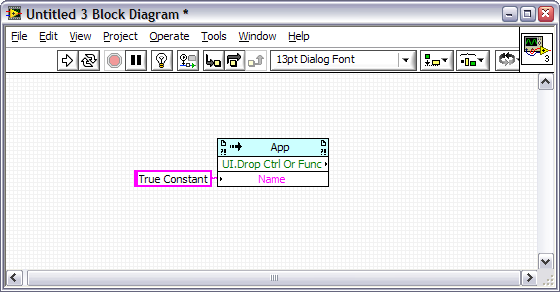
- Question: It does take a long time (over 30s on my machine) for the method to do anything on the first time it is called (I assumed this is due to the fact that it does index the palette content). Is there anyway to speed this up?
- Comment: The built in drop control is escapable (press esc and the item at the mouse pointer goes away); this method is not (you have to drop the item). Is this a bug?
PJM
07-11-2009 03:29 PM
- Mark as New
- Bookmark
- Subscribe
- Mute
- Subscribe to RSS Feed
- Permalink
- Report to a Moderator
Which version are you using?
I vividly remember this delay from 7.0 (although I got used to in the end), but it's no longer there in 8.6 (maybe because they handled it for the quick drop feature).
Also, I'm fairly sure you can cancel in 8.6. I don't remember what that part was like in 7.0.
___________________
Try to take over the world!
07-11-2009 03:40 PM
- Mark as New
- Bookmark
- Subscribe
- Mute
- Subscribe to RSS Feed
- Permalink
- Report to a Moderator
07-12-2009 04:21 PM
- Mark as New
- Bookmark
- Subscribe
- Mute
- Subscribe to RSS Feed
- Permalink
- Report to a Moderator
Hi
Have you tried different settings under "Controls/Functions Palettes"/"Palettes Loading"? Influences Quick Drop.
And a question: I might be going blind, but I cannot find this "UI. drop..." method under the scripting enabled application method list. (And the lack of it, or what I think it does, has been driving me nuts). Is anything beyond the scripting license needed?
Espen
