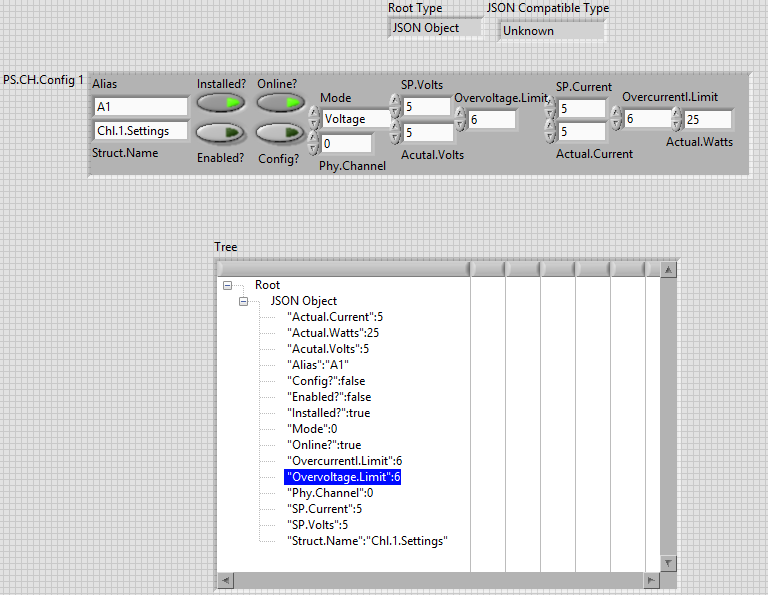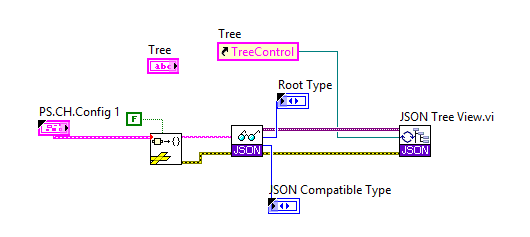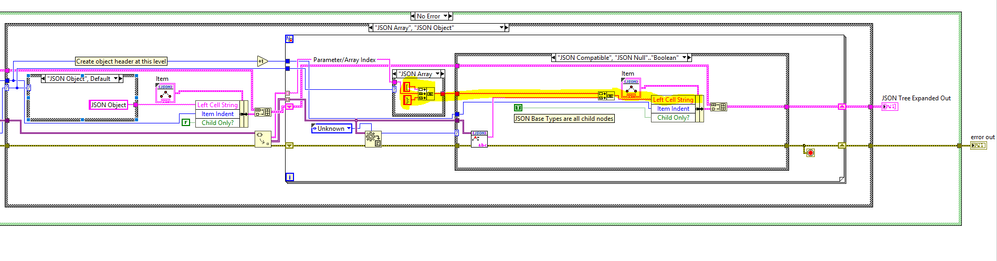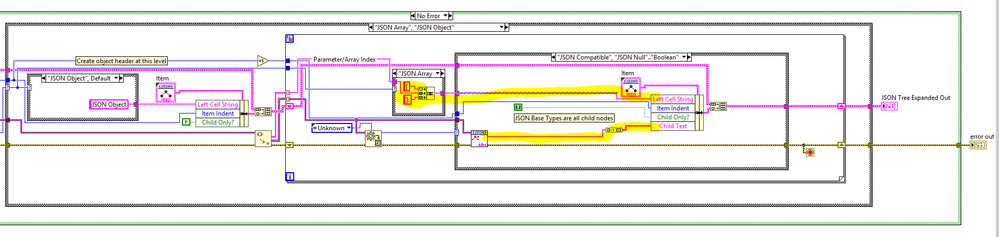- Subscribe to RSS Feed
- Mark Topic as New
- Mark Topic as Read
- Float this Topic for Current User
- Bookmark
- Subscribe
- Mute
- Printer Friendly Page
JSON to Tree Control
05-14-2019 01:46 PM
- Mark as New
- Bookmark
- Subscribe
- Mute
- Subscribe to RSS Feed
- Permalink
- Report to a Moderator
I am attempting to use the JSON i3 tools and wish to display a simple LabVIEW cluster in a tree control. The 'JSON Tree View" seems to be missing the most basic parsing of placing the JSON field value in a 2nd column of the tree control?
Or am I missing something.
05-23-2019 12:46 AM
- Mark as New
- Bookmark
- Subscribe
- Mute
- Subscribe to RSS Feed
- Permalink
- Report to a Moderator
hi, looking to the image, i don’t see the error... may you explain better and attach the vi?
06-12-2019 02:37 PM
- Mark as New
- Bookmark
- Subscribe
- Mute
- Subscribe to RSS Feed
- Permalink
- Report to a Moderator
Hi MrJackHamilton,
The JSON Tree View node does not utilize the second column as you have found. The value is shown inline as part of the text of the first column.
You can see how this is implemented in the JSON Tree View Recursive.vi as follows:
If you made a change similar to the following you could have the value placed in the second column:
Which looks similar to the following:
Unfortunately this is not currently a feature the toolkit exposes and is not something I expect to be added in the foreseeable future.
Milan