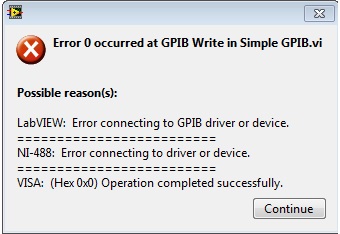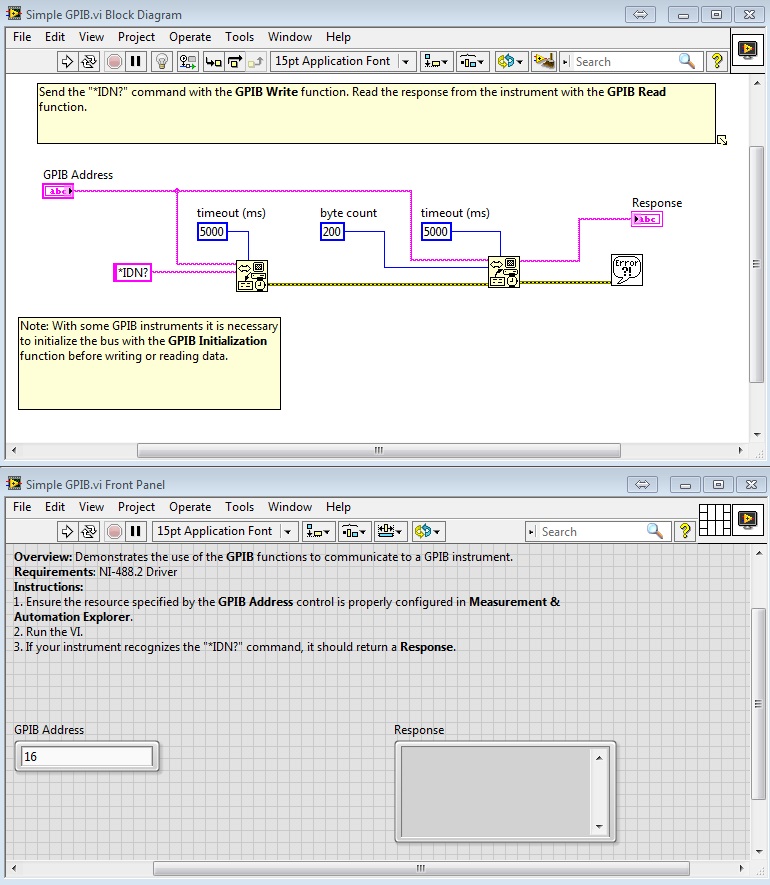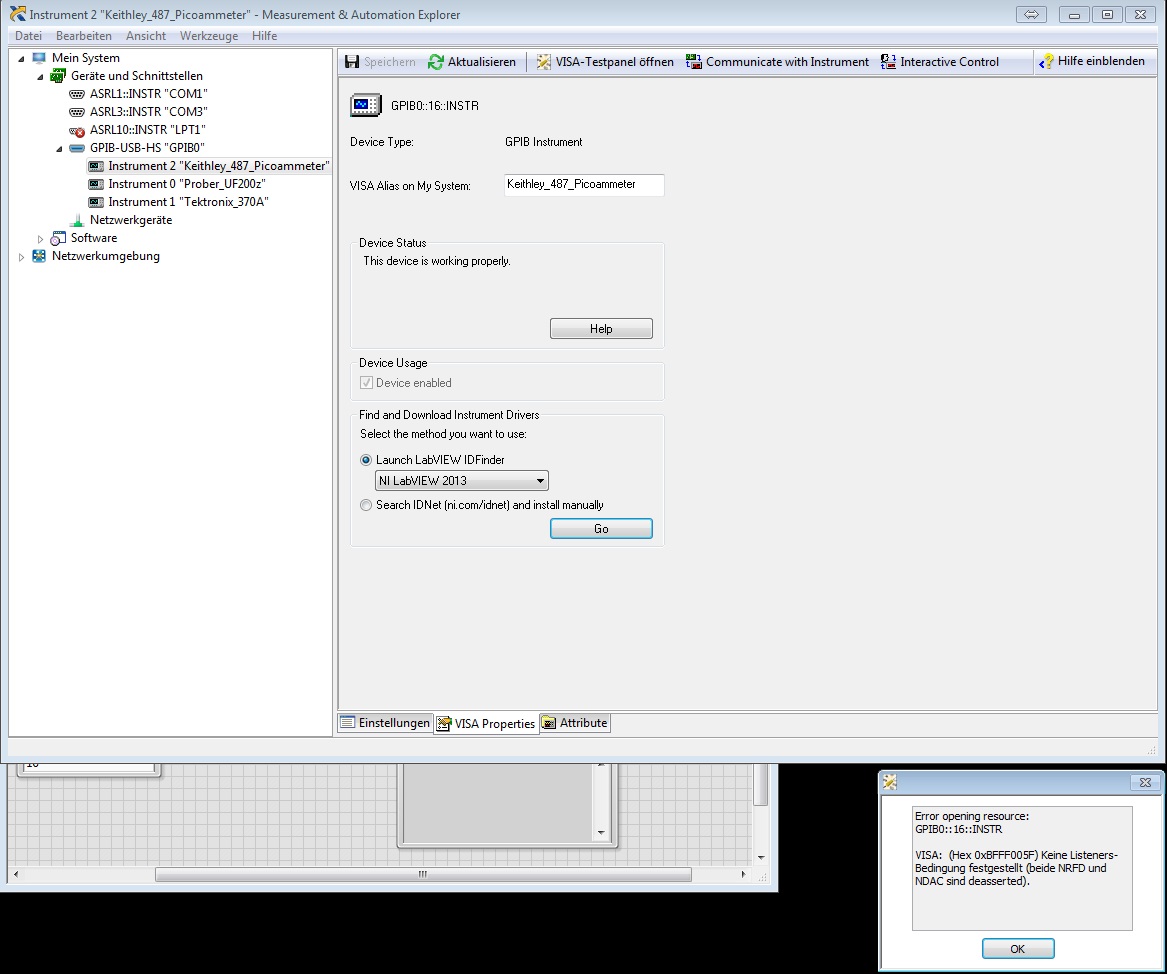- Subscribe to RSS Feed
- Mark Topic as New
- Mark Topic as Read
- Float this Topic for Current User
- Bookmark
- Subscribe
- Mute
- Printer Friendly Page
"Error connecting to GPIB driver or device"
Solved!11-12-2014 10:51 AM - edited 11-12-2014 10:53 AM
- Mark as New
- Bookmark
- Subscribe
- Mute
- Subscribe to RSS Feed
- Permalink
- Report to a Moderator
Hello all,
This is the first posting I do on this forum, so please be forbearing, if I do mistakes.
Now my problem:
I am Using the NI USB2GPIB-Adaptor and want to communicate with any GPIB-Device by using the Simple GPIB.vi out of the NI-Example VIs.
Starting the VI with the correct GPIB-Adress of the Device occurs in an Error:
My Settings of the GPIB Adaptor are these:
Can anyone explaine, why in MAX the communication runs:
but not in the VI. In the VI I get the Error flag, when I try to use the GPIB write function (Error bit 15 is set to 1).
Can anyone please help me?
Kind regards from good old germany,
z
Solved! Go to Solution.
11-12-2014 11:05 AM
- Mark as New
- Bookmark
- Subscribe
- Mute
- Subscribe to RSS Feed
- Permalink
- Report to a Moderator
11-12-2014 12:23 PM
- Mark as New
- Bookmark
- Subscribe
- Mute
- Subscribe to RSS Feed
- Permalink
- Report to a Moderator
Hey,
thank you for the very fast reply.
I must use GPIB, because I will change an existing "Code"-
I use as a GPIB-Device the "Keithley 487 picoammeter." But the *IDN? should be answered by any device, which is actually not possible.
Please keep in mind, that with the MAX I can send the *IDN? and get a reply (please see third pic in my initial posting).
Kind regards...
11-12-2014 12:45 PM
- Mark as New
- Bookmark
- Subscribe
- Mute
- Subscribe to RSS Feed
- Permalink
- Report to a Moderator
I know you can communicate in MAX but you did not attach the screenshot of the VI so how can anyone comment on what you did there?
11-13-2014 01:20 AM
- Mark as New
- Bookmark
- Subscribe
- Mute
- Subscribe to RSS Feed
- Permalink
- Report to a Moderator
Hello Dennis,
unfortunately I must use GPIB. Because of several reasons...
Here is a screenshot ov the VI. As I wrote in my first posting, you can find it on your Harddrive by searching "Simple GPIB":
If I try to open a VISA-Tespanel, I get this (please see the error message at the bottom of the screenshot.:
11-13-2014 01:26 AM
- Mark as New
- Bookmark
- Subscribe
- Mute
- Subscribe to RSS Feed
- Permalink
- Report to a Moderator
Take a look at this link and see if it helps
11-13-2014 01:34 AM
- Mark as New
- Bookmark
- Subscribe
- Mute
- Subscribe to RSS Feed
- Permalink
- Report to a Moderator
Sorry, didn't helped.
regards,
Özgür
11-13-2014 07:07 AM
- Mark as New
- Bookmark
- Subscribe
- Mute
- Subscribe to RSS Feed
- Permalink
- Report to a Moderator
Hey zombiee77,
have you just tried to initalize the bus?
Normally it´s not necessary after using the NI-488.2 Communicator from MAX, but mabey this solves your Problem.
GPIB Initialization Function - LabVIEW 2012 Help - National Instruments
http://zone.ni.com/reference/en-XX/help/371361J-01/lvinstio/gpib_initialization/
11-13-2014 07:11 AM
- Mark as New
- Bookmark
- Subscribe
- Mute
- Subscribe to RSS Feed
- Permalink
- Report to a Moderator
Hey jSturm,
just did the init, but without success.
Regards...
11-13-2014 07:36 AM
- Mark as New
- Bookmark
- Subscribe
- Mute
- Subscribe to RSS Feed
- Permalink
- Report to a Moderator
In the first picture you've posted I can see that the other two instruments did not answer to the IDN Query by MAX. Did you try to connect the USB-GPIB-HS directly to each one of the instruments? Just to be sure, that the cable isn't causing this problem. Then I'd advise to change the USB-GPIB-HS.
I also noticed, that the answer to the IDN Query is once NDCI-0.00001E-03 and once NDCI-0.00002E-03. Looks more like a measured value than an ID-String to me?