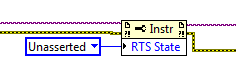- Subscribe to RSS Feed
- Mark Topic as New
- Mark Topic as Read
- Float this Topic for Current User
- Bookmark
- Subscribe
- Mute
- Printer Friendly Page
Protek/Unisource C3100 Interfacing
06-10-2010 10:26 AM
- Mark as New
- Bookmark
- Subscribe
- Mute
- Subscribe to RSS Feed
- Permalink
- Report to a Moderator
Greetings
I have a Unisource C3100 frequency counter, which I believe is the same the Protek C3100. Device came with a software and serial cable. Now, it works fine but it only displays the reading and I would like to be able to plot it as data is acquired. So, I need to write a vi in Labview.
I have done this before several times so I am not a complete beginner, yet again I am quite puzzled by my findings.
Although I have the printed manual including the port settings and the ascii commands, I have also tried several combinations of port settings and when everything failed (including synchronous/asynchronous check) I decided to pish on the port.
I realized that whatever I write on the port, the device ignores it (-1073807298 Error). When its software writes the EXACT SAME command (viewed as HEX with line feed/carriage return and all) it accepts and responds.
THE ONLY DIFFERENCE is, -I can also monitor the status of the lines-, with the original software, only the DTR line is high. In labview, with no flow control or software control, BOTH the RTS and DTR lines are high. The other handshaking methods does not even write on the port.
How can I fix this problem? Appreciate any comments/tips.. Thanks in advance..
Ozgur
06-15-2010 02:43 PM
- Mark as New
- Bookmark
- Subscribe
- Mute
- Subscribe to RSS Feed
- Permalink
- Report to a Moderator
Hi Obirer,
If nothing else, you can manually set the RTS state in LabVIEW before sending your command using a property node. The walkthrough of how to do this can be found in the knowledgebase article How Can I Control the DTR and RTS Serial Lines in LabVIEW?
Let us know if that works. If it doesn't, what commands are you sending? Also, are you using the internal serial ports of your computer or a third party serial controller? What OS is this and what version of LabVIEW and the VISA driver are you using?
AE Specialist | Global Support
National Instruments
08-06-2010 01:40 PM
- Mark as New
- Bookmark
- Subscribe
- Mute
- Subscribe to RSS Feed
- Permalink
- Report to a Moderator
Sorry for the late reply, it has taken me so long to get back to this problem.
Just wanted to say thank you, I just tried and this works just fine..
03-07-2013 03:14 PM
- Mark as New
- Bookmark
- Subscribe
- Mute
- Subscribe to RSS Feed
- Permalink
- Report to a Moderator
I have a Unisource FC-8150U Universal Counter. I also could not communicate with the counter until I found th is thread. Unasserting the RTS State makes this work like a charm. Thank you for posting this.
01-13-2016 02:26 PM
- Mark as New
- Bookmark
- Subscribe
- Mute
- Subscribe to RSS Feed
- Permalink
- Report to a Moderator
Hi
I am considering purchasing a used C3100, branded either Protek or Seintek. They look exactly the same...but do not come with software.
Could you email me the software, and/or an .exe file of .vi of your Labview logger, please? I think it will be very hard to get the original SW from the factory as it is discontinued a while back....but at any rate it sounds like your .vi is much more useful!
Thanks!
Regards,
Sabia
02-16-2024 03:23 PM
- Mark as New
- Bookmark
- Subscribe
- Mute
- Subscribe to RSS Feed
- Permalink
- Report to a Moderator
Hi! Does anyone here have the command set for the C3100?
ProTekTest.com faxed me a copy (yes, faxed!!!) back in 2004, but I can't find the hardcopy, and I don't have any evidence that I ever scanned it. 😡
My 2004 email reply to ProTek read, "Thanks! I just received it. Cryptic :), but it looks like it will work just fine."
And cryptic it must have been. I did find one old code snippet that I used to read from this device. I sent:
F2;G10to set up a frequency reading on one of the ports, and then sent this query:
RM?to actually get the measurement.
But that's all I've got!
Thanks!
02-16-2024 03:59 PM
- Mark as New
- Bookmark
- Subscribe
- Mute
- Subscribe to RSS Feed
- Permalink
- Report to a Moderator
Aha! I found it! This 2016 post on eevblog had a malformed link to the owner's manual, due to that site parsing the [square braces] in the filenames, but I was able to parse enough of the URL to find that repository, and it has both the User Manual and the Protek Generic GPIB/RS232 Programming Manual!
The front page of that repository site looks sketchy as hell, but the manuals section is a treasure trove!
Hope this helps someone!
p.s. if anyone else wants to link to any of those files on that site, manually escape the [square braces] in the URLs with %5B and %5D, respectively.