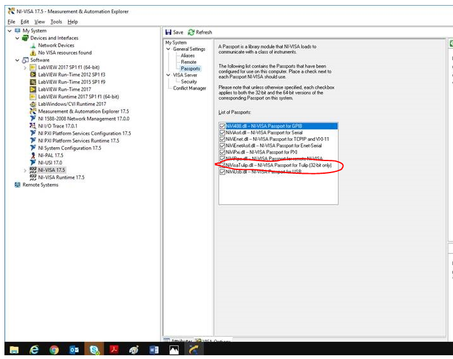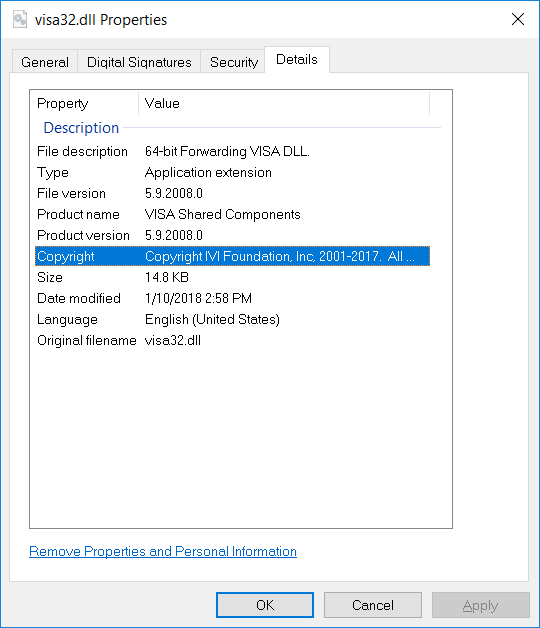- Subscribe to RSS Feed
- Mark Topic as New
- Mark Topic as Read
- Float this Topic for Current User
- Bookmark
- Subscribe
- Mute
- Printer Friendly Page
GPIB Interface
04-30-2019 02:01 PM
- Mark as New
- Bookmark
- Subscribe
- Mute
- Subscribe to RSS Feed
- Permalink
- Report to a Moderator
Hi,
I am using Agilent 82357A USB\GPIB Interface for Instrument control…This device is detecting with Keysight tools and I am able to control the instruments…
The problem is when I am using LabVIEW , I am unable to find Agilent 82357A USB\GPIB Interface Instruments in NI MAX
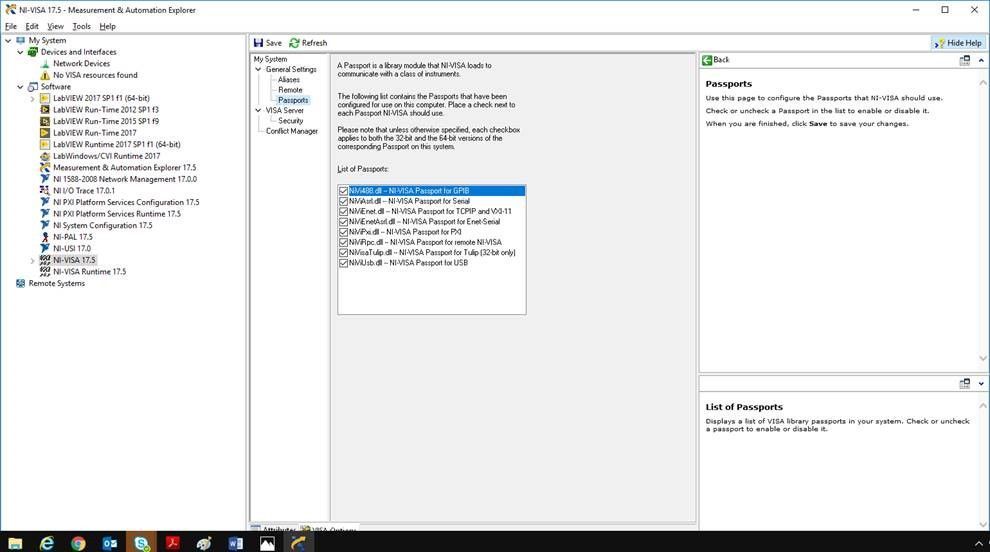
Thanks
ANC
04-30-2019 03:46 PM
- Mark as New
- Bookmark
- Subscribe
- Mute
- Subscribe to RSS Feed
- Permalink
- Report to a Moderator
Have a look at this link..
https://www.keysight.com/main/editorial.jspx?cc=US&lc=eng&ckey=488498&nid=-33232.0.00&id=488498
Craig
04-30-2019 04:37 PM
- Mark as New
- Bookmark
- Subscribe
- Mute
- Subscribe to RSS Feed
- Permalink
- Report to a Moderator
Hi Craig,
Thanks for the reply...
I have installed the all the software required for it and i am able communicate with instruments with Key-sight command expert...
Before opening NI-Max i have closed all the keysight tools and tried to find out the devices in NI-MAx
I have enabled "Select the Passport for Tulip check box" in the below screen shot
Thanks
ANC
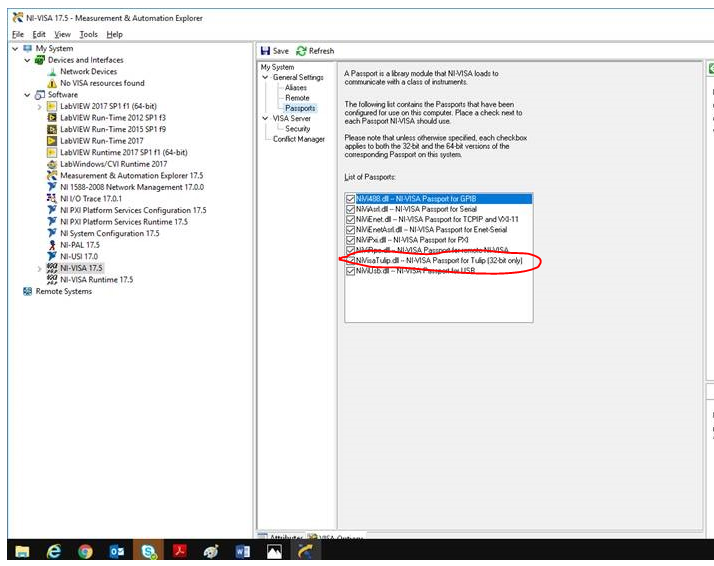
Thanks
ANC
05-01-2019 10:09 AM
- Mark as New
- Bookmark
- Subscribe
- Mute
- Subscribe to RSS Feed
- Permalink
- Report to a Moderator
Some information on this page may be helpful!
Use Keysight (HP Agilent) GPIB Devices with NI Software
https://knowledge.ni.com/KnowledgeArticleDetails?id=kA00Z0000019L2jSAE&l=en-US
Technical Support Engineer
National Instruments
05-01-2019 11:43 AM
- Mark as New
- Bookmark
- Subscribe
- Mute
- Subscribe to RSS Feed
- Permalink
- Report to a Moderator
Thanks for the reply...
I have already followed below instructions:
Keysight Connection Expert 17.x steps:
1. Under the Settings tab, select Options»Keysight 488 Options.
2. Check Enable Keysight GPIB cards for 488 programs.
Still I am facing Same problem...
05-01-2019 01:13 PM
- Mark as New
- Bookmark
- Subscribe
- Mute
- Subscribe to RSS Feed
- Permalink
- Report to a Moderator
Have you rebooted the PC? You haven't explained what the problem is now. Can't see device in NI-MAX, can't communicate with them in LabVIEW? What devices?
The more details you can provide the more we can help.
Craig
05-01-2019 02:06 PM
- Mark as New
- Bookmark
- Subscribe
- Mute
- Subscribe to RSS Feed
- Permalink
- Report to a Moderator
Hello All,
First I have installed LabVIEW software in my PC, then I have installed “Keysight_Instrument_Control_Bundle_4.2018” then installed “NIVISA1750”.
My Task is I need control the instruments with LabVIEW using Agilent 82357A USB\GPIB Interface. I am able to communicate with instruments with Keysight Command Expert.
When I am trying to communicate the instruments with LabVIEW, I cannot see the GPIB Instrument in NI-MAX. I am getting error "No VISA resources found"
I have tried following methods to rectify the problem:
1.
Keysight Connection Expert 17.x steps:
Under the Settings tab, select Options»Keysight 488 Options.
Check Enable Keysight GPIB cards for 488 programs.
2. I have enabled "Select the Passport for Tulip check box" in the previous screen shot
3. I found the following “visa32.dll “ in the path C:\Windows\System32
Suggest what I need to do next to solve this problem…
Thanks
ANC
05-02-2019 10:09 AM
- Mark as New
- Bookmark
- Subscribe
- Mute
- Subscribe to RSS Feed
- Permalink
- Report to a Moderator
Hmm, do you have any instrument plugged in and turned on? If so then I think you have configured I/O and NI-Max correctly to see them.
So what happens in LabVIEW if you just specify the instrument address as it appears in Keysight I/O directly (GPIB0::12::INSTR) in your LabVIEW code? Can you communicate with instruments? Make sure you have Keysight I/O closed when trying NI-MAX and vice versa, same with LabVIEW. Just have one of those open at one time.
But if its still not working, the order you installed drivers might be the issue. Did you install in the order mention in this article?
- https://www.keysight.com/main/editorial.jspx?cc=US&lc=eng&ckey=488498&nid=-33232.0.00&id=488498
Also look at the advice at the end of this article about configuring the GPIB board number in Keysight I/O.
https://knowledge.ni.com/KnowledgeArticleDetails?id=kA00Z000000P9t6SAC&l=en-CA
Craig
05-08-2019 09:16 AM
- Mark as New
- Bookmark
- Subscribe
- Mute
- Subscribe to RSS Feed
- Permalink
- Report to a Moderator
I have tried all the ways...but it still not working...
I am suspecting VISA primary and secondary issue
I need uninstall the NI-VISA and again need to install...
Finally I have understand that its very difficult to work with 3rd party hardware with NI
Thanks
ANC
06-27-2019 01:12 PM
- Mark as New
- Bookmark
- Subscribe
- Mute
- Subscribe to RSS Feed
- Permalink
- Report to a Moderator
I also struggled, spending 4 days, to make Keysight 82357B USB/GPIB converter work with NI software. I first installed 64-bit LabVIEW only to find the Tulip passport missing. So I reinstalled using 32-bit LabVIEW 2018 SP1 + NI-488.2 18.5 + NI-VISA 18.5 + Keysight IO Libraries Suite 2019. As prescribed in the articles mentioned in this thread I checked NIvisatulip.dll in NI-MAX and Enable Keysight GPIB Cards for 488 Programs boxes.
By the way notice that within the Keysight Connection Expert there are TWO of these boxes - in the Settings of the Connection Expert and in those of the GPIB-USB converter. What I got was NI-MAX taking very long time to start, reporting database error and My System window was empty. So I unchecked both Enable Keysight GPIB Cards for 488 Programs boxes and lived happily ever after.
I hope this helps.
Ivan