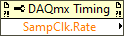- Subscribe to RSS Feed
- Mark Topic as New
- Mark Topic as Read
- Float this Topic for Current User
- Bookmark
- Subscribe
- Mute
- Printer Friendly Page
Data acquisition rate differs from sampling rate?
Solved!05-06-2021 05:44 PM
- Mark as New
- Bookmark
- Subscribe
- Mute
- Subscribe to RSS Feed
- Permalink
- Report to a Moderator
Hi everyone,
I am working with a cDAQ 9171 chassis and a NI 9775 DAQ card.
I am performing a continuous data acquisition measurement with a sampling rate of 100Hz and a sampling size of 100 samples/channel. My understanding has been that this would yield 100 data points every second. However, I receive 100 data points around every ~0.3s.
Am I missing anything here?
Best and thank you in advance
Solved! Go to Solution.
05-06-2021 05:55 PM
- Mark as New
- Bookmark
- Subscribe
- Mute
- Subscribe to RSS Feed
- Permalink
- Report to a Moderator
Your understanding is correct, 100Hz sampling rate would mean that it captures 100 samples per second. The real question is not a lot of HW support such low rates, in fact, driver auto coerce to the minimum supported value.
You can query back the sampling rate to know the actual rate. Please share the code you used to measure these numbers.
Soliton Technologies
New to the forum? Please read community guidelines and how to ask smart questions
Only two ways to appreciate someone who spent their free time to reply/answer your question - give them Kudos or mark their reply as the answer/solution
05-06-2021 06:08 PM
- Mark as New
- Bookmark
- Subscribe
- Mute
- Subscribe to RSS Feed
- Permalink
- Report to a Moderator
How can I query back the actual sampling rate?
In the code below rateNumeric.Value = 100 and samplesPerChannelNumeric.Value=100 (Notice that this is just the generic code from the examples files).
// Create a new task
myTask = new Task();
// Create a virtual channel
myTask.AIChannels.CreateVoltageChannel(physicalChannelComboBox.Text, "",
(AITerminalConfiguration)(-1), Convert.ToDouble(minimumValueNumeric.Value),
Convert.ToDouble(maximumValueNumeric.Value), AIVoltageUnits.Volts);
// Configure the timing parameters
myTask.Timing.ConfigureSampleClock("", Convert.ToDouble(rateNumeric.Value),
SampleClockActiveEdge.Rising, SampleQuantityMode.ContinuousSamples, Convert.ToInt32(samplesPerChannelNumeric.Value));
// Verify the Task
myTask.Control(TaskAction.Verify);
runningTask = myTask;
analogInReader = new AnalogMultiChannelReader(myTask.Stream);
analogCallback = new AsyncCallback(AnalogInCallback);
// Use SynchronizeCallbacks to specify that the object
// marshals callbacks across threads appropriately.
analogInReader.SynchronizeCallbacks = true;
analogInReader.BeginReadWaveform(Convert.ToInt32(samplesPerChannelNumeric.Value),
analogCallback, myTask);
05-07-2021
05:45 AM
- last edited on
08-21-2025
03:28 PM
by
![]() Content Cleaner
Content Cleaner
- Mark as New
- Bookmark
- Subscribe
- Mute
- Subscribe to RSS Feed
- Permalink
- Report to a Moderator
To the data sheet we go...
Page 12 states the valid data rates. After doing the math, the slowest rate the 9775 can achieve is 305.18 S/sec.
There are only two ways to tell somebody thanks: Kudos and Marked Solutions
Unofficial Forum Rules and Guidelines
"Not that we are sufficient in ourselves to claim anything as coming from us, but our sufficiency is from God" - 2 Corinthians 3:5
05-07-2021
05:46 AM
- last edited on
08-21-2025
03:28 PM
by
![]() Content Cleaner
Content Cleaner
- Mark as New
- Bookmark
- Subscribe
- Mute
- Subscribe to RSS Feed
- Permalink
- Report to a Moderator
Or you take a look at the datasheet of the module (page 12):
https://www.ni.com/docs/en-US/bundle/ni-9775-specs/page/specs.html
Lowest rate according to this is a little bit above 305 Hz
Regards, Jens
05-07-2021 09:10 AM
- Mark as New
- Bookmark
- Subscribe
- Mute
- Subscribe to RSS Feed
- Permalink
- Report to a Moderator
I think you got your answer why you get 100 samples every ~0.3 seconds, though you configure 100Hz as sampling rate since the lowest supported is 305Hz, it coerced and captured at 305Hz which would give you 100 samples every ~0.328 seconds.
To read back the actual sampling rate, use the timing property node (do this only after the task is verified or committed)
Soliton Technologies
New to the forum? Please read community guidelines and how to ask smart questions
Only two ways to appreciate someone who spent their free time to reply/answer your question - give them Kudos or mark their reply as the answer/solution
05-07-2021 03:01 PM
- Mark as New
- Bookmark
- Subscribe
- Mute
- Subscribe to RSS Feed
- Permalink
- Report to a Moderator
Thanks! That explains things.
05-07-2021 03:01 PM
- Mark as New
- Bookmark
- Subscribe
- Mute
- Subscribe to RSS Feed
- Permalink
- Report to a Moderator
Thanks!