- Subscribe to RSS Feed
- Mark Topic as New
- Mark Topic as Read
- Float this Topic for Current User
- Bookmark
- Subscribe
- Mute
- Printer Friendly Page
Connecting to YOKOGAWA 2533 Power Meter via GPIB
Solved!11-21-2017 07:42 AM
- Mark as New
- Bookmark
- Subscribe
- Mute
- Subscribe to RSS Feed
- Permalink
- Report to a Moderator
Hi,
Pre-edit: This is the first time i am using GPIB interface. I read the GPIB tutorial of NI so far.
Currently, I am trying to connect a YOKOGAWA 2533E via GPIB. I have LABVIEW 2017 and NI-MAX 17 The current situation is:
- The device is in addrassable mode and has the address of C (12).
- I have a advantech model GPIB PCI card in the computer.
- I have bought a GPIB cable and connected the device to computer.So far so good.
- I have made the GPIB config from NI MAX set the address and the timeout etc. When i try to query smthng like *IDN? i get a timeout error which indicates that I think i made some config wrong or the device is inreachable. So i wanted to download a device driver.
- I downloaded the device driver from:
- When i try to convert the .fp to Labview driver from Instrument Driver Import in Labview i get the error below
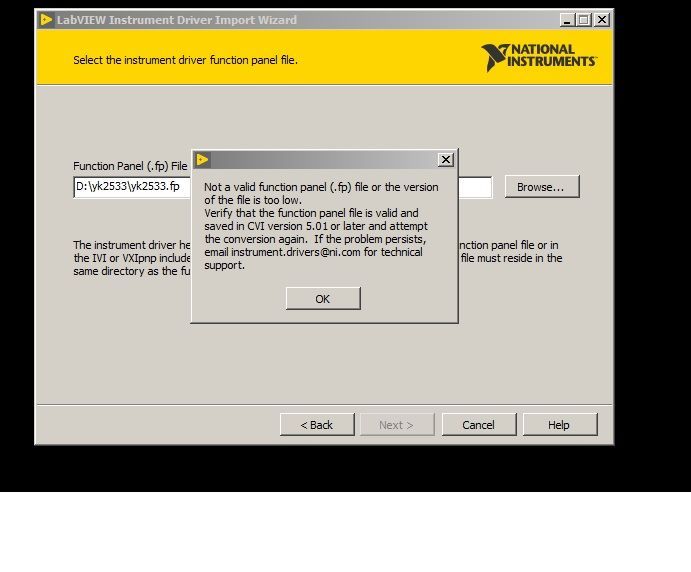
Solved! Go to Solution.
11-21-2017 11:27 AM
- Mark as New
- Bookmark
- Subscribe
- Mute
- Subscribe to RSS Feed
- Permalink
- Report to a Moderator
The driver you tried is for LabWindows/CVI 6.0 do you have that installed? If you just have LabVIEW 2017 then the driver won't just work, but it might still be of use.**
First this is a really OLD instrument! It was first made in 1986 and discontinues in ~2000. Knowing these facts we can be pretty certain that the instrument won't reply to a 488.2 "*IDN?" command. It just doesn't support that newer standard, and looking at the manual it supports 488-1978 - http://www.yokogawa.co.jp/ftp/dist/ks/eusers/wt/ked5s/im/IM2533-01E_040.pdf.
So you probably have it connected properly. But you can use NI-MAX to check if your GPIB board recognizes that there's any instrument at address 12. Just do a search for instruments, at the very least NI-MAX will report that there's something there even if it can't read a description.
Next you need to find the right set of commands for this instrument. I did a quick search and I can find a user's manual on line, but not the GPIB/RS232 remote command manuals. Do you have the manuals? If so there should be a list of commands that you can use to communicate with the instrument. They are most likely 1-4 character commands like "R1" for read power from unit 1 or the like.
** If you can't find the manual, then here's where that driver comes in handy. It actually has C code that can be used to talk to the instrument. From that code you can dig out the commands you need to read power and from the looks of the manual translate the return strings to useable readings. It will be a bit of work, but possible. Post here if you need more help...and show your code!
11-21-2017 12:54 PM - edited 11-21-2017 12:56 PM
- Mark as New
- Bookmark
- Subscribe
- Mute
- Subscribe to RSS Feed
- Permalink
- Report to a Moderator
This communicates on GPIB via IEEE-488.1-1978.
Try using this simple VI (LV 8.0) and send the following to the power meter:
U0X\r\n
See what response you might get.
**For this earlier communication style, you will need to edit this vi to always read. It was created to handle later versions that placed a "?" as the query suffix.
If it helped - KUDOS
If it answers the issue - SOLUTION
11-22-2017 02:18 AM
- Mark as New
- Bookmark
- Subscribe
- Mute
- Subscribe to RSS Feed
- Permalink
- Report to a Moderator
Hi thanks for the info.
- I don't have LabWindows/CVI 6.0 installed because i dont have license for those. I have LW2017 Control Software Suite which includes full Labview Dev. Lisence. Do i have to install those in order to use the driver? I wanted the import that driver file with Labview Import wizard but as you can see from the picture in first post i get an error for that.
- Right now, the device is not in my office so ican't send you screenshots of the NI-MAX part. What happens when i click the installed devices is that it sees the GPIB card in the PCI slot.But it doesnt recognise any device connected. The VISA Instrument Control sign doesnt show up auto. When I open VISA Instrument Control from Tools and select that GPIB card i can configure the GPIB settings. Sidenot: Should i set my device as "system controller". I used the default settings except the primary address.
- Moreover, i didn't have the instruction list because i couldnt find it on web so i contacted Yokogawa and they sent me the attached GPIB instructions.I havent try those yet but when i do i will update the post.
11-27-2017 03:28 AM
- Mark as New
- Bookmark
- Subscribe
- Mute
- Subscribe to RSS Feed
- Permalink
- Report to a Moderator
Hi again,
I tried some of the commands from the manual i uploaded before. Yet, I couldn't make a succesfull transaction.
There are the photos that i tried from NI MAX- VISA Interactive Control
The OL command should return the Output List according to the manual.
11-27-2017 03:51 AM
- Mark as New
- Bookmark
- Subscribe
- Mute
- Subscribe to RSS Feed
- Permalink
- Report to a Moderator
Hi,
The red text shows that one of your setting is wrong.
I used a few new and old Yokogawa instruments. In your first picture I only see the PCI interface board but not the GPIB interface.
On my computer I only used the GPIB USB from NI so I don't know how I should look with your PCI board but I think you need to install some (more) drivers.
If you see the actual GPIB interface in MAX you can do a 'Scan for instruments' and your 2533 will show up.
Kees
11-27-2017 06:35 AM - edited 11-27-2017 06:35 AM
- Mark as New
- Bookmark
- Subscribe
- Mute
- Subscribe to RSS Feed
- Permalink
- Report to a Moderator
Hi guys,
I found the problem my PCI GPIB card had the same Address with the device. I changed the GPIB interface adress and now it is working. Thanks for the infos.
