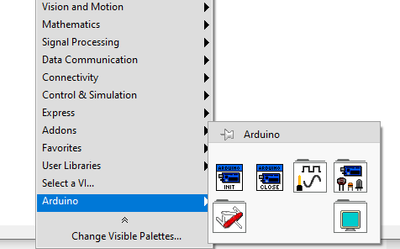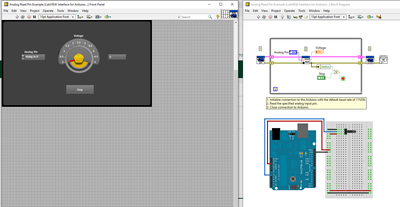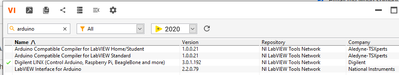- Subscribe to RSS Feed
- Mark Topic as New
- Mark Topic as Read
- Float this Topic for Current User
- Bookmark
- Subscribe
- Mute
- Printer Friendly Page
Labview 2020 install guide
12-17-2020 11:09 AM
- Mark as New
- Bookmark
- Subscribe
- Mute
- Subscribe to RSS Feed
- Permalink
- Report to a Moderator
Apologies, this is probably already answered - I can't find the answer online.
Working on a Labview 2020 system. Have installed NI-VISA, NI-DAQmx, and LINX via VIPM. The LINX tool palette shows up, but I don't see the "program/configure" option under the Tools>Labview MakerHub that Remember using in past versions to program an Arduino to be a LINX peripheral.
eg, Labview Makerhub doesn't appear below:
12-17-2020 11:42 AM
- Mark as New
- Bookmark
- Subscribe
- Mute
- Subscribe to RSS Feed
- Permalink
- Report to a Moderator
Are you using the LabVIEW 2020 Community edition? If so my understanding is that you should not need to install LINX through VIPM as it is already installed with LabVIEW 2020 Community. I believe these are some post that say if you install LINX through VIPM on the Community edition it may cause conflicts so you might want to uninstall it from VIPM and see if that changes anything.
If you are not using LabVIEW 2020 Community what exact edition do you have installed? I am using LabVIEW 2020 Professional and I see this, which is what you are expecting to see.
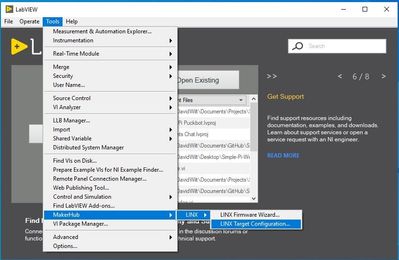
If you are using a non-Community edition I have found that you need to install LabVIEW RT 2020 also to get everything to work properly. I don't remember if the tool showed up before installing LabVIEW RT 2020 so you may want to try that if you are not using the Community edition.
12-17-2020 12:06 PM
- Mark as New
- Bookmark
- Subscribe
- Mute
- Subscribe to RSS Feed
- Permalink
- Report to a Moderator
Thanks for the comment. I'm using Labview Professional 2020 f2. The MakerHub menu option is the one I'm missing. Oddly, the Arduino pallette shows up.
and the demo vi's load
12-17-2020 12:35 PM
- Mark as New
- Bookmark
- Subscribe
- Mute
- Subscribe to RSS Feed
- Permalink
- Report to a Moderator
My problem with LabVIEW Professional 2020 was that I was not able to target a Raspberry Pi in a project until I installed LabVIEW RT 2020. If you don't think LabVIEW RT 2020 is the issue then maybe try uninstalling and re-installing the LINX package. I can provide a screenshot of the software I have installed from MAX for you to review later but I am in the middle of something at the moment and don't have access to that system.
12-17-2020 01:48 PM
- Mark as New
- Bookmark
- Subscribe
- Mute
- Subscribe to RSS Feed
- Permalink
- Report to a Moderator
RESOLVED This was stupidity on my part. I had installed the NI LIFA driver, not the "Digilent" LINX driver. System now works. Thanks for the replies.