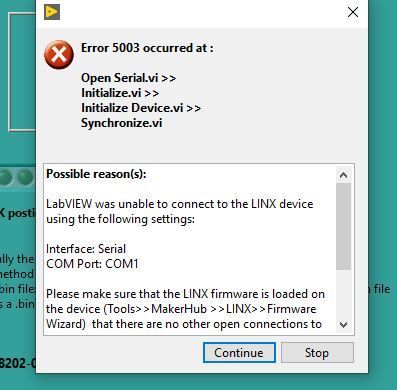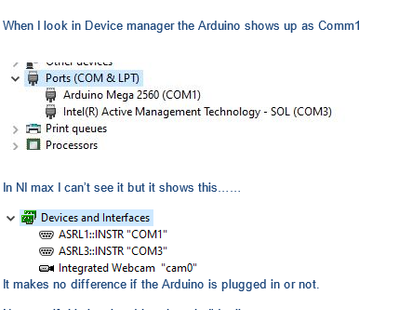- Subscribe to RSS Feed
- Mark Topic as New
- Mark Topic as Read
- Float this Topic for Current User
- Bookmark
- Subscribe
- Mute
- Printer Friendly Page
LabView 2020
09-01-2020 08:22 AM
- Mark as New
- Bookmark
- Subscribe
- Mute
- Subscribe to RSS Feed
- Permalink
- Report to a Moderator
I have been using LabView 2019 with an Arduino Mega 2560 quite successfully for awhile. I have just upgraded to LabView 2020 and it has stopped working. The VI does not pick up the Comm port that the Arduino is connected to. Even the example in the MakeHub Tools section does not work anymore.
Has anyone else had this problem please?
09-01-2020 09:51 AM
- Mark as New
- Bookmark
- Subscribe
- Mute
- Subscribe to RSS Feed
- Permalink
- Report to a Moderator
Did you also upgrade all the toolkits and drivers?
09-01-2020 09:55 AM
- Mark as New
- Bookmark
- Subscribe
- Mute
- Subscribe to RSS Feed
- Permalink
- Report to a Moderator
I upgraded the toolkit not the driver.
Which version of toolkit is the latest please?
09-06-2020 07:48 AM
- Mark as New
- Bookmark
- Subscribe
- Mute
- Subscribe to RSS Feed
- Permalink
- Report to a Moderator
Like the comm port is not visible on your front panel at all or that communication cannot be established with the arduino?
09-07-2020 02:15 AM
- Mark as New
- Bookmark
- Subscribe
- Mute
- Subscribe to RSS Feed
- Permalink
- Report to a Moderator
The Arduino is visible in Device manager. I can communicate with it within the Arduino software. however I can not see it visible in in Ni-Max. If I run LabView 2019 it works fine.
09-07-2020 05:29 AM
- Mark as New
- Bookmark
- Subscribe
- Mute
- Subscribe to RSS Feed
- Permalink
- Report to a Moderator
Sorry could you attach a screenshot of what you are seeing vs what you expect to see? I am having trouble visualizing your issue.
Can you run the LINX Firmware Wizard on the arduino, then at the end of it can you run the LED on off example? Or can you not get that far?
09-07-2020 06:18 AM
- Mark as New
- Bookmark
- Subscribe
- Mute
- Subscribe to RSS Feed
- Permalink
- Report to a Moderator
Hi When I try and run the example it says serial port error as in the attachment.
09-07-2020 06:45 AM - edited 09-07-2020 06:49 AM
- Mark as New
- Bookmark
- Subscribe
- Mute
- Subscribe to RSS Feed
- Permalink
- Report to a Moderator
Are you sure COM1 is the arduino? Did you run the LINX Firmware Wizard and watch the transmit and receive lights on arduino flash indicating a proper loading of firmware? When you run the "LINX -Blink (Simple).vi" example, are you selecting the correct serial port? What port are you selecting in Arduino IDE to upload the code?
When is the last time you restarted your computer?
09-07-2020 06:56 AM
- Mark as New
- Bookmark
- Subscribe
- Mute
- Subscribe to RSS Feed
- Permalink
- Report to a Moderator
Thank you for your help. Yes it shows as Comm 1.
I always select comm 1.
My Arduino is in a box so i didn't observe the led's
This is a snip of what I sent NI
I have restarted my computer many times.
09-07-2020 06:57 AM
- Mark as New
- Bookmark
- Subscribe
- Mute
- Subscribe to RSS Feed
- Permalink
- Report to a Moderator
So this is not a known LabView 2020 problem?