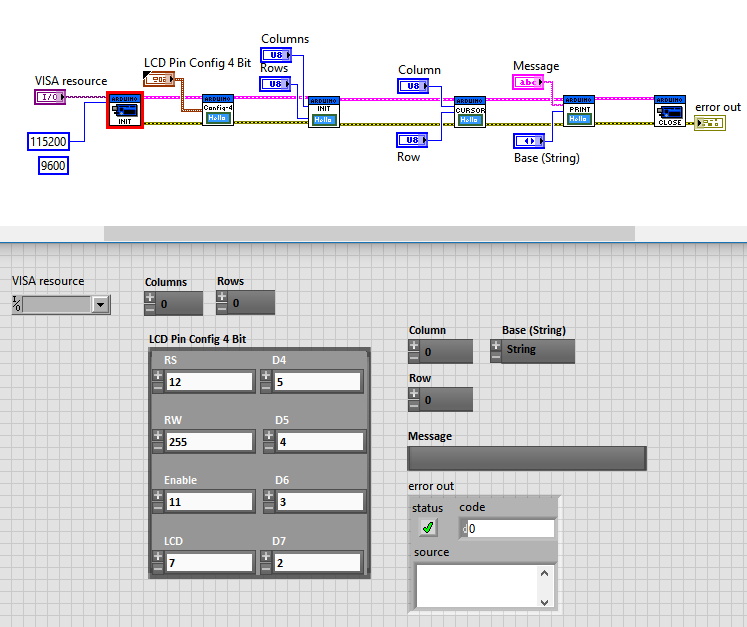- Subscribe to RSS Feed
- Mark Topic as New
- Mark Topic as Read
- Float this Topic for Current User
- Bookmark
- Subscribe
- Mute
- Printer Friendly Page
How to use Labview CE 2020/2021 to write to an LCD Display with an Arduino
12-31-2021 12:45 PM - edited 12-31-2021 12:50 PM
- Mark as New
- Bookmark
- Subscribe
- Mute
- Subscribe to RSS Feed
- Permalink
- Report to a Moderator
Hey all,
I've been trying to figure out how to use LabVIEW Community Edition 2020 (or 2021) to write text to a 16x2 or 20x4 LCD display wired to an Arduino Uno or Mega. Can anyone point me to a tutorial, website, or any information on this. I've been searching for days but can't seem to find the right info.
My displays have the I2C/SPI daughter boards, but I can run without the I2C/SPI board. I've tried to run the LIFA code shown below without the I2C, but the text fails to print to the LCD. Somehow, I think there needs to be a sketch uploaded to the Arduino to interface LIFA code with Labview. The LINX Firmware Wizard doen't seem to support LIFA.
I'd rather do it with LINX using I2C/SPI as I believe LIFA is relatively old at this point. Any help would be appreciated.
09-19-2022 08:48 AM
- Mark as New
- Bookmark
- Subscribe
- Mute
- Subscribe to RSS Feed
- Permalink
- Report to a Moderator
I have exactly the same problem, if someone know, please it will be helfull thansk in avance.
09-19-2022 08:55 AM
- Mark as New
- Bookmark
- Subscribe
- Mute
- Subscribe to RSS Feed
- Permalink
- Report to a Moderator
Hey there!
there are some ways, but i would go the custom command one!
https://web.archive.org/web/20200806103634/https://www.labviewmakerhub.com/doku.php?id=learn:tutoria...
https://web.archive.org/web/20201027085310/https://www.labviewmakerhub.com/doku.php?id=learn:tutoria...
https://digilent.com/blog/how-to-use-linx-custom-commands/
Sistema Fiep
CLAD, CLD