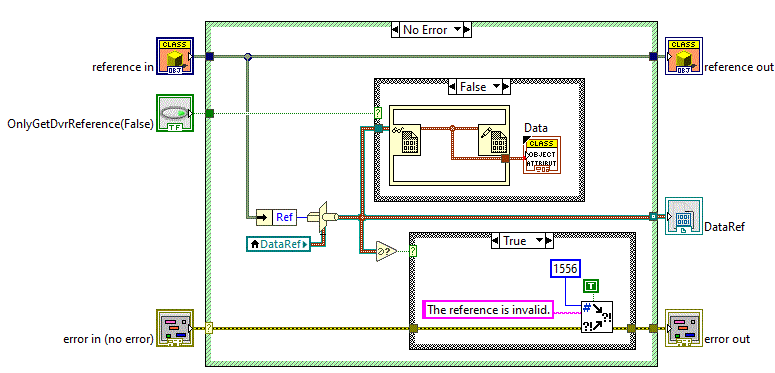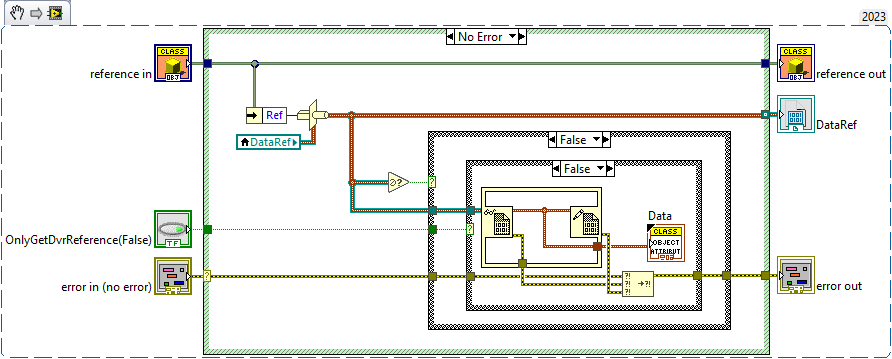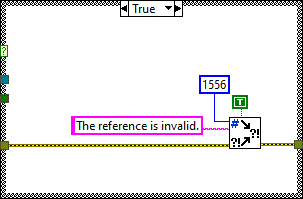- Subscribe to RSS Feed
- Mark Topic as New
- Mark Topic as Read
- Float this Topic for Current User
- Bookmark
- Subscribe
- Mute
- Printer Friendly Page
Error dialogue launched by CLASS_GetAttributes.vi
Solved!12-25-2023 09:02 AM
- Mark as New
- Bookmark
- Subscribe
- Mute
- Subscribe to RSS Feed
- Permalink
- Report to a Moderator
This is the utility CLASS_GetAttributes.vi
If the object reference is invalid, the In Place Element Structure launches error 1556. Error output terminals are not connected; thus, an Error dialogue pops up.
Templates belonging to older versions of the GOOP Development Suite had automatic error handling disabled. So, the dialogue did not appear. Modern versions have enabled automatic error handling.
What is the motivation for such a change?
To be frank the pop-up is annoying and seems unnecessary. The same error, 1556, is launched at the bottom Case Structure and can be handled in the following code using project-specific solutions. Isn’t it enough?
I would say, the following structure could be used instead:
The hidden case is obviously the same:
www.azinterface.net - Interface-based multiple inheritance for LabVIEW OOP
Solved! Go to Solution.
01-07-2024 10:14 PM
- Mark as New
- Bookmark
- Subscribe
- Mute
- Subscribe to RSS Feed
- Permalink
- Report to a Moderator
Sorry, the automatic error handling should be turned off.
I'll fix that in the next build
01-07-2024 11:27 PM
- Mark as New
- Bookmark
- Subscribe
- Mute
- Subscribe to RSS Feed
- Permalink
- Report to a Moderator
Hmm, I couldn't find any of the latest GetAttribute VIs having the automatic error handling ON.
Did you test the latest version? (Under the untested versions)
01-07-2024 11:34 PM
- Mark as New
- Bookmark
- Subscribe
- Mute
- Subscribe to RSS Feed
- Permalink
- Report to a Moderator
BTW the new templates uses a DVR constant instead of the local variable when type casting the DVR ref numerical value.
This is much faster 🙂
01-13-2024 10:38 AM
- Mark as New
- Bookmark
- Subscribe
- Mute
- Subscribe to RSS Feed
- Permalink
- Report to a Moderator
@MikaelH wrote:Hmm, I couldn't find any of the latest GetAttribute VIs having the automatic error handling ON.
Did you test the latest version? (Under the untested versions)
These are my installations:
Computer 1:
LabVIEW 2021 32-bit 1.2.86.149 Automatic error handling enabled
Version1.2.72 is the last available in http://opengds.github.io/
I don't remember where did I get 1.2.86
Computer 2:
LabVIEW 2015 32-bit 1.1.87.94 Automatic error handling disabled
LabVIEW 2020 64-bit 1.2.72.135 Automatic error handling enabled
LabVIEW 2023 64-bit 1.2.72.135 Automatic error handling enabled
By the way, JKI Package Manager does not show the new GOOP installed in LabVIEW 2020 or LabVIEW 2023 while the package is installed and works well. The PM shows the old package in LabVIEW 2015.
Would it help to check more computers?
www.azinterface.net - Interface-based multiple inheritance for LabVIEW OOP
01-14-2024 11:35 PM
- Mark as New
- Bookmark
- Subscribe
- Mute
- Subscribe to RSS Feed
- Permalink
- Report to a Moderator
I installed new (untested) version and created a class:
Computer 2:
LabVIEW 2021 32-bit 1.3.7.159 Automatic error handling enabled
www.azinterface.net - Interface-based multiple inheritance for LabVIEW OOP
01-15-2024 01:59 AM
- Mark as New
- Bookmark
- Subscribe
- Mute
- Subscribe to RSS Feed
- Permalink
- Report to a Moderator
Thanks for the info.
l'll keep digging
Can you send me the generated class.
01-15-2024 09:58 PM
- Mark as New
- Bookmark
- Subscribe
- Mute
- Subscribe to RSS Feed
- Permalink
- Report to a Moderator
Seems the problem is in LabVIEW settings. If I deselect LabVIEW Option Enable error handling in new VIs, the automatic error handling is disabled in members of newly created class:
Tools > Oprtions... > Block Diagram > Error Handling > Enable error handling in new VIs
Remove selection then restart LabVIEW
It seems LabVIEW applies this setting when cloning templates. Could it be prevented for utils?
I attach the class but there is probably no need in it any more.
www.azinterface.net - Interface-based multiple inheritance for LabVIEW OOP
01-15-2024 10:01 PM
- Mark as New
- Bookmark
- Subscribe
- Mute
- Subscribe to RSS Feed
- Permalink
- Report to a Moderator
Sure the tool can change that.
Whoever wants it to be turned on in the first place 😁
01-17-2024 11:42 PM
- Mark as New
- Bookmark
- Subscribe
- Mute
- Subscribe to RSS Feed
- Permalink
- Report to a Moderator
I don't think it is a good behavior. Directory utils keeps VI-s that are not supposed to be changed. Thus, user-defined setting should not be applicable here.
By the way, the combination of LabVIEW 2015 32-bit and GOOP 1.1.87.94 keeps the automatic error handling disabled independently on settings in the LabVIEW environment. So, the behavior was changed at some point.
www.azinterface.net - Interface-based multiple inheritance for LabVIEW OOP