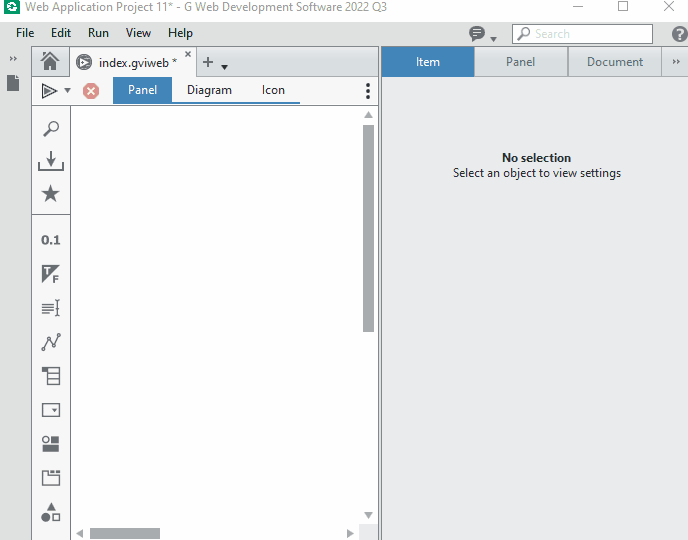- Subscribe to RSS Feed
- Mark Topic as New
- Mark Topic as Read
- Float this Topic for Current User
- Bookmark
- Subscribe
- Mute
- Printer Friendly Page
Managing Comma-Separated Tags in a GWeb App
04-04-2023 02:06 PM
- Mark as New
- Bookmark
- Subscribe
- Mute
- Subscribe to RSS Feed
- Permalink
- Report to a Moderator
I have a requirement to provide comma-separated string tags that contain integers. For example, consider the following tag:
MyTagGroup.FirstTag 100000,125000,135000,90000,50000
The tag is a string type containing the comma-separated integers. How should this be presented to the user in a GWeb Front Panel? With a numeric control, I can range check the values by setting the minimum/maximum values. I see no "array of numerics" in the design pallets. I can use a List Box, but that doesn't get me any error checking. The same thing appears to be the case with a cluster, unless I'm missing something about clusters.
Once I settle the presentation portion, parsing looks like either Search/Split String will work, and building the tag comma-separated string Concatenate String looks to be the right one.
Does anyone have any recommendations for presenting the integers in the Front Panel before they're converted to a comma-separated string? Thank you.
04-04-2023 03:49 PM
- Mark as New
- Bookmark
- Subscribe
- Mute
- Subscribe to RSS Feed
- Permalink
- Report to a Moderator
I see no "array of numerics" in the design pallets.
G Web supports arrays of numerics as a control / indicator. You can drop an array control, drop a numeric inside the array, and configure the numeric settings:
The data grid may also be a good option depending on how users are supposed to interact with the numbers (has tools like filtering, adding new rows, etc).
Milan
04-11-2023 09:18 AM
- Mark as New
- Bookmark
- Subscribe
- Mute
- Subscribe to RSS Feed
- Permalink
- Report to a Moderator
Hi Milan,
Thank you for your response. It looks like the array of controls might be a good solution. However, when I add numeric controls to an array is there a way to restrict the size displayed in the tab control (I'm using a tab control) so it doesn't spill down? I'd like to add 64 numeric controls but only have one displayed with the index on the left selecting the appropriate array element. And the value out of the array is an 1D array, correct? I'd like to process each numeric control individually- with the value out feeding a for loop. Do I need anything in between the array value out and the for loop? Thanks, again.