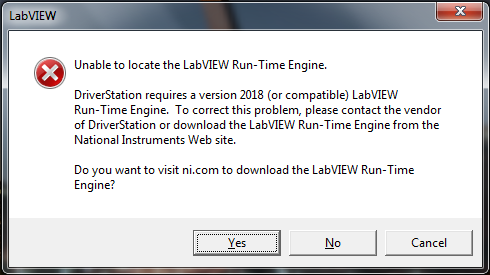- Subscribe to RSS Feed
- Mark Topic as New
- Mark Topic as Read
- Float this Topic for Current User
- Bookmark
- Subscribe
- Mute
- Printer Friendly Page
LabView Installation Errors - "NI VC2008RTE x86"
01-15-2019 08:33 PM
- Mark as New
- Bookmark
- Subscribe
- Mute
- Subscribe to RSS Feed
- Permalink
- Report to a Moderator
I am installing 2019 LabView on Windows 7 Professional. This is the first installation, and throughout the download I recieved multiple errors that followed a pattern similar or equivalent to this:
"The "NI VC2008RTE x86" installation has failed with the following error:
An error occured during the installation of assembly 'Microsoft.VC90.ATL,version="9.0.30729.5054", publicKeyToken="1fc8b3b9a18e3b", processorArchitecture="x86",type="win32"'. HRESULT: 0x80070BC9"
After completing the installation of the FRC Driver Station, upon opening I recieve the error:
I followed the steps here, however after completing the steps I was unable to notice any changes with the downloads and all errors remained.
Any help would be appreciated!
01-16-2019 09:52 AM
- Mark as New
- Bookmark
- Subscribe
- Mute
- Subscribe to RSS Feed
- Permalink
- Report to a Moderator
If I understand correctly, you've installed the Merged Suite and followed that with the Update Suite. During both installations you were seeing those errors or only during the one?
If you go to the control panel and check for programs, do you see NI Software listed? If so, what is populated there? Essentially, I'm trying to see if the PC things anything is installed.
Is this PC a fresh PC this season or does it have last season's software as well?
For now, let's focus primarily on the Merged Suite install. Until that's successful, you won't be able to get the Update Suite to install and bring the FRC VIs into LabVIEW.
Also, have you tried calling someone on the support staff between 1-7PM central to get some real time guidance?