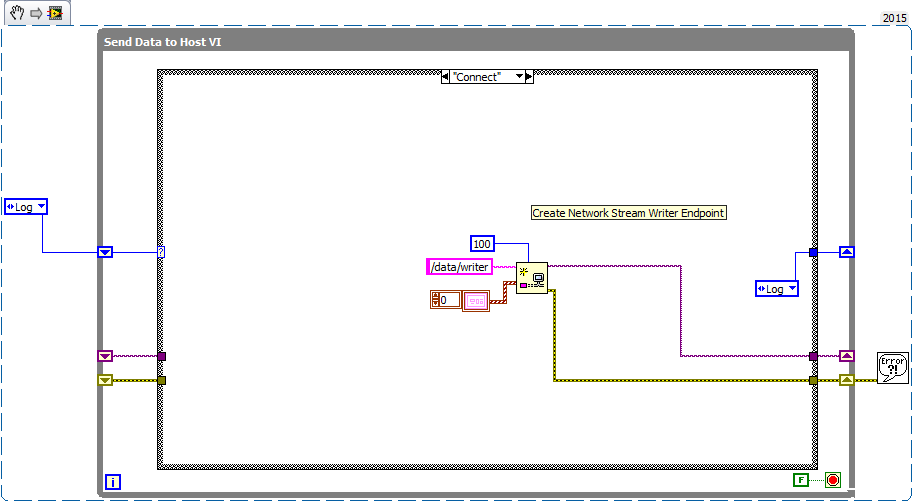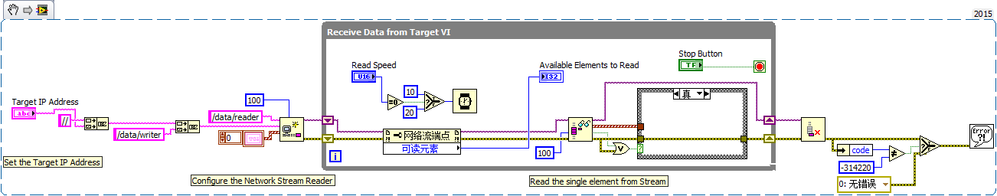Reconnecting Network Streams using a State Machine using LabVIEW
- Subscribe to RSS Feed
- Mark as New
- Mark as Read
- Bookmark
- Subscribe
- Printer Friendly Page
- Report to a Moderator
Products and Environment
This section reflects the products and operating system used to create the example.To download NI software, including the products shown below, visit ni.com/downloads.
- LabVIEW
Software
Code and Documents
Attachment
Overview
This example demonstrates how to reconnect Network Streams using a simple State Machine Architecture.
Description
Here is a brief description of the example:
This example was created based on the Simple Network Streams found in the NI Example Finder. We utilized a state machine on the Reconnect Network Streams - Target program. This allows the program to properly close the Network Stream when it gets disconnected from the host (stopping the host VI). Then the program moves into waiting for reestablishing a connection with the host.
Requirements
- LabVIEW 2014 (or compatible)
Steps to Implement or Execute Code
- Run Reconnect Network Streams- Target.vi
- Run Reconnect Network Stream- Host
- Click Stop on the Reconnect Network Stream- Host
- If the Reconnect Network Streams - Target.vi is running you should then be able to run this VI again and communicate over Network Streams.
Additional Information or References
VI Snippet
The Host VI:
The Target VI:
**This document has been updated to meet the current required format for the NI Code Exchange.**
M. Whitaker
ni.com/support
Example code from the Example Code Exchange in the NI Community is licensed with the MIT license.
- Mark as Read
- Mark as New
- Bookmark
- Permalink
- Report to a Moderator
Just what I am looking for!
Unfortunately I am not able to run it because I use LabVIEW 2013 (the project was saved in LV2014).
Could you please make it available for LabVIEW 2013?