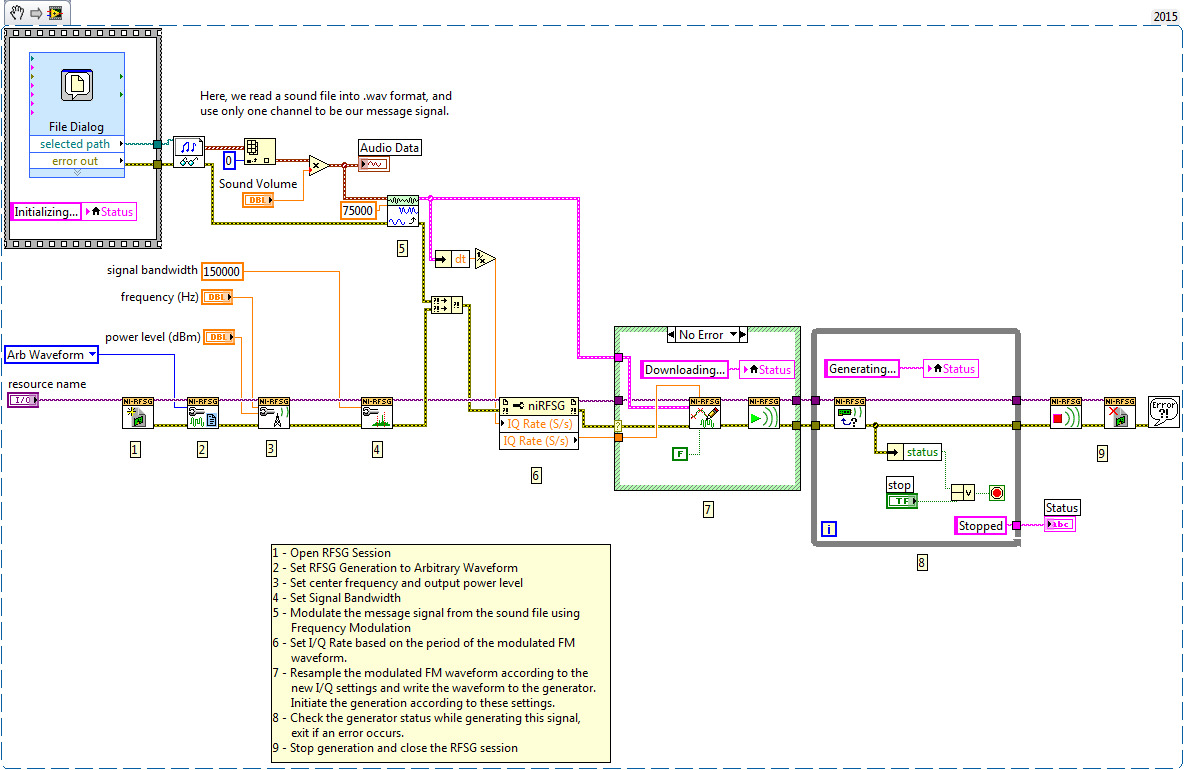NI-RFSG: FM Radio Transmitter
- Subscribe to RSS Feed
- Mark as New
- Mark as Read
- Bookmark
- Subscribe
- Printer Friendly Page
- Report to a Moderator
Products and Environment
This section reflects the products and operating system used to create the example.To download NI software, including the products shown below, visit ni.com/downloads.
- PXI|VXI
- RF|Wireless
Hardware
- LabVIEW
Software
Code and Documents
Attachment
Overview
This example will take a .wav audio file, modulate it into an FM waveform, and transmit the signal using NI-RFSG.
Description
Use this example in conjunction with the NI-RFSA: FM Radio Reciever (also in the community) to experiment with sending and recieving FM radio signals using any of our hardware that implements RFSA/RFSG. The RFSG FM Tx.vi, attached here uses the Sound Files palette to open a .wav sound file and modulate it into an FM signal. This signal is then used to determine the I/Q rate for generation on the RFSG. Finally, the FM waveform is resampled with respect to the new I/Q rate, and written to the RFSG hardware for generation.
Requirements
1. LabVIEW 2015 (or compatible)
2. NI-RFSG
3. NI Analog Signal Generator compatible with Arbitrary Waveform generation mode.
Steps to Implement or Execute Code
1. Open the "FM Radio Transmitter LV2015 - NIVerified.vi"
2. Choose a valid RFSG resource on the front panel.
3. Set the desired broadcast frequency, power level, and sound volume (the default multiplier for volume is 1, this may need to be higher if no sound can be heard on the receiving end.)
4. Run the VI and select a sound file to be transmitted
5. Press the Stop button when finished transmitting
Additional Information or References
Example code from the Example Code Exchange in the NI Community is licensed with the MIT license.
- Mark as Read
- Mark as New
- Bookmark
- Permalink
- Report to a Moderator
Здравствуйте!!!
Я всегда, как эту ошибку "niRFSG Initialize.vi .Device идентификатор является недействительным"
как это исправить
- Mark as Read
- Mark as New
- Bookmark
- Permalink
- Report to a Moderator
Is there an equivalent program in LabVIEW Communications? Are the Sound VIs available?