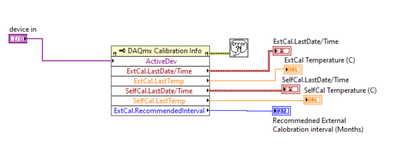Change the Calibration Date on an NI-DAQmx product Using LabVIEW
- Subscribe to RSS Feed
- Mark as New
- Mark as Read
- Bookmark
- Subscribe
- Printer Friendly Page
- Report to a Moderator
Products and Environment
This section reflects the products and operating system used to create the example.To download NI software, including the products shown below, visit ni.com/downloads.
- Data Acquisition (DAQ)
Hardware
- LabVIEW
Software
- NI DAQmx
Driver
Code and Documents
Attachment
Overview
This example demonstrates how to use API provided by National Instruments for calibrating NI-DAQmx hardware to calibrate your own hardware locally, or via a metrology lab.
Description
This example provides a method for changing the calibration date and note that is stored on the ROM of the device. This information is then visible in NI Max, and when using NI-DAQmx Property Nodes. This example will alter your hardware permanently and is provided as independent sample code, unsupported by National Instruments. If you are unsure of the effect it will have on your system, please do not use it. Full calibration procedures are available by searching your product name on http://www.ni.com/services/calibration.
Requirements
- LabVIEW 2012 (or compatible)
- NI DAQ-mx 12.0 (or compatible)
Steps to Implement or Execute Code
- Select the device or physical Channels you pick.
- Enter the new note to store.
- Run the program
Additional Information or References
VI Snippet
**This document has been updated to meet the current required format for the NI Code Exchange.**
Senior Applications Engineer
National Instruments UK and Ireland
Example code from the Example Code Exchange in the NI Community is licensed with the MIT license.
- Mark as Read
- Mark as New
- Bookmark
- Permalink
- Report to a Moderator
This gave me the info I needed to read/write comments to the device. Wish my 9220s had more than 4 bytes available.
- Mark as Read
- Mark as New
- Bookmark
- Permalink
- Report to a Moderator
I used the same VIs and was unable to read the Cal data from some PXI modules.
I ''fixed'' it by using the following code: