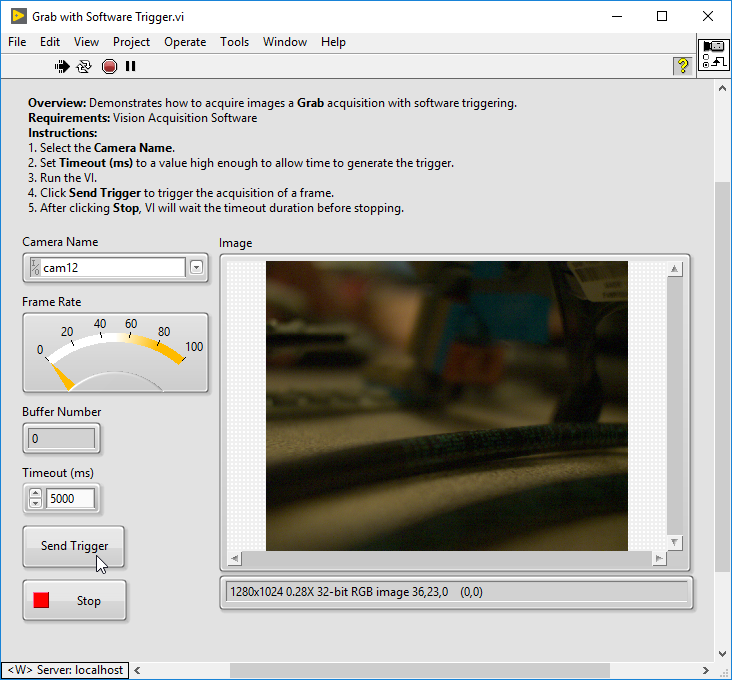Turn on suggestions
Auto-suggest helps you quickly narrow down your search results by suggesting possible matches as you type.
Showing results for
IMAQdx Grab with Software Trigger
by:
 elcalverado
elcalverado
03-29-2018
12:06 PM
Document options
- Subscribe to RSS Feed
- Mark as New
- Mark as Read
- Bookmark
- Subscribe
- Printer Friendly Page
- Report to a Moderator
Code and Documents
Attachment
Overview
This VI performs a grab acquisition from an IMAQdx-compatible camera and allows the user to generate a software trigger to trigger the acquisition.
Description
This VI uses the IMAQdx functions to open a session to a camera, set trigger settings, and start a grab. A parallel trigger loop monitors a UI button that allows the user to send a software trigger to the camera by setting the TriggerSoftware attribute of the camera. When the camera receives a trigger, it will acquire and return a single frame to the IMAQdx Grab 2 VI. The user can trigger as many frames as they want before stopping the acquisition.
Hardware and Software Requirements
- A USB3 or GigE camera that supports software triggering.
- LabVIEW 2014 or later
- Vision Acquisition Software
Steps to Implement or Execute Code
- Open the VI.
- Select your camera and configure the timeout. The timeout value should be long enough to give you time to click the Trigger button after running the VI.
- Run the VI.
- Click the Trigger button to acquire frames. Each trigger will return a single frame.
Front Panel
Example code from the Example Code Exchange in the NI Community is licensed with the MIT license.
Comments
Options
- Mark as Read
- Mark as New
- Bookmark
- Permalink
- Report to a Moderator
11-06-2019
06:06 PM
Thanks! It was very helpful