Highlighted Overlays for various ROIs
- Subscribe to RSS Feed
- Mark as New
- Mark as Read
- Bookmark
- Subscribe
- Printer Friendly Page
- Report to a Moderator
Code and Documents
Attachment
Overview
As of LV2015, the only overlays that can be highlighted are rectangles. The NI discussion forums and community has various threads discussing some ways to highlight other ROIs but I could not find any that were successful. I created a VI that uses the IMAQ library to highlight any ROI via a pixel-by-pixel method of "rectangles".
Description
The example (LV2012) highlights any given ROI you draw on a loaded image. If your process is time-sensitive, you will want to keep an eye on the processing time this takes. Depending on the shape you can make the algorithm much more efficient than pixel-by-pixel overlays. For the large red shape, it took 280ms to draw pixel-by-pixel on my laptop... so clearly not efficient on time. However, the program could be modified to highlight larger regions of pixels for significant improvement in execution time. I leave that part up to you!
Steps to Implement or Execute Code
- The IMAQ library is required.
- Run the attached VI
- Press the "Open Image" button to select any image on which you want to draw an ROI. Note that I only tested this with 8-bit greyscale images.
- Draw an ROI on the image using the standard Image Controls Pallete.
- Choose a color and press the "Highlight ROI" button. The algorithm will draw highlighted rectangles pixel-by-pixel for the ROI you specify.
- Press the "Clear Overlays" button to clear all overlays.
- Press the Stop button to stop the VI execution when done.
Requirements
Software
Labview 2012 (or later)
Vision Development Module 2012
Hardware
NA
Additional Images or Video

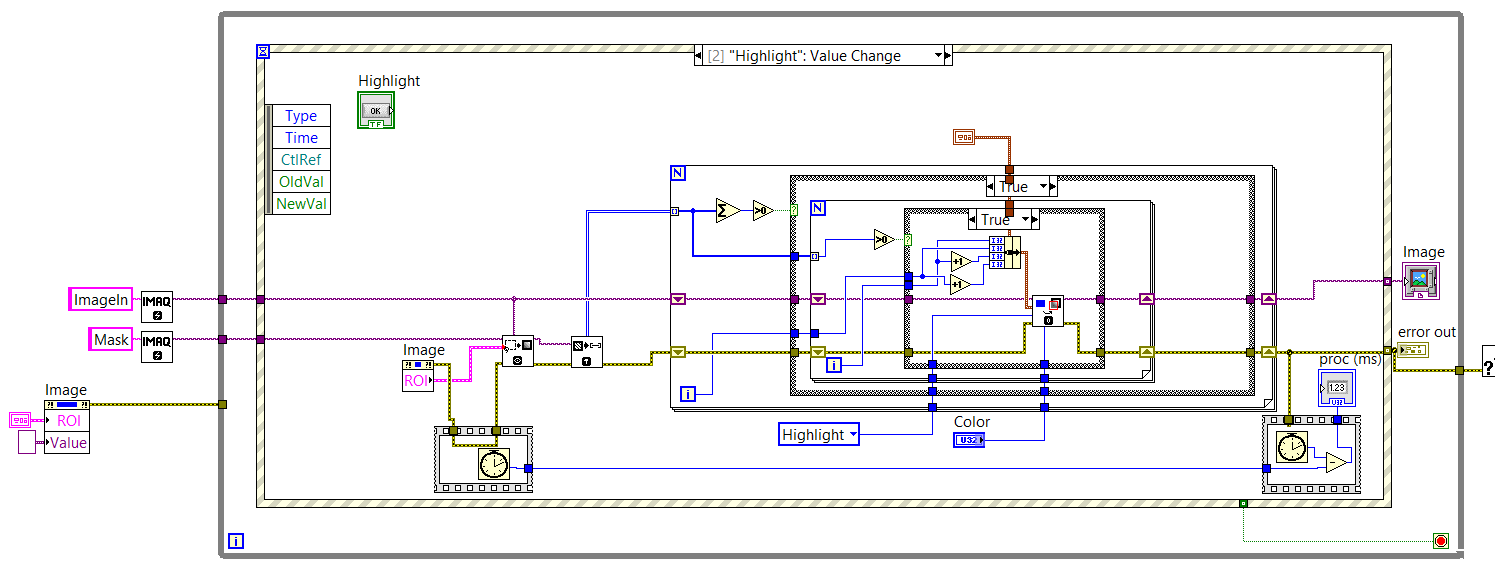
Certified Labview Developer
Example code from the Example Code Exchange in the NI Community is licensed with the MIT license.
- Mark as Read
- Mark as New
- Bookmark
- Permalink
- Report to a Moderator
Awesome write up Chris.
