1. Simulating an EEG using the Biomedical Toolkit for LabVIEW 2012
- Subscribe to RSS Feed
- Mark as New
- Mark as Read
- Bookmark
- Subscribe
- Printer Friendly Page
- Report to a Moderator
Code and Documents
Attachment
Description
Description-Separate-1Introduction
This community example briefly looks at how to simulate EEG data in LabVIEW using the Biomedical Toolkit add-on. The VI is included at the end of this document and makes use of both the Simulate EEG express VI and the EEG FFT Spectrum VI of the Biomedical Toolkit. This example is the first in a series of example programs that make use of the toolkit to acquire biosignals in the real world.
Uses of simulating EEG data
Simulating signals is a good way to check the behavior of your program before acquiring real world data. It is also a good measure of what sort of amplitudes and frequencies to expect when performing the acquisition with your own hardware.
The NI LabVIEW Biomedical Toolkit
The NI LabVIEW Biomedical Toolkit can be used for both educational and research related purposes and includes functions for Biosignal Acquisition, Biosignal Measurements, File I/O and Medical Image Processing. With the Biomedical Toolkit, you can take EEG, ECG and EMG measurements easily and effectively and display their waveforms in LabVIEW.
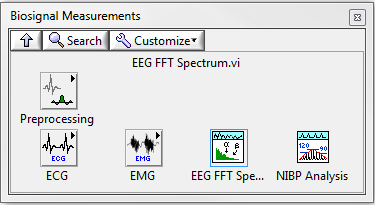
(Figure 1. Biosignal Measurements palette of the Biomedical Toolkit)
Coding in LabVIEW
The following image shows the coding used to display a simulated EEG waveform and perform an FFT on the data so that we can view it in the frequency domain. Typical EEG frequencies range from 0-30 Hz, with expected amplitudes of 10 uV - 100 uV when measured from the scalp.
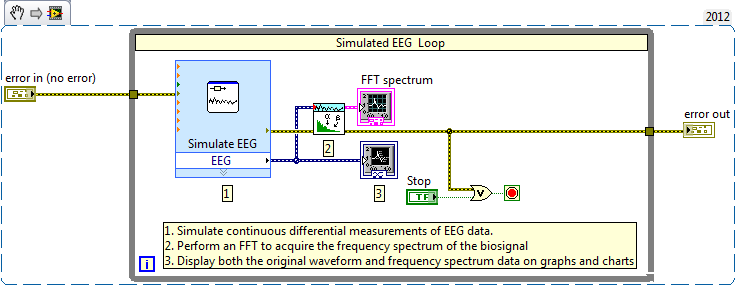
(Figure 2. LabVIEW snippet of Block Diagram coding for the Simulate EEG Example VI)
The following front panel view of the Simulated EEG Example VI demonstrates the type of EEG measurements that can be simulated using the Biomedical Toolkit express VI.

(Figure 3. Front Panel view of the Simulate EEG Example VI, showing the waveform graph used to display the raw EEG data and the waveform chart used to display processed EEG data after FFT processing)
The Simulate EEG Express VI
Configuring the Simulate EEG express VI involves setting the the expected amplitude levels and simulated sample rate. You can also set the frequency composition of the EEG data and preview the data before it is generated. EEG data is actually a superposition of many biosignals, each with varying frequencies. The expected observed frequencies when taking EEG measurements is determined by the electrodes placement on the scalp. One of the added advantages to using the Simulate EEG express VI is generating simulated 60 Hz noise, which is a major design consideration when working with EEG data. Take a look at the following Configure Simulate EEG dialogue box to familiarize yourselves with the express VI set-up.

(Figure 4. Configuration Dialogue Box for the Simulate EEG express VI)
Simulating your own EEG data
All that is left for you to simulate your own EEG data is to ensure you download the Biomedical Toolkit from the National Instruments website:
LabVIEW Biomedical Toolkit Download Web Page
Then, you can try creating this simple program from scratch or you can download the attached VI - Enjoy!
Description-Separate-2
Applications Engineer
National Instruments UK & Ireland
Example code from the Example Code Exchange in the NI Community is licensed with the MIT license.
- Mark as Read
- Mark as New
- Bookmark
- Permalink
- Report to a Moderator
Unfortunately, the Biomedical Toolkit was only introduced in LabVIEW 2012. If you have access to 2012, upgrade to the latest version and download the code.
Applications Engineer
National Instruments UK & Ireland
- Mark as Read
- Mark as New
- Bookmark
- Permalink
- Report to a Moderator
not able to properly install biomedical tool kit 2013 in 2012 . it says its installed but when i open ur file which u have created it gives me error regarding some input parameters... need help please asap. please reply on khannasarthak1992@gmail.com or reema.chatt@gmail.com
