Write Multiple Columns With Write to Spreadsheet File VI
- Subscribe to RSS Feed
- Mark as New
- Mark as Read
- Bookmark
- Subscribe
- Printer Friendly Page
- Report to a Moderator
Code and Documents
Attachment
Overview
This example demonstrates how to log multiple columns of data into a spreadsheet file (comma delimited, tab delimited, etc.) with the Write to Spreadsheet File VI
Description
The Write to Spreadsheet File VI takes data in the form of 1D or 2D arrays. To have the data in the arrays show up as columns, we can transpose the array. Each element in the array will contain multiple data values, one for each column. The data values will be separated by commas or tabs, depending on the file type. This example demonstrates inserting three columns of data into a CSV file.
Steps to Implement or Execute Code
- Create column labels by creating a String array and putting the column labels into the first element of the array. Write this array into a spreadsheet file with the Write to Spreadsheet File VI. Set the Transpose value to True.
- Convert data for each column into Strings and append them. Delimit each data value with a comma (for CSV files) or tabs (for tab-delimited files). If using a loop where one set of data is acquired in each iteration of the loop, only one appended string is needed. Otherwise, several appended strings will be needed.
- Insert the appended string(s) into a 1D String array.
- Write the 1D String array into the spreadsheet with the Write to Spreadsheet File VI. Set the Append and Transpose values to True.
Requirements
Software
LabVIEW
Additional Images or Video
Snippet:
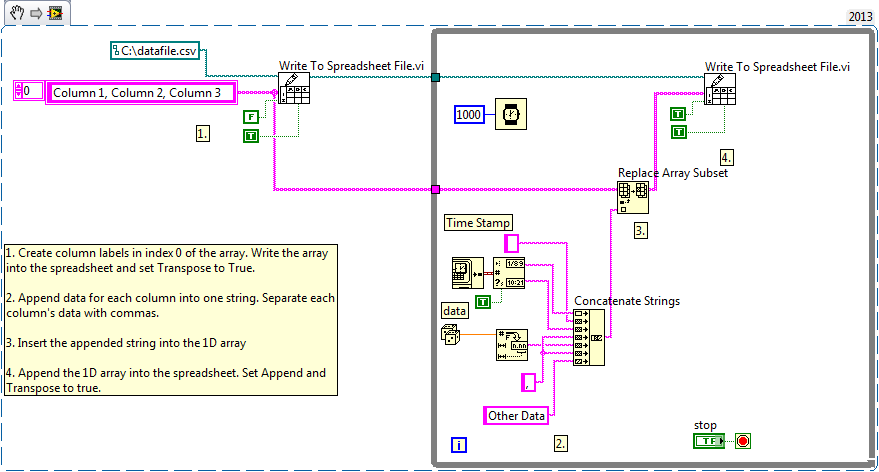
Sample spreadsheet created with this VI:
Applications Engineer
National Instruments
Example code from the Example Code Exchange in the NI Community is licensed with the MIT license.
- Mark as Read
- Mark as New
- Bookmark
- Permalink
- Report to a Moderator
I have 10 arrays of 20000 values each. Your code is taking alot of time. IT IS VERY SLOW.
- Mark as Read
- Mark as New
- Bookmark
- Permalink
- Report to a Moderator
Generally speaking, the Write Delimited Text File (or Write To Spreadsheet File) should not be used inside of a loop. That VI opens the file, sets the file pointer, writes the data, and closes the file each time it is called. This is extremely expensive. The file should be opened/created before the loop, closed after the loop, and then you can write as much as you need inside of the loop.
There are only two ways to tell somebody thanks: Kudos and Marked Solutions
Unofficial Forum Rules and Guidelines
"Not that we are sufficient in ourselves to claim anything as coming from us, but our sufficiency is from God" - 2 Corinthians 3:5
- Mark as Read
- Mark as New
- Bookmark
- Permalink
- Report to a Moderator
Hello, for some reason this example have been tagged with the CVI keyword which as evident has nothing to do with it. Can you remove the CVI tag from it?
Proud to use LW/CVI from 3.1 on.
My contributions to the Developer Community
________________________________________
If I have helped you, why not giving me a kudos?
