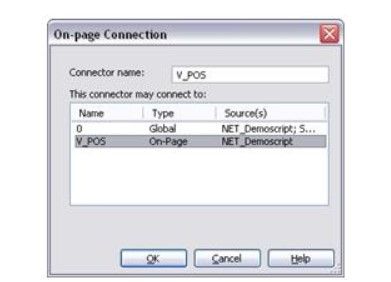Using the New Multisim 11 Connectors
- Subscribe to RSS Feed
- Mark as New
- Mark as Read
- Bookmark
- Subscribe
- Printer Friendly Page
- Report to a Moderator
Products and Environment
This section reflects the products and operating system used to create the example.To download NI software, including the products shown below, visit ni.com/downloads.
- Multisim
Software
Code and Documents
Attachment
Description
Description-Separate-1In Multisim 11.0, the schematic capture environment has been completely re-architected, allowing for the quick creation of circuit diagrams that are easy to read. Innovative new features now include new connectors that will make net naming and connection clearer to improve design communication.
The following tutorial will provide you with a quick introduction to using the connectors in Multisim.
Description-Separate-2
How to Use
How-Separate-1
- Open Multisim (Start > All Programs > National Instruments > Circuit Design Suite 11.0 > Multisim 11.0)
- Select Open > File … and open the NetTutorial.ms11 file (attached in the 11219_tutorial.zip folder at the bottom of this tutorial)
Figure 1 - Example File for Tutorial
- We will begin by using an on-page connector. The on-page connector allows you to create a virtual connection between nets on a single-page, but does not exist outside of the page it is placed upon. It is therefore a “local” connector. Select Place > Connectors > On-Page Connector
- Connect the On-Page connector to the 12V supply (V7 on the diagram).
- The “On-Page Connection” dialog box (Figure 5) will appear. Name the connection V_POS. Click on OK.
Figure 2 - On-Page Connection Dialog Box
- The schematic will now look like figure 6. Next place another On-Page Connector to complete the connection.
Select Place > Connectors > On-Page Connector.
Figure 3 - DC Power Supply
- Connect the On-Page connector to the U2 Op-Amp on the wire connected to the #7 pin.
- This time select the name “V_POS” from the list of the connectors in the “On-Page Connection” dialog box (Figure 7).
- Click on the OK button.
Figure 4 - Making the V_POS Connection
- The virtual connection has been created between the two nodes (Figure 8).
Figure 5 - Competed Connection
- We will next use a global connector. The global connector allows you to create a virtual connection between nets throughout a design – whether the connection is on the same-page, through a sub-circuit or through a hierarchical block.
- Select Place > Connectors > Global Connector.
- Connect the Global Page connector to the 12V supply (V6).
- Name the connector V_NEG. Click on the OK button.
- Select Place > Connectors > Global Connector
- Press “CTRL” and “R” on your keyboard twice to rotate the connector 180 degrees.
- Connect the Global Page connector to the U2 Op-Amp on the wire connected to the #4 pin.
- This time select the name “V_NEG” from the list of the connectors in the “On-Page Connection” dialog box. Click on the OK button.
- The virtual connection between the two nodes will be created (Figure 9)
Figure 6 - Global Connectors
- To truly illustrate the differences between on-page and global connectors we will see how these connectors work through hierarchy (i.e. sub-circuits and hierarchical blocks). Double-click on HB1 (also named SF_1).
- In the “Hierarchical Block/Subcircuit” dialog click on Edit HB/SC.
- Notice that the negative voltage rail on the operational amplifier is not connected to a power source (Figure 10).
Figure 7 - Unconnected Power Supply
- Select Place > Connectors > On-Page Connector
- Press “CTRL” and “R” on your keyboard once to rotate the connector 90 degrees.
- Connect the On-Page Connector to the wire. Notice that the dialog box lists the V_NEG connector, but not the V_POS connector (Figure 11). This is because V_NEG is a global connector and it exists throughout the design (including through hierarchy).
Figure 8 - Making a Global Connection
- Click on the OK button. Notice that the connection has been created.
How-Separate-2
Example code from the Example Code Exchange in the NI Community is licensed with the MIT license.