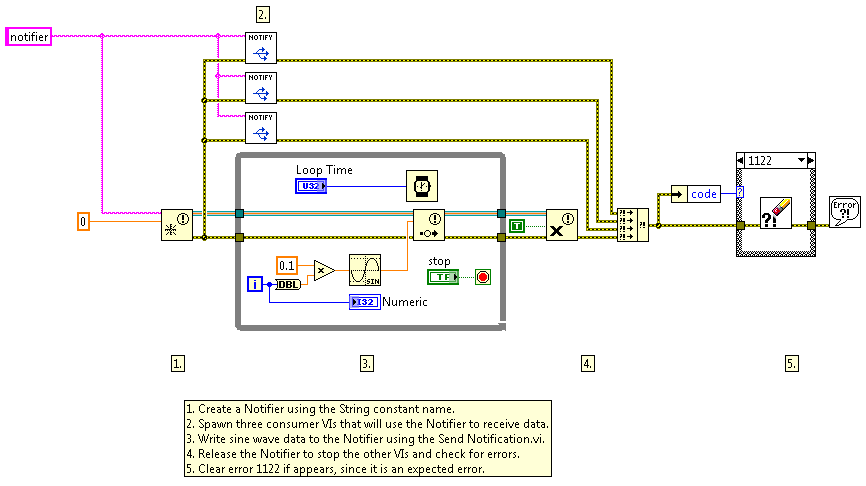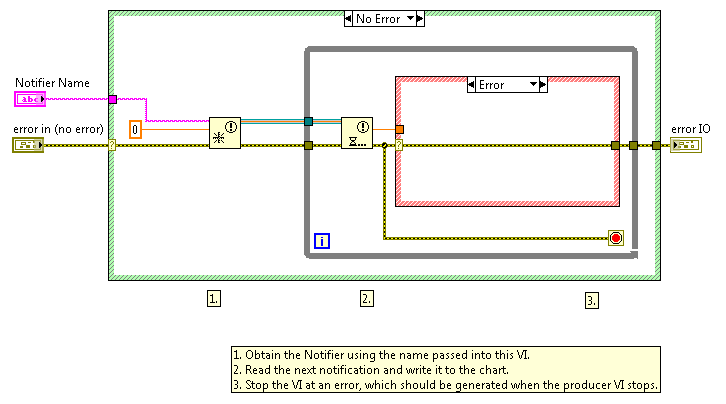Turn on suggestions
Auto-suggest helps you quickly narrow down your search results by suggesting possible matches as you type.
Showing results for
Using Notifiers to Pass Data to Spawned VIs
by:
jareds
11-01-2010
08:11 PM
Last Edited by:
jareds
01-27-2017
03:40 AM
Document options
- Subscribe to RSS Feed
- Mark as New
- Mark as Read
- Bookmark
- Subscribe
- Printer Friendly Page
- Report to a Moderator
Products and Environment
This section reflects the products and operating system used to create the example.To download NI software, including the products shown below, visit ni.com/downloads.
- LabVIEW
Software
Code and Documents
Attachment
Download All
Virus scan in progress. Please wait to download attachments.
Overview
Coding that exemplifies how to use notifiers to pass data to SubVIs.
Description
This code shows the use of Notifiers to pass data to spawned VIs. This can also be used within the same VI. Since Notifiers tends to loose data, this is best used as a way of passing only the most up-to-date information to the consumers.
Requirements
LabVIEW 2012 (or compatible)
Implementation
Producer:
- Create a Notifier using the String constant name.
- Spawn three consumer VIs that will use the Notifier to receive data.
- Write sine wave data to the Notifier using the Send Notification.vi.
- Release the Notifier to stop the other VIs and check for errors.
Consumer:
- Obtain the Notifier using the name passed into this VI.
- Read the next notification and write it to the chart.
- Stop the VI at an error, which should be generated when the producer VI stops.
Additional Information or References
Producer:
Consumer:
Jared S.
Applications Engineering
National Instruments
Applications Engineering
National Instruments
Example code from the Example Code Exchange in the NI Community is licensed with the MIT license.