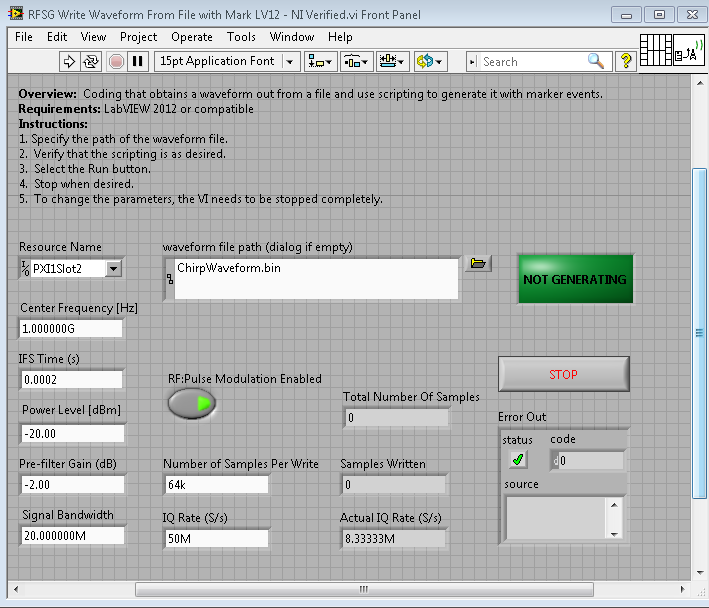Using Control Signals in NI PXI-5673 Generator Components
- Subscribe to RSS Feed
- Mark as New
- Mark as Read
- Bookmark
- Subscribe
- Printer Friendly Page
- Report to a Moderator
Products and Environment
This section reflects the products and operating system used to create the example.To download NI software, including the products shown below, visit ni.com/downloads.
- PXI|VXI
- RF|Wireless
Hardware
- LabVIEW
Software
- NI RF Device Drivers
Driver
Code and Documents
Attachment
Overview
Coding that obtains a waveform out from a file and use scripting to generate it with marker events.
Description
NI PXI-5673 Vector Signal Generator comprises of three PXI instruments:
1. PXI-5652 RF Signal Generator.
2. PXIe-5611 I/Q Modulator
3. PXIe-5450 16-bit, 400 MS/s, dual-channel arbitrary waveform generator
The standard issue 5673 from NI comes with just the RF and LO cables. This allows the direct generation, at the specified frequency and power level, of the data loaded into PXIe-5450 memory. However, there is a way to modulate the RF output from the generated data.
For example: a regular script consisting of a waveform file and a zero interframe space looks like this:
script WLANmScript
repeat 1000
generate waveform
generate zeros16us
end repeat
end script
By adding marker signals at particular points in the script the 5450 AWG can generate output control signals that can be processed by the PXIe-5611 to control the RF output.
The example of the new script is as following:
script WLANmScript
repeat 1000
generate waveform marker0(0)
generate zeros16us marker0(0)
end repeat
end script
marker0 is one of the output 5450 channels available for programmatic control. The value in parenthesis represents the sample index in the appropriate waveform. It is possible to add many more markers separated by comma. The control output from 5450 will have to be manually routed -->to the "PLS MOD" connector on the 5611 I/Q Vector Modulator. In this case, the RF output can programmatically have controlled, in real time, from the waveform script. Now, the example above is very simple. However, quite an elaborate sequence can be created with the internal script being the only limitation. We have used this feature in our application to blank out the RF signal between the generated 802.11 packets.
Regards,
-Ilya Katsnelson.
Requirements
1. LabVIEW 2012 (or compatible)
2. NI RFSG Driver
Steps to Implement or Execute Code
1. Specify the path of the waveform file.
2. Verify that the scripting is as desired.
3. Select the Run button.
4. Stop when desired.
5. To change the parameters, the VI needs to be stopped completely.
Additional Information or References
repeat 1000
generate waveform marker0(0)
generate zeros16us marker0(0)
end repeat
end script
Example code from the Example Code Exchange in the NI Community is licensed with the MIT license.