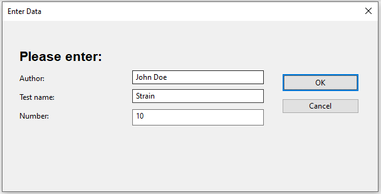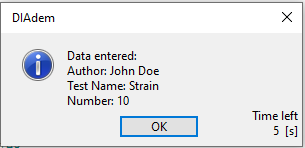Turn on suggestions
Auto-suggest helps you quickly narrow down your search results by suggesting possible matches as you type.
Showing results for
Use a SUD Dialog to Provide a Text String to a DIAdem Python Script
by:
Mgranados
12-12-2022
10:16 AM
Last Edited by:
Mgranados
12-12-2022
10:21 AM
Document options
- Subscribe to RSS Feed
- Mark as New
- Mark as Read
- Bookmark
- Subscribe
- Printer Friendly Page
- Report to a Moderator
Products and Environment
This section reflects the products and operating system used to create the example.To download NI software, including the products shown below, visit ni.com/downloads.
- Diadem
Software
- Python
Programming Language
Code and Documents
Attachment
Description
Description-Separate-1This example shows a simple SUD dialog box with three inputs and how can it can receive and send data to the Python script being executed in DIAdem, using global variables. This can be used to customize parameters during an automated test with DIAdem Scripting.
How to Use
How-Separate-1- Download and decompress the .zip file attached.
- Save both files (.py and .sud) in the same location in disk, open the callSUD.py file in DIAdem and execute it.
- Enter data in the three input boxes and click OK.
- The entered data will be shown in a message box, which closes after 5 seconds or by clicking OK.
Additional Information
Additional-Separate-1The scriptable user dialog (SUD) files must be written in VBS, however, once created the dialog box can be called in both a VBS and Python DIAdem script.
Additional-Separate-2Related Links
Related-Separate-1Related-Separate-2Example code from the Example Code Exchange in the NI Community is licensed with the MIT license.